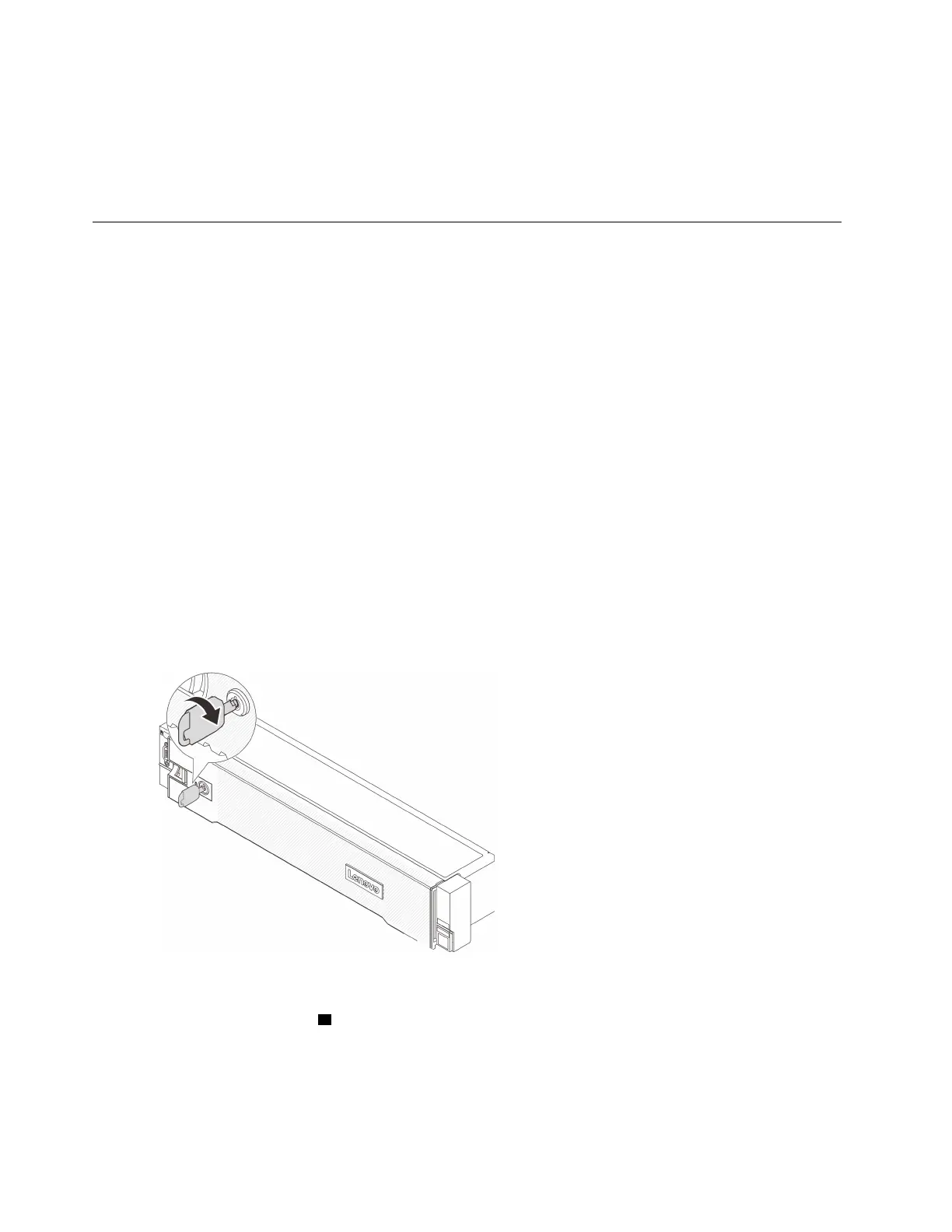After you finish
1. Install a rear drive cage or riser assemblies.
•
“PCIe adapter and riser assembly replacement” on page 88
2. Complete the parts replacement. See “Complete the parts replacement” on page 151.
Security bezel replacement
Follow instructions in this section to remove and install the security bezel.
•
“Remove the security bezel” on page 124
• “Install the security bezel” on page 125
Remove the security bezel
Follow instructions in this section to remove the security bezel.
About this task
Attention: Read
“Installation Guidelines” on page 35 and “Safety inspection checklist” on page 36 to ensure
that you work safely.
Watch the procedure
A video of this procedure is available at YouTube:
https://www.youtube.com/playlist?list=PLYV5R7hVcs-
BashWCNZQEDP7o3EohXPEV
.
Procedure
Step 1. Use the key to unlock the security bezel.
Figure 93. Unlocking the security bezel
Step 2. Press the release latch
1 and rotate the security bezel outward to remove it from the chassis.
124
ThinkSystem SR655 V3 User Guide
