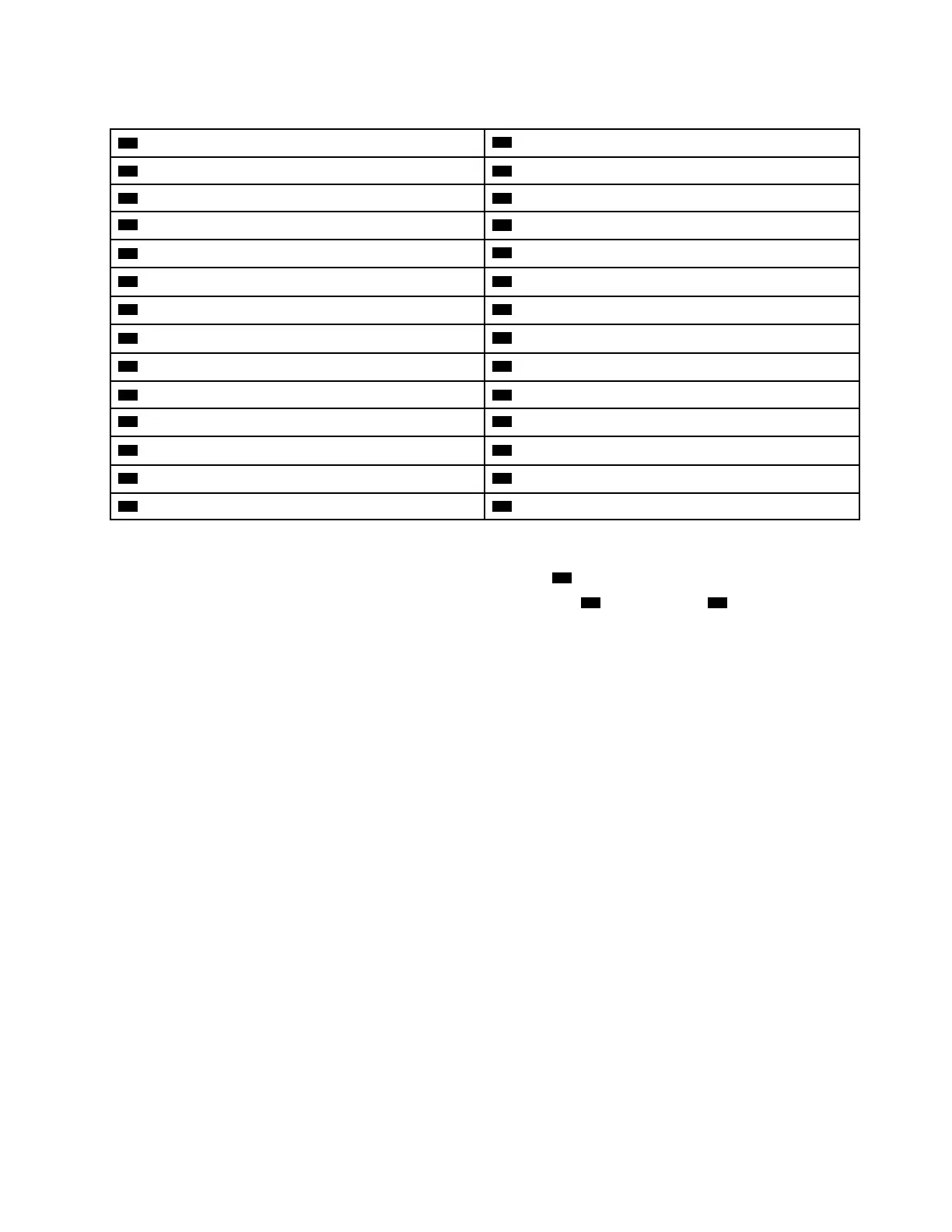Table 8. System-board-assembly connectors (continued)
23 PCIe connector 7 / SATA connector 0
24 Backplane 2 power connector
25 PCIe connector 3 26 PCIe connector 4
27 PCIe connector 2 28 PCIe connector 1
29 Backplane 1 power connector
30 Front VGA connector
31 External LCD connector
32 Pump connector
33 Fan board sideband connector 34 Fan board power connector
35 Internal RAID power connector 36 Power supply 1 connector
37 Riser 3/ rear backplane sideband connector
38 Power supply 2 connector
39 GPU power connector 40 Riser 3 / rear backplane power connector
41 Riser 2 slot
42 RoT Connector
43 M.2 signal connector 44 7mm backplane signal connector
45 Middle backplane power connector 46 Fan 1–6 connectors
47 Fan board power connector 48 Fan board sideband connector
49 Lift handle
50 Intrusion switch connector
Notes:
• The front I/O module on rack latch is connected to connector
19 . See “Front I/O module” on page 15.
• The front operator panel on media bay is connected to connector
19 and connector 20 using a Y cable.
System-board-assembly switch
This section provides information about locations and functions of the switch block on the system board
assembly that contains the system I/O board and processor board.
Important:
1. Before you change any switch settings or move any jumpers, turn off the server; then, disconnect all
power cords and external cables. Review the following information:
•
http://thinksystem.lenovofiles.com/help/topic/safety_documentation/pdf_files.html
• “Installation Guidelines” on page 35
• “Handling static-sensitive devices” on page 38
• “Power off the server” on page 42
2. Any system-board-assembly switch or jumper block that is not shown in the illustrations in this
document are reserved.
Chapter 2. Server components 23