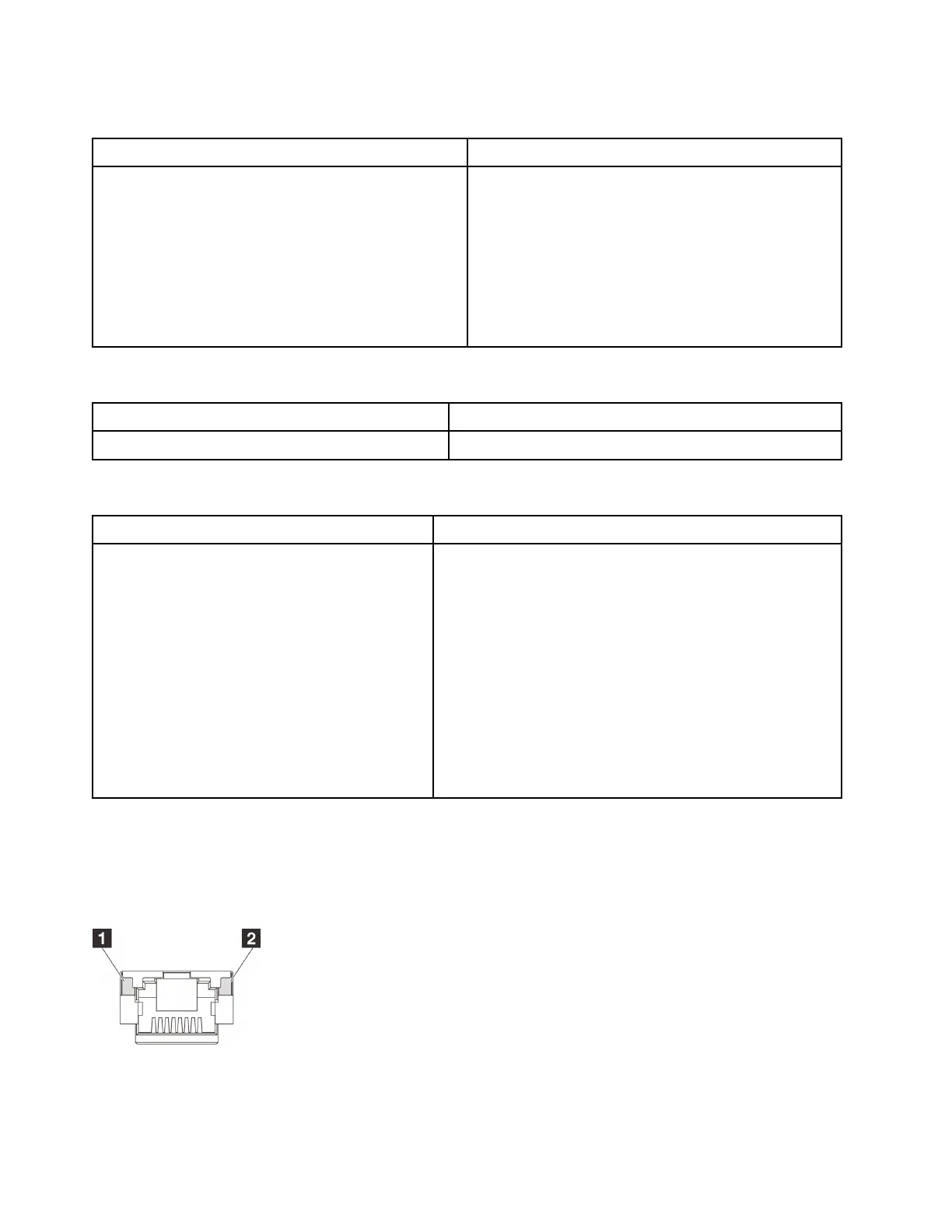System Environmental Information
Sub Menu
Example
• Ambient temperature
• PSU status
• Spinning speed of fans by RPM
Ambient Temp: 24 C
PSU1: Vin= 213 w
Inlet= 26 C
FAN1 Front: 21000 RPM
FAN2 Front: 21000 RPM
FAN3 Front: 21000 RPM
FAN4 Front: 21000 RPM
Active Sessions
Sub Menu
Example
Quantity of active sessions
Active User Sessions: 1
Actions
Sub Menu
Example
Several quick actions supported for users
• Restore XCC to Defaults
• Force XCC Reset
• Request XCC Reset
• Set UEFI Memory Test
• Clear CMOS
• Request Virtual Reseat
• Modify XCC Static IPv4 Address/Net mask/
Gateway
• Modify System Name
• Generate/Download FFDC Service Data
Request XCC Reset?
This will request the BMC to reboot itself.
Hold √ for 3 seconds
XCC system management port LEDs
This topic provides information on LEDs of XCC system management port.
The following table describes the problems that are indicated by LEDs on XCC system management port.
Figure 141. XCC system management port LEDs
206 ThinkSystem SR655 V3 User Guide
