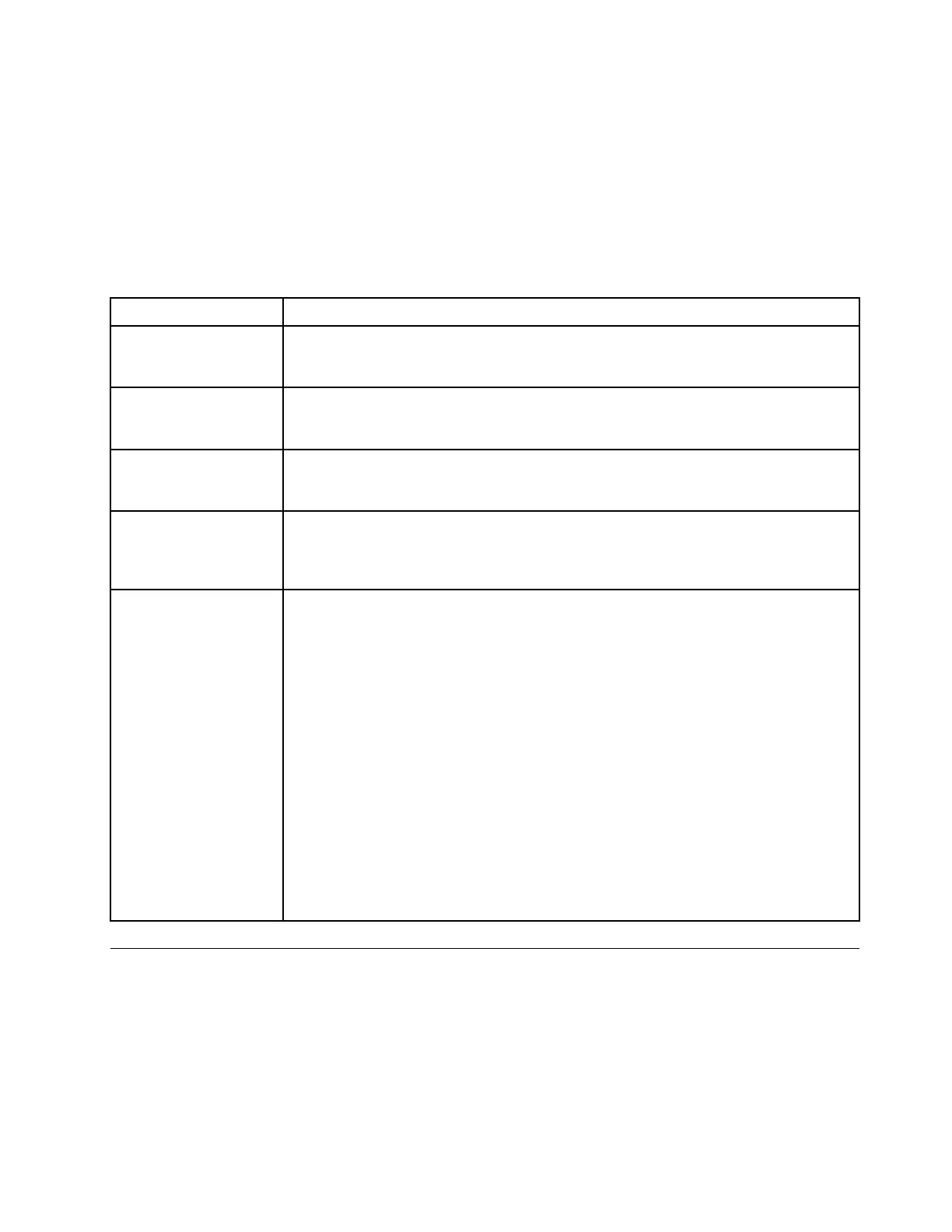• Updating serial number
onecli config set SYSTEM_PROD_DATA.SysInfoSerialNum <s/n> [access_method]
• Updating system model
onecli config set SYSTEM_PROD_DATA.SysInfoProdIdentifier <system model> [access_method]
onecli config set SYSTEM_PROD_DATA.SysInfoProdIdentifierEx <system model> --override [access_method]
• Updating asset tag
onecli config set SYSTEM_PROD_DATA.SysEncloseAssetTag <asset_tag> [access_method]
• Updating UUID
onecli config createuuid SYSTEM_PROD_DATA.SysInfoUUID [access_method]
Variable
Description
<m/t_model>
The server machine type and model number.
Type xxxxyyy, where xxxx is the machine type and yyy is the server model number.
<s/n>
The serial number on the server.
Type zzzzzzz, where zzzzzzz is the serial number.
<system model>
The system model on the server.
Type system yyyyyyyy, where yyyyyyyy is the product identifier.
<asset_tag>
The server asset tag number.
Type aaaaaaaaaaaaaaaaaaaaaaaaaaaaaaaaa, where aaaaaaaaaaaaaaaaaaaaaaaaaaaaaaaaa is
the asset tag number.
[access_method]
The access method that you select to access the target server.
• Online KCS (unauthenticated and user restricted):
You can directly delete [access_method] from the command.
• Online authenticated LAN:
In this case, specify below LAN account information at the end of the OneCLI
command:
--bmc-username <user_id> --bmc-password <password>
• Remote WAN/LAN:
In this case, specify below XCC account information and IP address at the end of the
OneCLI command:
--bmc <bmc_user_id>:<bmc_password>@<bmc_external_IP>
Notes:
– <bmc_user_id>
The BMC account name (1 of 12 accounts). The default value is USERID.
– <bmc_password>
The BMC account password (1 of 12 accounts).
System fan replacement
Follow instructions in this section to remove and install a system fan.
•
“Remove a system fan” on page 142
• “Install a system fan” on page 143
Chapter 5. Hardware replacement procedures 141