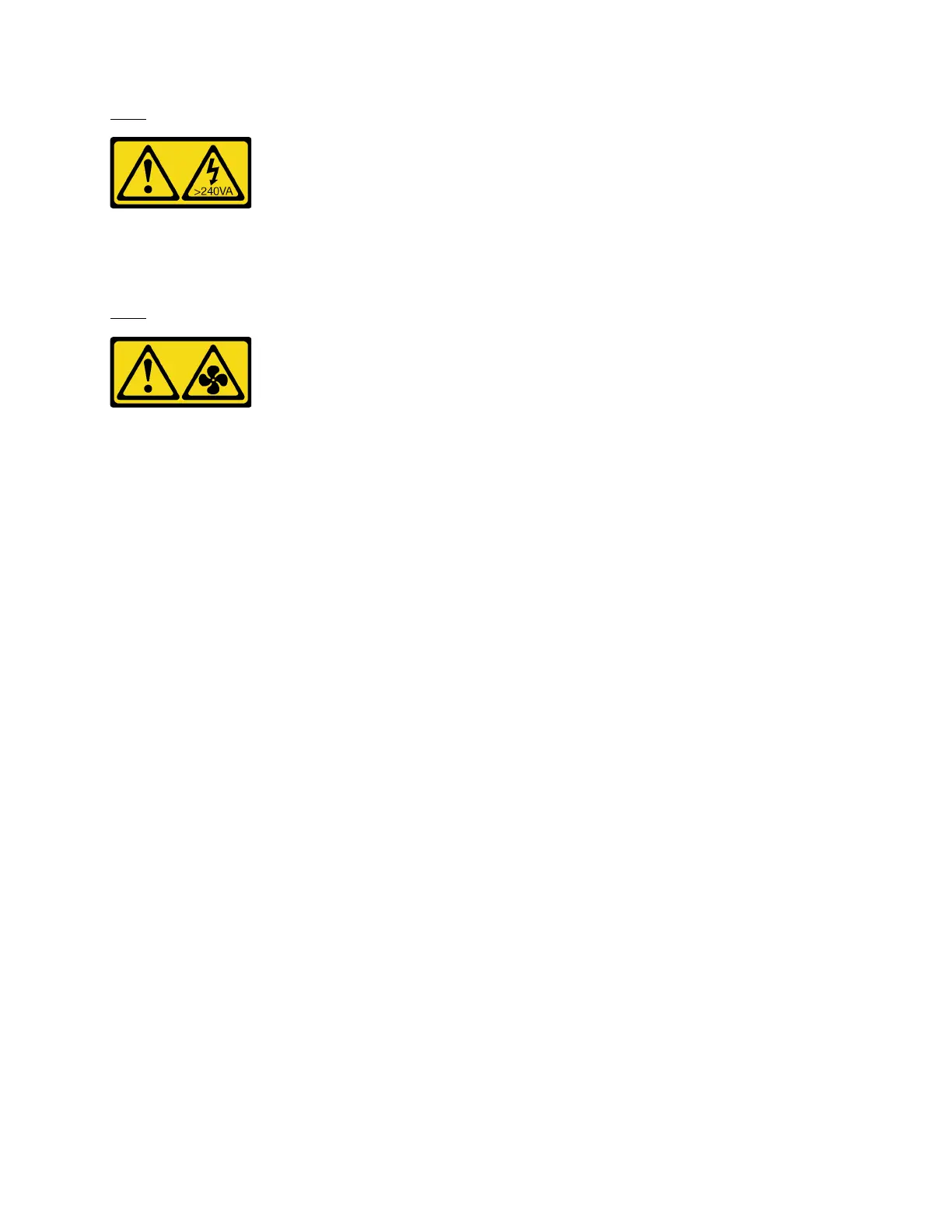S033
CAUTION:
Hazardous energy present. Voltages with hazardous energy might cause heating when shorted with
metal, which might result in spattered metal, burns, or both.
S017
CAUTION:
Hazardous moving fan blades nearby. Keep fingers and other body parts away.
Attention:
• Read
“Installation Guidelines” on page 35 and “Safety inspection checklist” on page 36 to ensure that you
work safely.
• For proper cooling and airflow, reinstall the air baffle before you turn on the server. Operating the server
with the air baffle removed might damage server components.
Procedure
Note: The illustrated air baffle is a standard air baffle. The installation method is the same for the GPU air
baffle.
Step 1. Refer to
“Thermal rules” on page 41 to select the appropriate air baffle for your server.
Step 2. (Optional) If performance heat sinks are installed, install the air baffle fillers to fill the gaps between
the heat sinks and the air baffle.
Note: The following illustration shows the air baffle upside down.
Chapter 5. Hardware replacement procedures 53
