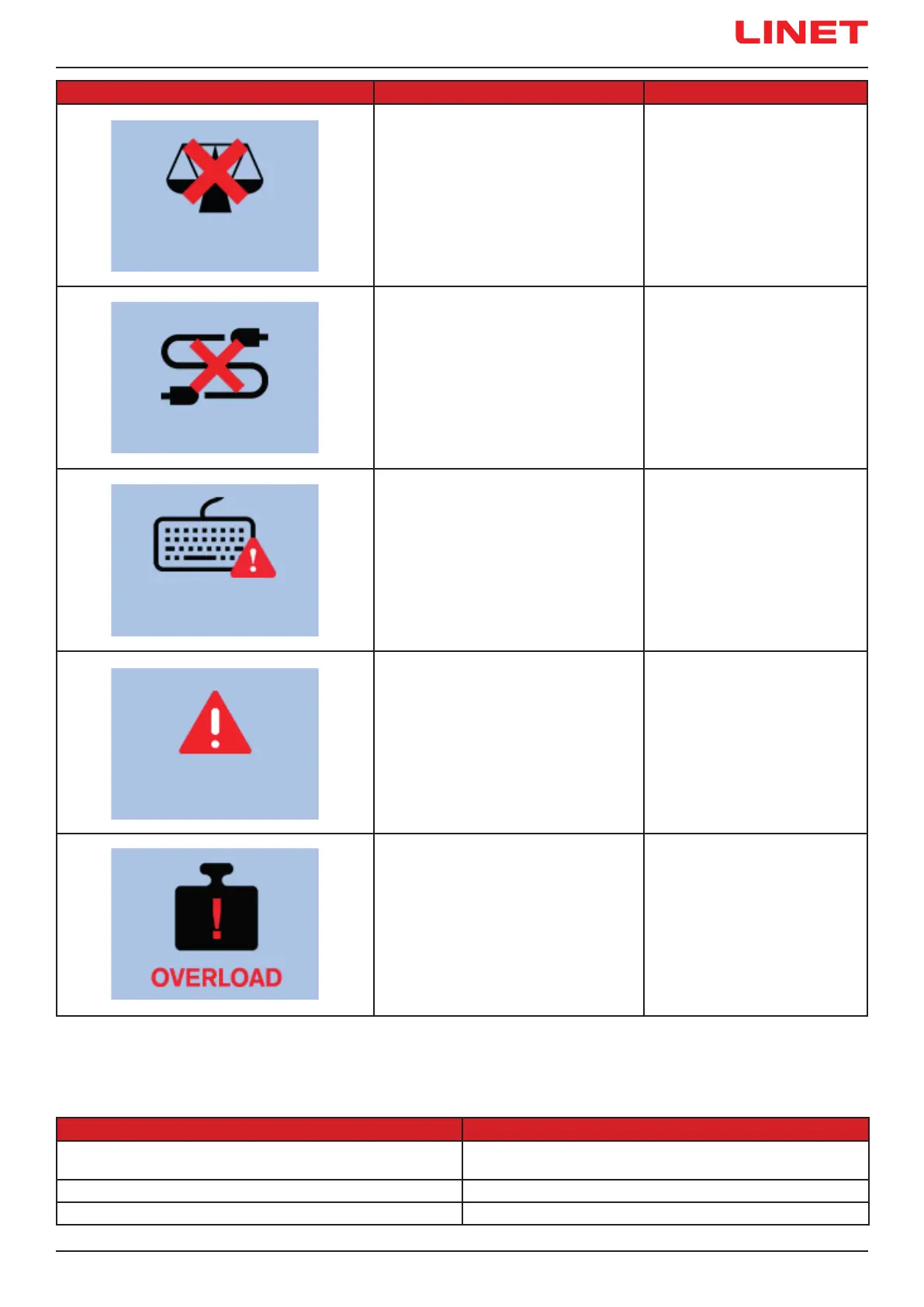D9U001ES2-0101_05
131
Status (Pop-up window)
Meaning How to change the status
Scales fault (fault number starts with
letter F).
Contact service department
approved by manufacturer.
Fault of the communication between
scales system components.
Contact service department
approved by manufacturer.
Fault of the Scales and Bed Exit Alarm
Monitoring Control Panel. This fault can
be caused by an object pushing on the
keyboard or by a long press on a button
of the Control Panel lasting more than
60s or by the damaged keyboard.
Contact service department
approved by manufacturer if
cause of this fault cannot be
removed from the keyboard.
Critical Fault.
There is a fault number starting
with letter A or B or F under the
warning triangle shown on the
display.
Contact service department
approved by manufacturer.
Sprint 200 with scales is overloaded. Remove overload!
22.2 Fault Codes
Fault Code (according to the starting letter) Fault Type
A
Keyboard fault (It can also be caused by a long press on a
button of the Control Panel.)
B Fault of the scales system hardware
F Scales system fault