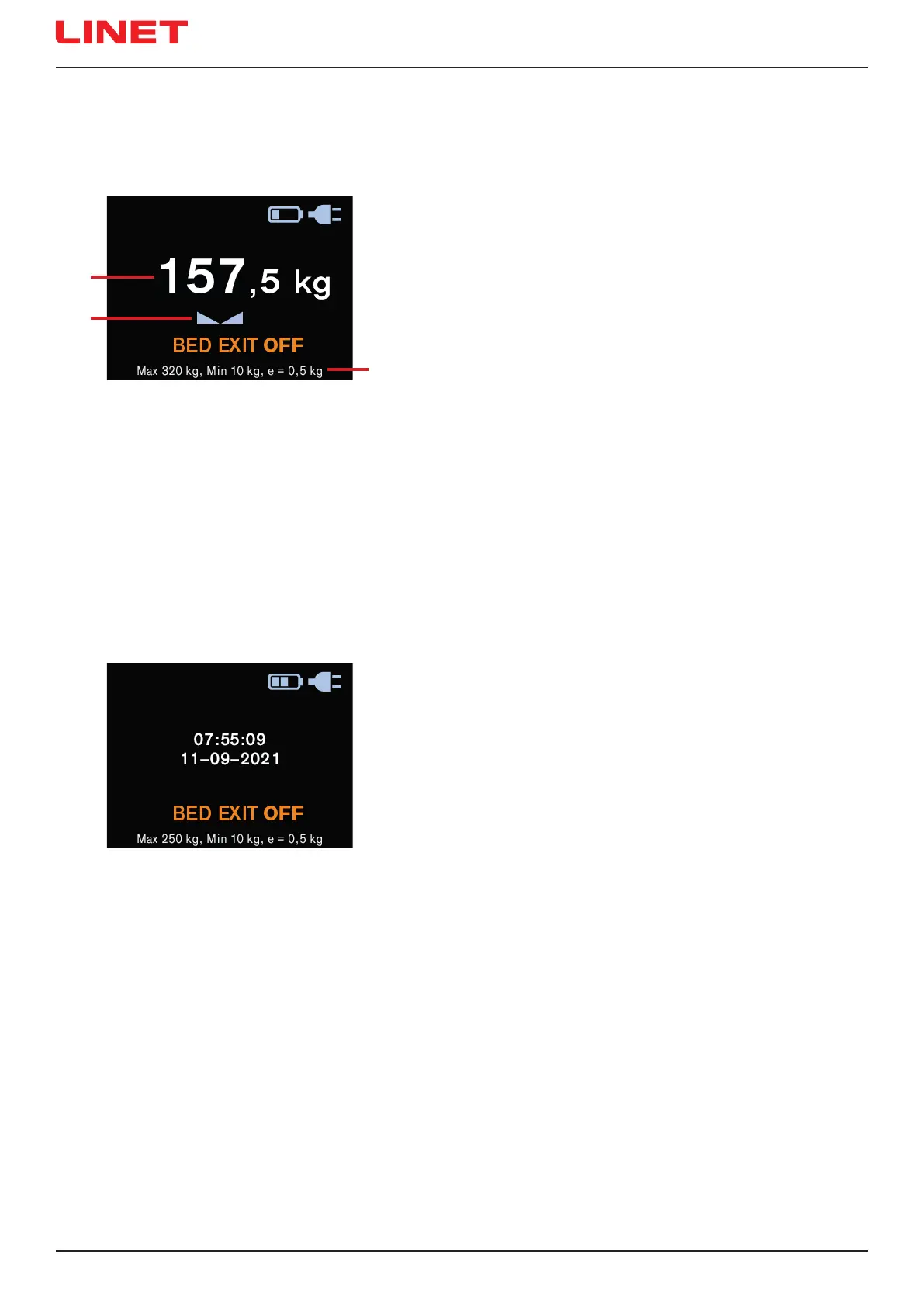D9U001ES2-0101_0576
15.2 Displaying
Display shows the calibrated and metrological weight value.
Veri cation Scale Interval is 0,5 kg.
Fig. Display description (scales)
Fig. Discrete Mode
1
2
3
1. Weight value with unit of weight (kg)
2. Stabilized Scales Icon
3. Scales Speci cation (Max - maximum capacity of the wei-
ghing instrument, Min - minimum capacity of the weighing
instrument, e - veri cation scale interval)
To change scale interval:
► Press Scale Interval Switch Button (3) to display value
with actual scale interval 0,1 kg.
To display weight value:
► Press ZERO/T Button or WEIGHT/CLEAR Button.
Weight value is shown for 30s.
15.2.1 Discrete Mode
Weight value is not shown on the display unless ZERO/T Button or WEI-
GHT/CLEAR Button has been pressed.
Time and Date is displayed in the Discrete Mode.
