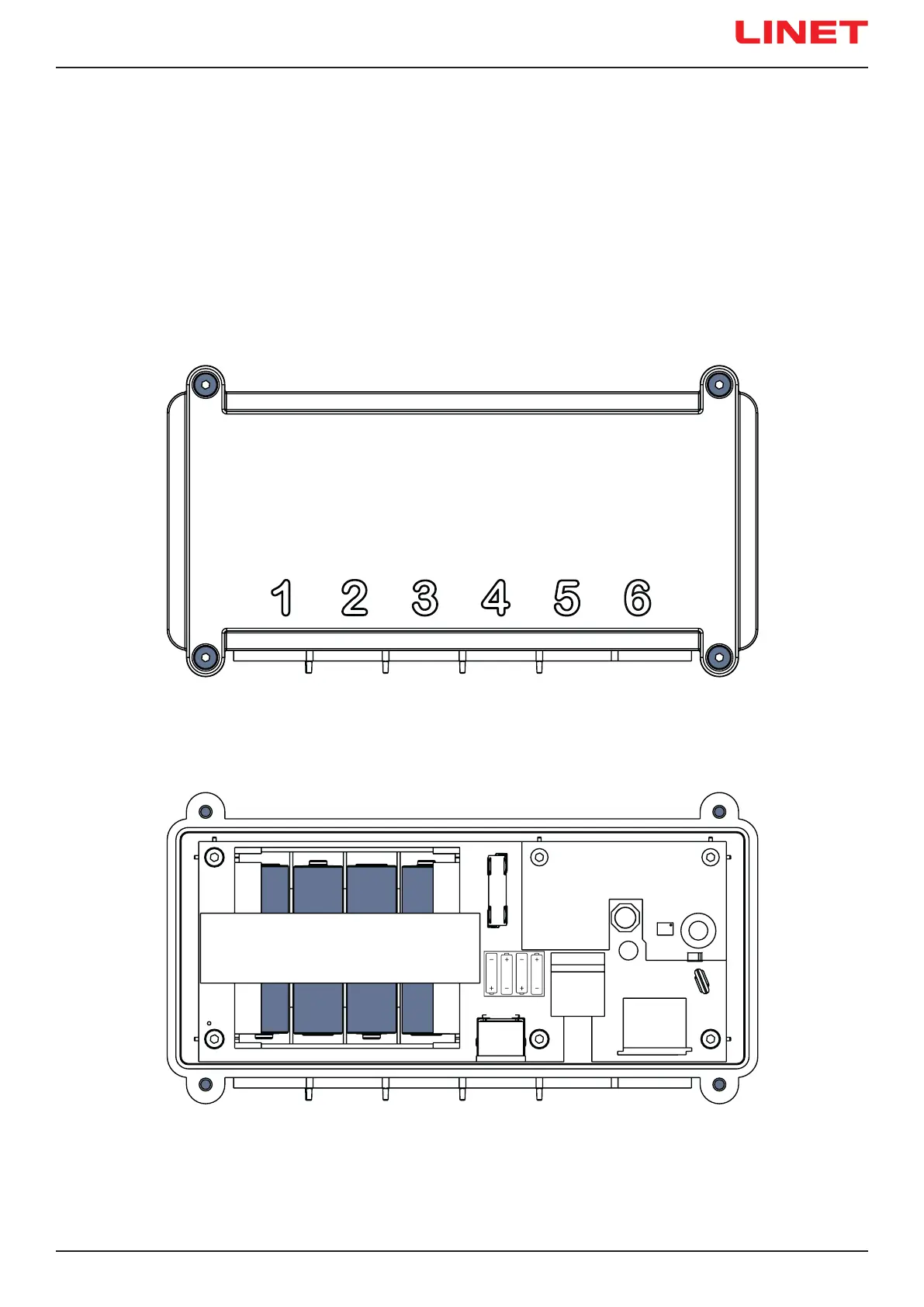D9U001ES2-0101_05
53
To change the 4 batteries in the Battery Box:
► Remove the Thighrest plastic cover.
► Lift the Thighrest up to facilitate the access to the Battery Box Holder under the Seat Section.
► Unlock the Battery Box Holder by turning the star-like xing element on the left side of the Battery Box Holder.
► Tip the Battery Box Holder out to the right side to make the Battery Box accessible.
► Unscrew the 4 screws in the Battery Box Cover by the corresponding screwdriver to unlock the Battery Box Cover.
► Replace the 4 batteries with new 4 batteries according to the picture on the right of the positions for batteries.
► Close the Battery Box by the Cover.
► Lock the Battery Box Cover by tightening the 4 screws.
► Give the Battery Box Holder back to its original position under the Seat Section.
► Lock the Battery Box Holder by turning the star-like xing element.
► Insert the Thighrest plastic cover back to the Thighrest.
► Adjust the Thighrest as needed.
Fig. Battery Box with Cover xed with 4 screws
Fig. Opened Battery Box with 4 batteries
