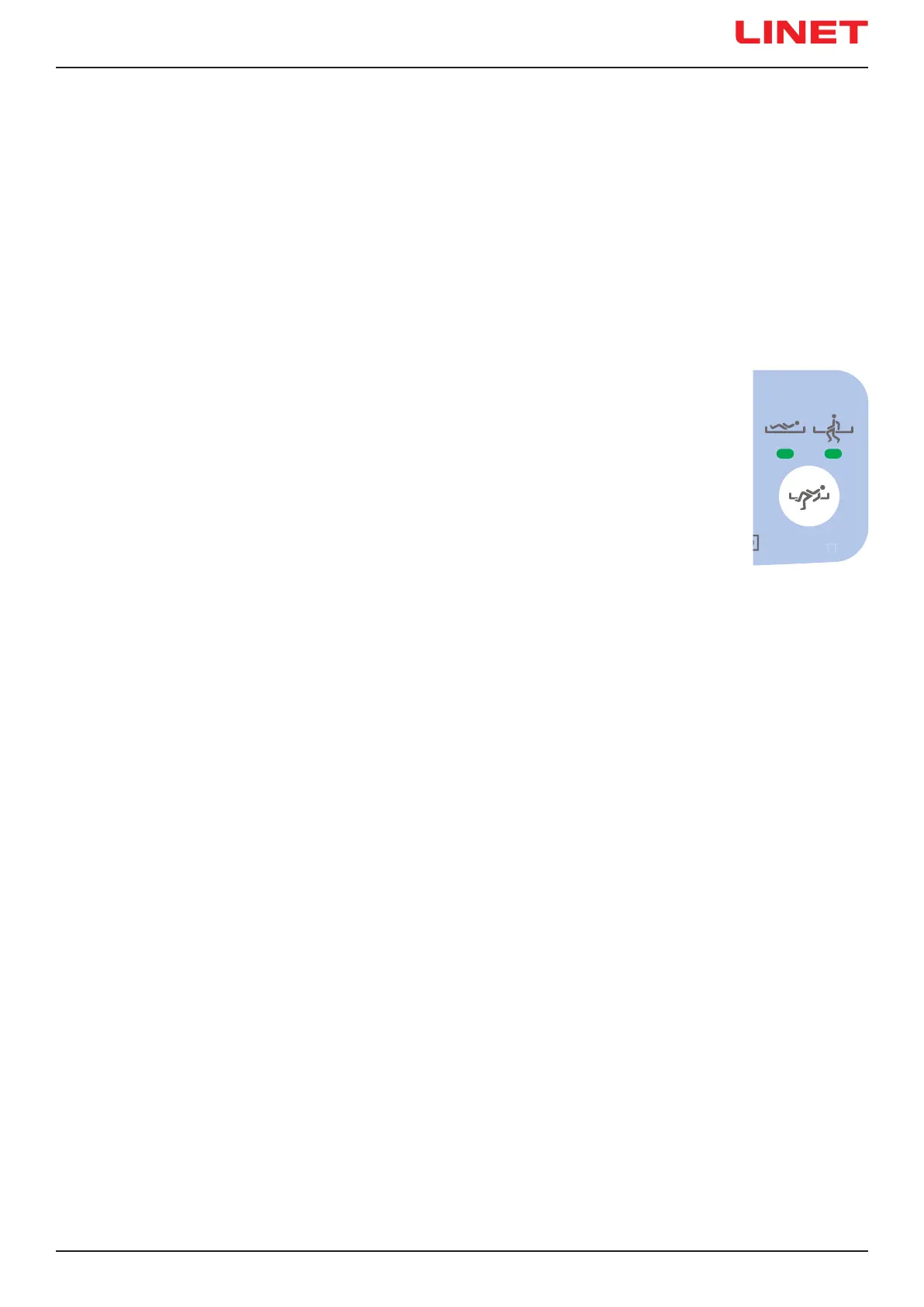D9U001ES2-0101_05
83
16.3 Activation
To activate Bed Exit Alarm Monitoring:
► Press ON/OFF Button (2) when patient is on the stretcher.
BED EXIT ON is displayed on the display.
Beep sounds after the activation of Bed Exit Alarm Monitoring.
Left Green Indicator above the Bed Exit Alarm Monitoring Button (4) is lit and Inner Zone Monitoring is activated by default.
If you press ON/OFF Button (2) without patient on the stretcher, the Bed Exit Alarm Monitoring is not activated.
BED EXIT WAITING is displayed on the display.
Minimum patient weight for Bed Exit Alarm Monitoring is 35 kg.
Bed Exit Alarm Monitoring will be activated after patient will be detected on the stretcher.
16.4 Monitored Zone
Bed Exit Monitoring provides Inner Zone Monitoring or Outer Zone Monitoring.
The Inner Zone detects shifts in weight on the mattress support platform within a limited eld of coverage.
The Outer Zone detects whether weight is on the mattress support platform.
Inner Zone Monitoring is set by default.
To set Outer Zone Monitoring:
► Press Bed Exit Alarm Monitoring Button (4) when Left Green Indicator above this button is lit.
Right Green Indicator above the Bed Exit Alarm Monitoring Button (4) is lit and Outer Zone Monitoring is
activated.
To set Inner Zone Monitoring:
► Press Bed Exit Alarm Monitoring Button (4) when Right Green Indicator above this button is lit.
Left Green Indicator above the Bed Exit Alarm Monitoring Button (4) is lit and Inner Zone Monitoring is
activated.
16.5 PAUSE
During PAUSE mode the Bed Exit Alarm Monitoring is temporarily interrupted and alarms are not activated.
PAUSE period is terminated automatically and the Bed Exit Alarm Monitoring is reactivated again when patient returns just to the
selected zone.
To PAUSE Bed Exit Alarm Monitoring:
► Press PAUSE Button (3).
Green indicator above PAUSE Button is lit.
Before terminated PAUSE period when patient is in ordered position, the Bed Exit Alarm Monitoring is reactivated again.
To extend the PAUSE period:
► Press PAUSE Button (3) to extend the countdown to 15 minutes period again.
To terminate the PAUSE period:
► Press ON/OFF Button (2).
Fig. Bed Exit
Alarm Monitoring
Button with 2
Green Indicators
above
