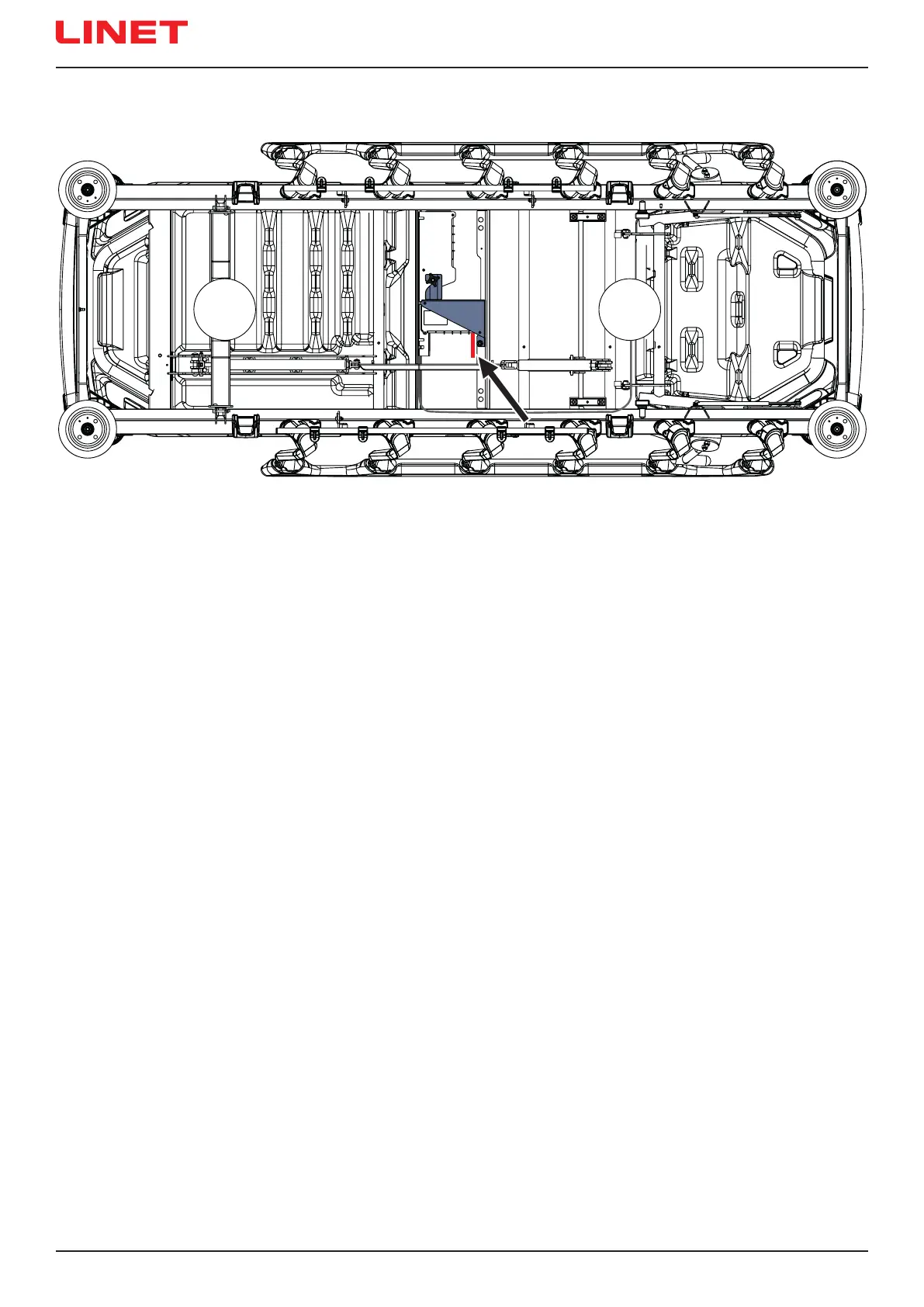D9U001ES2-0101_0550
Fig. Battery Box with Battery Isolating Foil under the Seat Section (bottom view)
To remove Battery Isolating Foil:
► Remove the Thighrest plastic cover.
► Gain access to the Battery Box on the right side of the Battery Box Holder under the seat section.
► Remove a corresponding plug from the Battery Box to make the Battery Isolating Foil accessible.
► Remove the Battery Isolating Foil from the Battery Box by pulling the Battery Isolating Foil.
► Check if the Battery Isolating Foil is complete and undamaged. If the Battery Isolating Foil is damaged, contact the manu-
facturer’s service department immediately.
► Insert the plug back to the side of the Battery Box.
► Insert the Thighrest plastic cover back to the Thighrest.
NOTE The Battery Isolating Foil is sharp-edged. Remove it carefully to avoid cuts or personal injury.
12.2 Battery Activation
