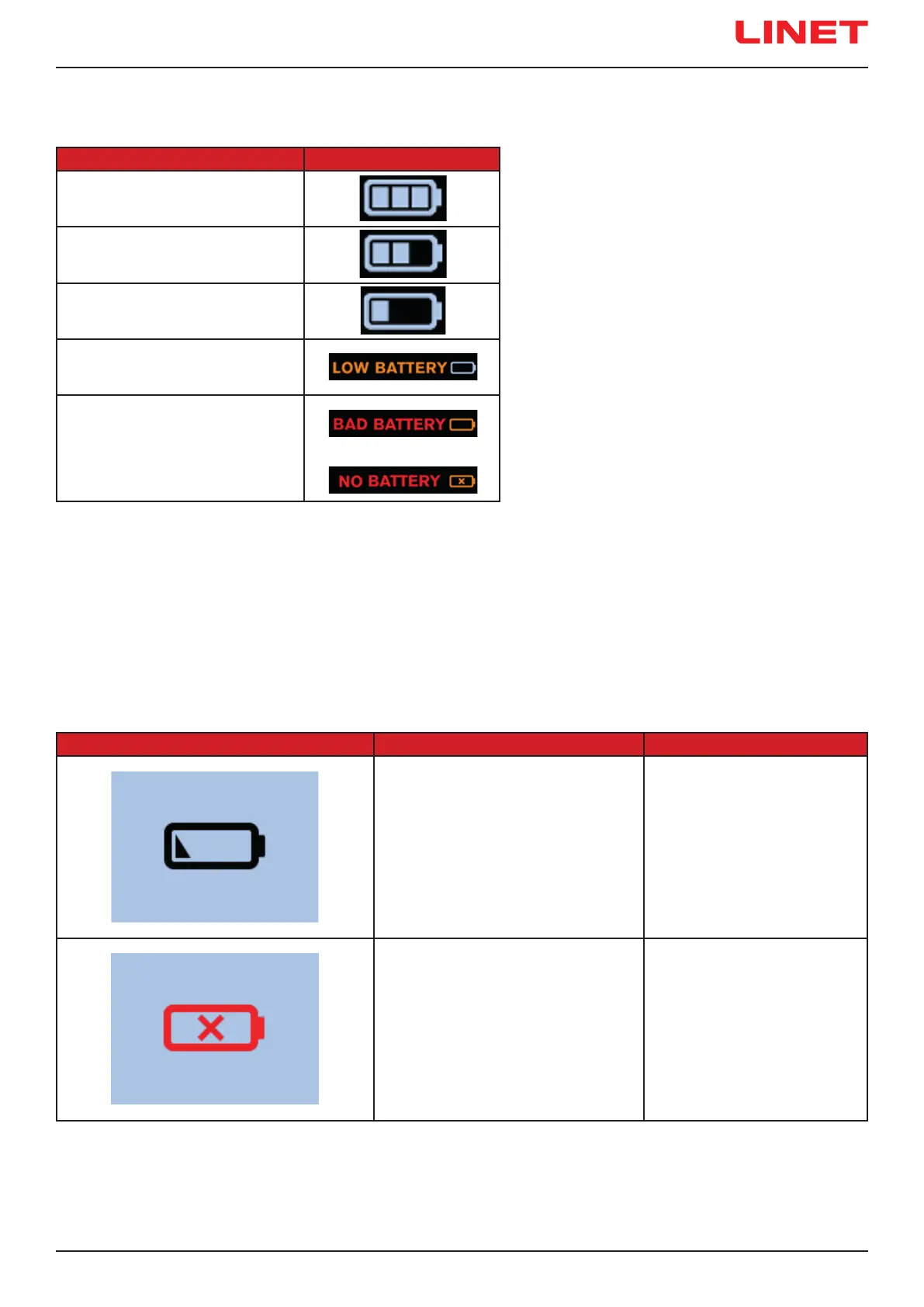D9U001ES2-0101_05
51
Battery Capacity Status Indication
Capacity 100% - 83%
Capacity 82% - 50%
Capacity 49% - 16%
Low Batteries (Capacity 15% - 4%)
Critically Discharged Batteries
(Capacity 3% or less)
12.2.1 Battery Capacity Status Indicators
Status (Pop-up window)
Meaning How to change the status
Operator activates the Bed Exit Alarm
Monitoring when battery is low.
Connect the Sprint 200 stretcher
to the mains power and activate
the Bed Exit Alarm Monitoring.
Replace the 4 batteries.
Operator activates the Bed Exit Alarm
Monitoring when battery is critically dis-
charged or disconnected.
Connect the Sprint 200 stretcher
to the mains power and activate
the Bed Exit Alarm Monitoring.
Replace the 4 batteries.
Pop-up windows are indicated on the display of Scales and Bed Exit Alarm Control Panel.
12.2.2 Pop-up windows connected with Battery Capacity Status
