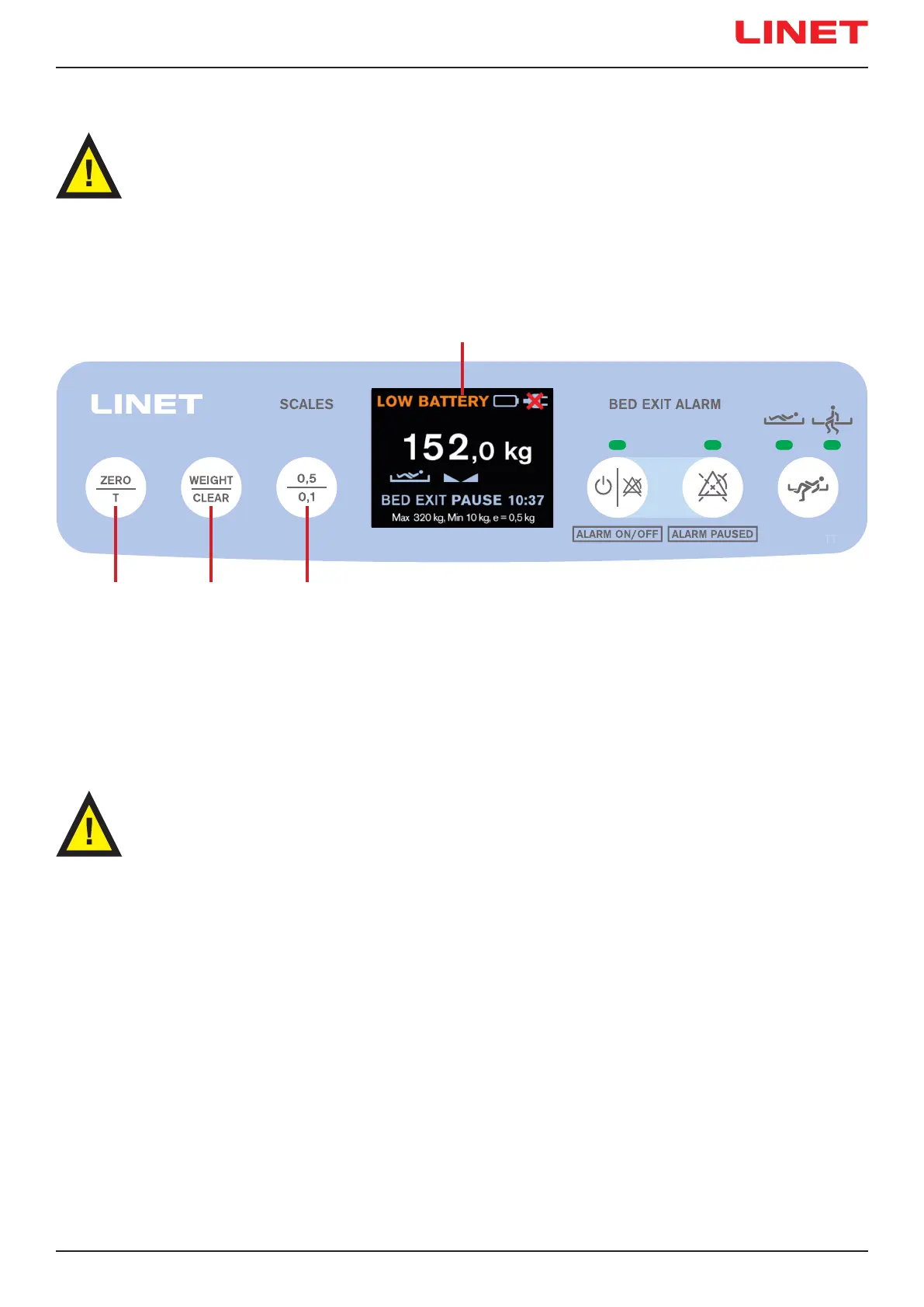D9U001ES2-0101_05
75
15 Scales Control (only Sprint 200 with scales)
Scales and Bed Exit Alarm Monitoring Control Panel is situated at foot end of the Sprint 200 with scales.
Long press on a button of the control panel (lasting more than 60s) causes keyboard fault.
15.1 Preparation
► Install mattress and accessories to prepare stretcher before patient admission and using the scales.
1. ZERO/T Button (tare scales or calibrate the zero)
2. WEIGHT/CLEAR Button (cancel)
3. Scale Interval Switch Button (0,5kg/0,1kg)
4. Display
Fig. Scales and Bed Exit Alarm Monitoring Control Panel
(keyboard and display)
4
1 2 3
WARNING!
Risk of injury due to incorrect use of scales!
► Scales system LW20 has no direct diagnostic eect on the application of nutrition and medications!
Sta expert assessment is needed to consider the correct application of nutrition and medications!
CAUTION!
Incorrect use of scales due to incomplete preparation!
► Before each patient admission zero the scales.
► Do not add accessories on the stretcher and do not remove accessories from the stretcher during weighing!
