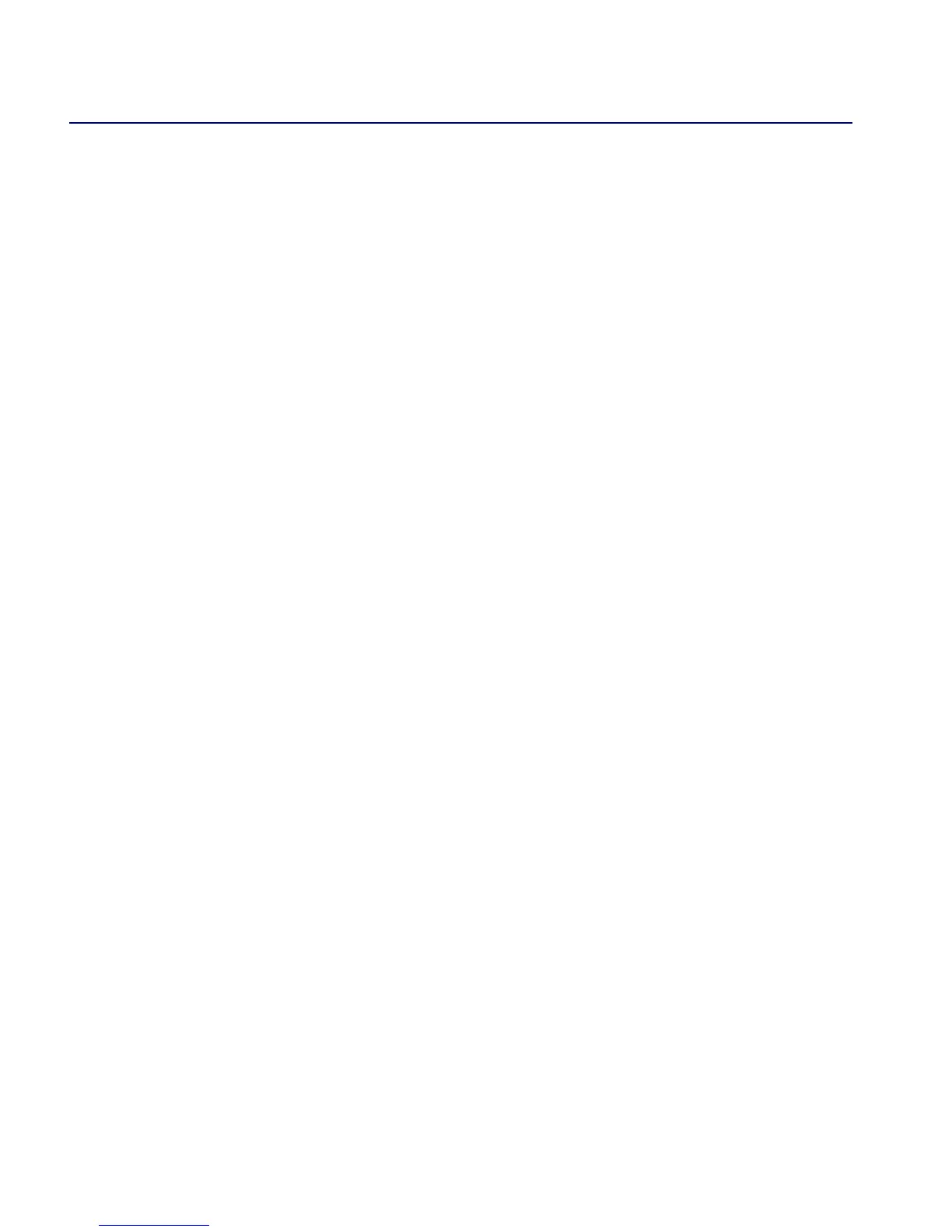Index-44/5/03 CBX 500 Multiservice WAN Switch Hardware Installation Guide
Index
Line coding
8-port subrate, A-41
IMA IOM, A-47
Lucent Technical Assistance Center, 1-v
M
Maintenance agreement, 1-v
Mid-mount brackets, installing, 4-4, 4-5, 4-7
Module
front and back view
IMA IOM, A-48
Multimode, OC3/STM, A-27
N
NMS
CBX 500 gateway, 4-11
connecting to switch, 4-11 to 4-15
direct Ethernet connection, 4-13
indirect Ethernet connection, 4-14
management connections, 4-11
redundancy support, D-8
O
Operating status
determining, 5-2
IOP modules, 5-2
LEDs, 5-2
P
PCMCIA cards
removing and replacing, 6-12
Physical
connectors, A-7
dimensions
32-port channelized T1/E1, A-6
interfaces
32-port channelized T1/E1, A-7
Physical dimensions
8-port T1/E1, A-2
IMA IOM, A-45
Physical interfaces
8-port subrate, A-41
IMA IOM, A-47
Pinouts. See Cables and pinout assignments
Power cord requirements, 2-9
Power loads, 5-7, 5-9
calculating for switch, 5-7
Power requirements
32-port Channelized T1/E1, A-6
8-port subrate, A-40
8-port T1/E1, A-2
IMA IOM, A-45
Power supplies
-48 Vdc, connecting power cord to, 5-12,
6-30
connecting an AC power source, 5-9
DC power supply warnings, 2-5
installing, 6-29
installing or replacing, 6-25
removing, 6-28
