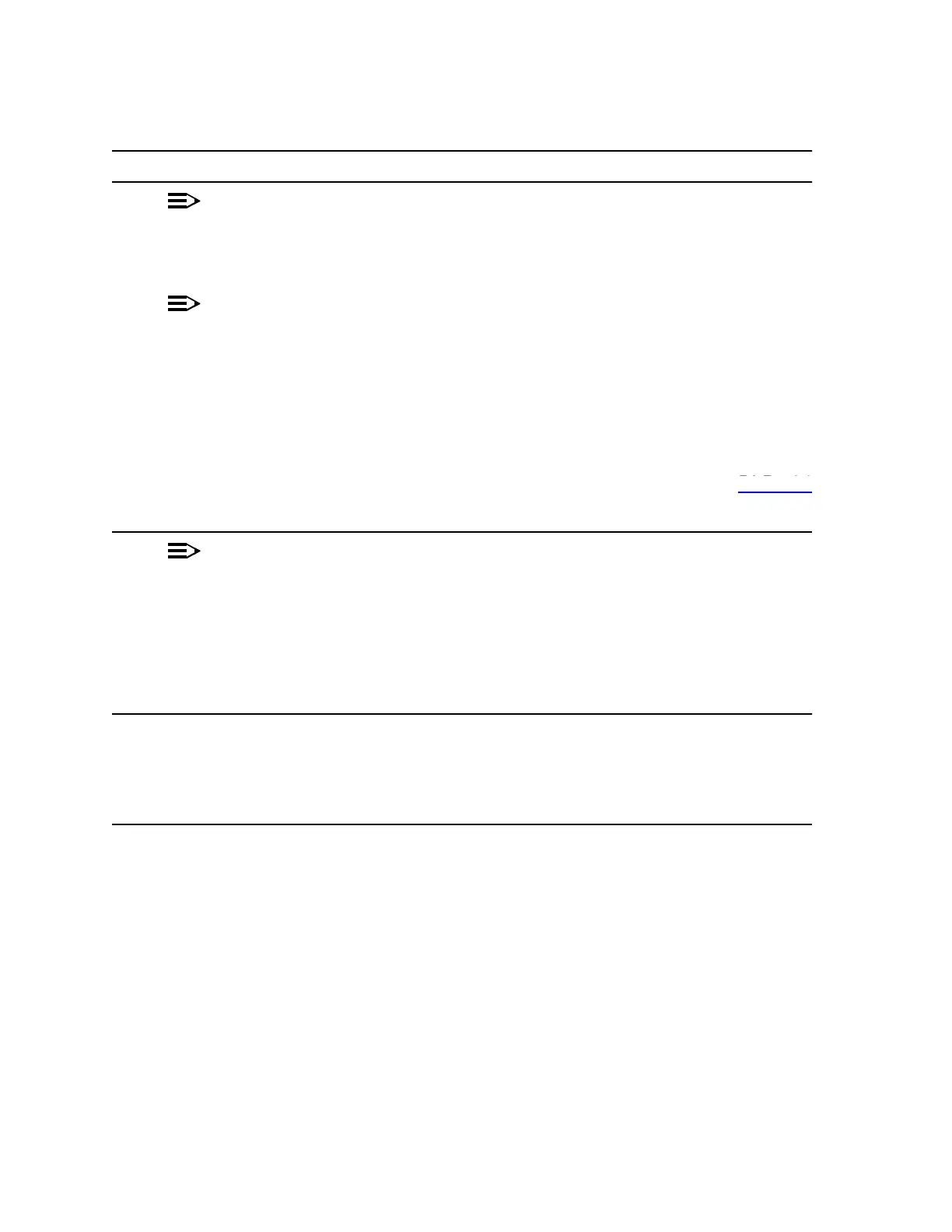NTP-024: Circuit Order 363-206-285
Page 5 of 24 Issue 2, February 2000
DDM-2000 OC-3 MULTIPLEXER
DO ITEMS BELOW IN ORDER LISTED. . . . . FOR DETAILS, GO TO
18.
NOTE:
If 21G/21G-U OLIU circuit packs are used, the HIGH/LOW
POWER switch must be set to LOW before connecting the
optical loops.
NOTE:
If fecom is enabled, an inconsistent DCC values alarm
will occur when the OLIUs are looped back. Normally, the
alarm occurs when the user/network parameters on the
OHCTLs at both ends of the DCC are set the same. To clear
the alarm during a fiber loopback, use the
set-fecom:address:com=disable command to disable
the DCC.
DLP-504Connect optical loops for FUNCTION UNITS OLIUs just installed
in the OC-12 shelf, if not already connected.
19.
NOTE:
The Network Side (NS)/User Side (US) parameters of the
set-fecom: command must be set opposite at each end of
the optical spans.
Use the rtrv-fecom/set-fecom command to verify/set
Network Side/User Side parameters at each end of optical span
being established.
20. Use the rtrv-oc3/set-oc3 command at the OC-12 shelf to
verify/set application (app) parameter for the OC-12 FUNCTION
UNITS slots being used for this single-homed configuration. For
example, set-oc3:fn-a,app=0X1.
DLP-504