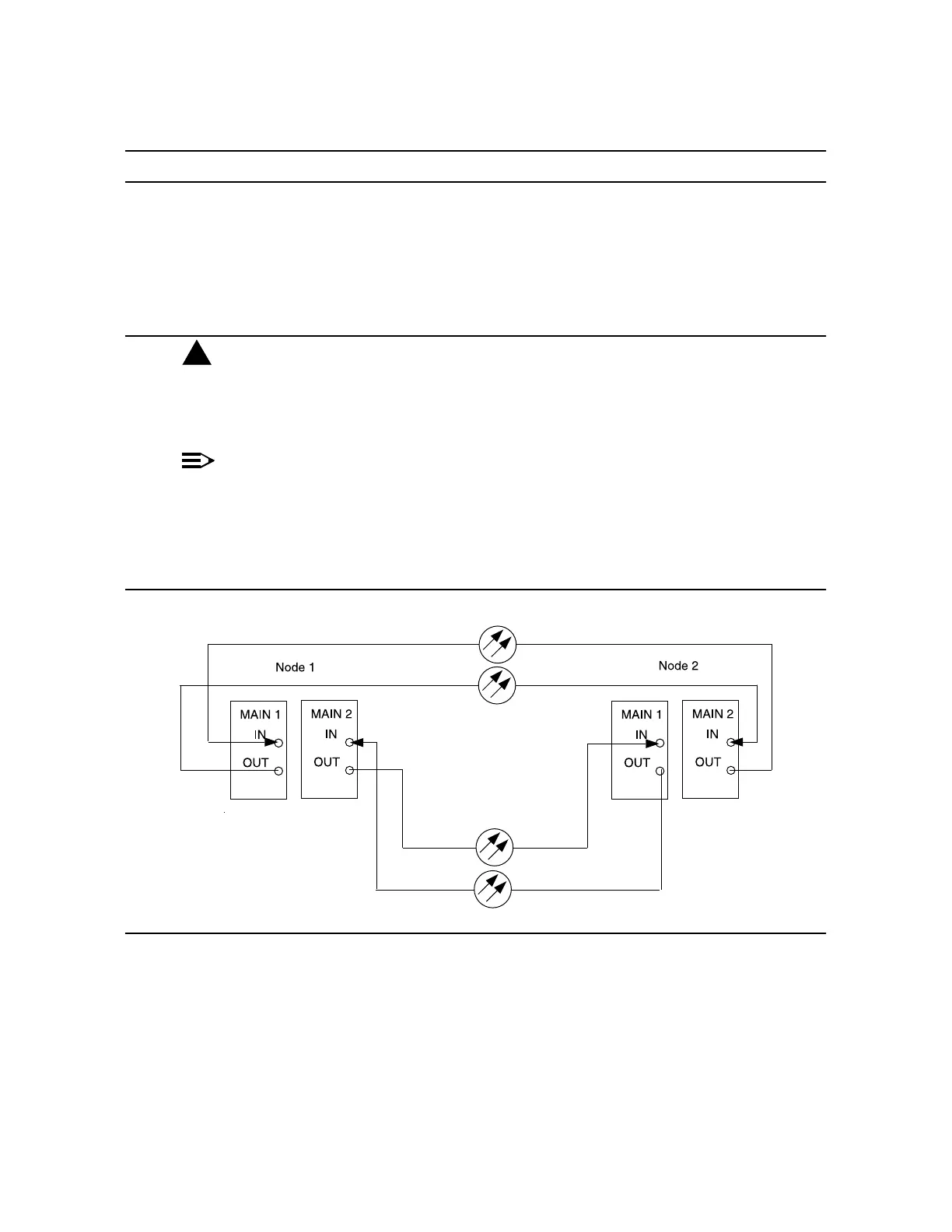363-206-285 Circuit Order: NTP-030
Issue 2, February 2000 Page 4 of 8
DDM-2000 OC-3 MULTIPLEXER
DO ITEMS BELOW IN ORDER LISTED . . . . .FOR DETAILS, GO TO
Ensure both TGS/TG3 circuit packs are installed. Then, use the
switch-sync:s=circuitpack,pri=manual command to
switch to the protection TGS/TG3 circuit pack, if not already
ACTIVE.Usertrv-sync: command to verify that the TGS/TG3
circuit pack in TIMING slot 2 is ACTIVE. Unplug the TGS/TG3
circuit pack in TIMING slot 1.
11.
!
CAUTION:
This step will interrupt service until the optical lines have
been properly reconnected. Notify maintenance center and
other required personnel that service will be interrupted.
NOTE:
In the ring configuration, optical fibers from MAIN 1 at one
node connect to MAIN 2(P) at the adjacent node.
At Node 1, remove and reconnect the optical fibers as shown in
Figure 1.
Figure 1 – DDM-2000 OC-3 Point-to-Point to Ring Upgrade