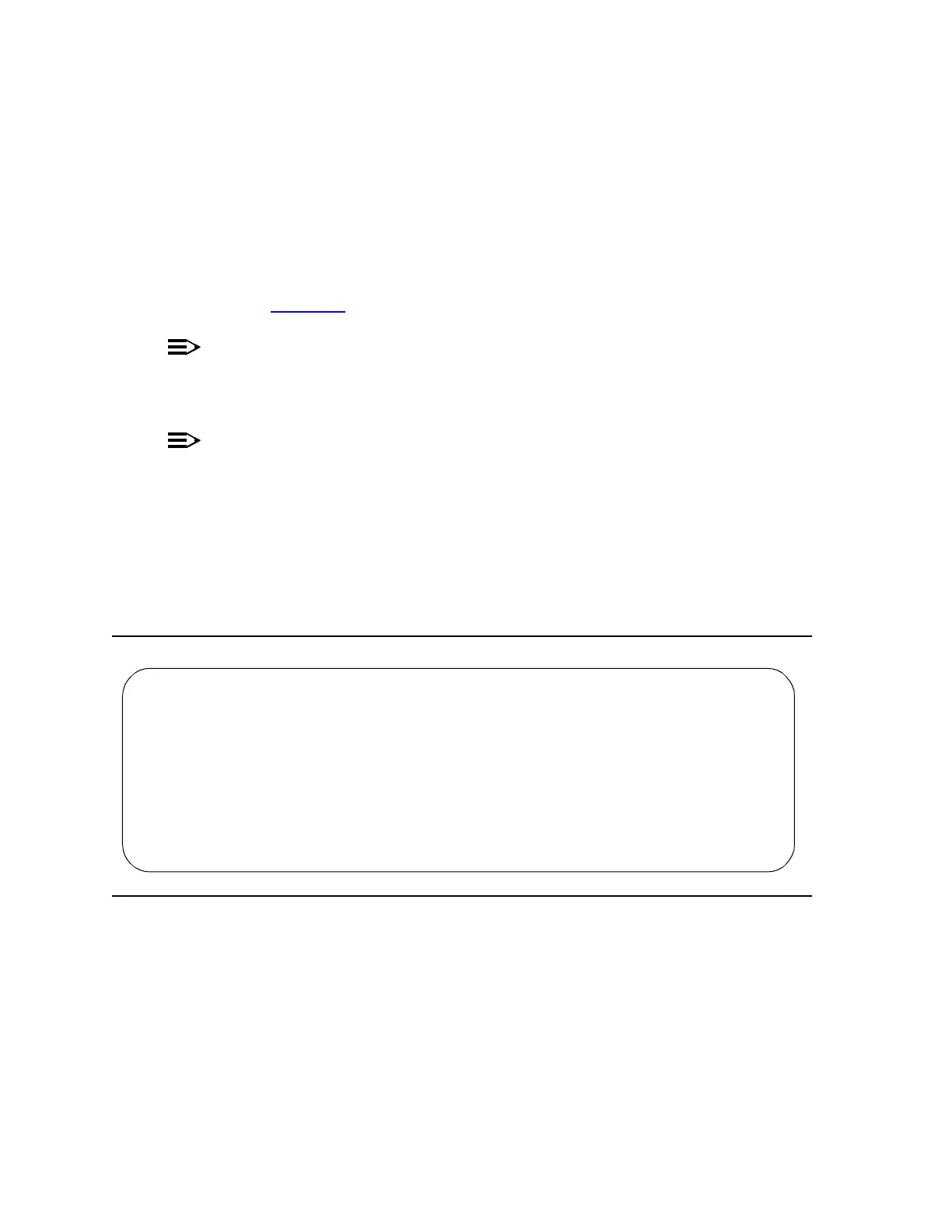TAP-117: Trouble Clearing 363-206-285
Page 1 of 4 Issue 2, February 2000
DDM-2000 OC-3 MULTIPLEXER
Clear NE ACTY Alarm Only
1. Connect the CIT to the CIT connector on the near-end User Panel and log in to
the near-end system.
Reference: DLP-521
2.
NOTE:
The rtrv-alm: command can be used to display a report of active
alarm and status conditions. The Commands and Reports section of this
manual gives a description of the command.
NOTE:
The Active Alarm and Status Report is output automatically
following CIT log in. The report shown in Figure 1 is an example that
shows one entry. There may be many entries in the actual report.
Note the information in the Source Address and Description columns for
the top entry/entries above the first single-dashed line in the Active Alarm
and Status Report (Figure1)(forexample,
ne-acty m2-1-1-1 MM-DD HH:MM:SS nsa inc. VT AIS).
Figure 1 – Example of Active Alarms and Status Report
/* Active Alarms and Status Report
=============================================================
Alarm Source Date Time Srv Description
Level Address Detected
=============================================================
ne-acty m2-1-1-1 MM-DD HH:MM:SS nsa inc. VT AIS
-------------------------------------------------------------
*/
DLP-521