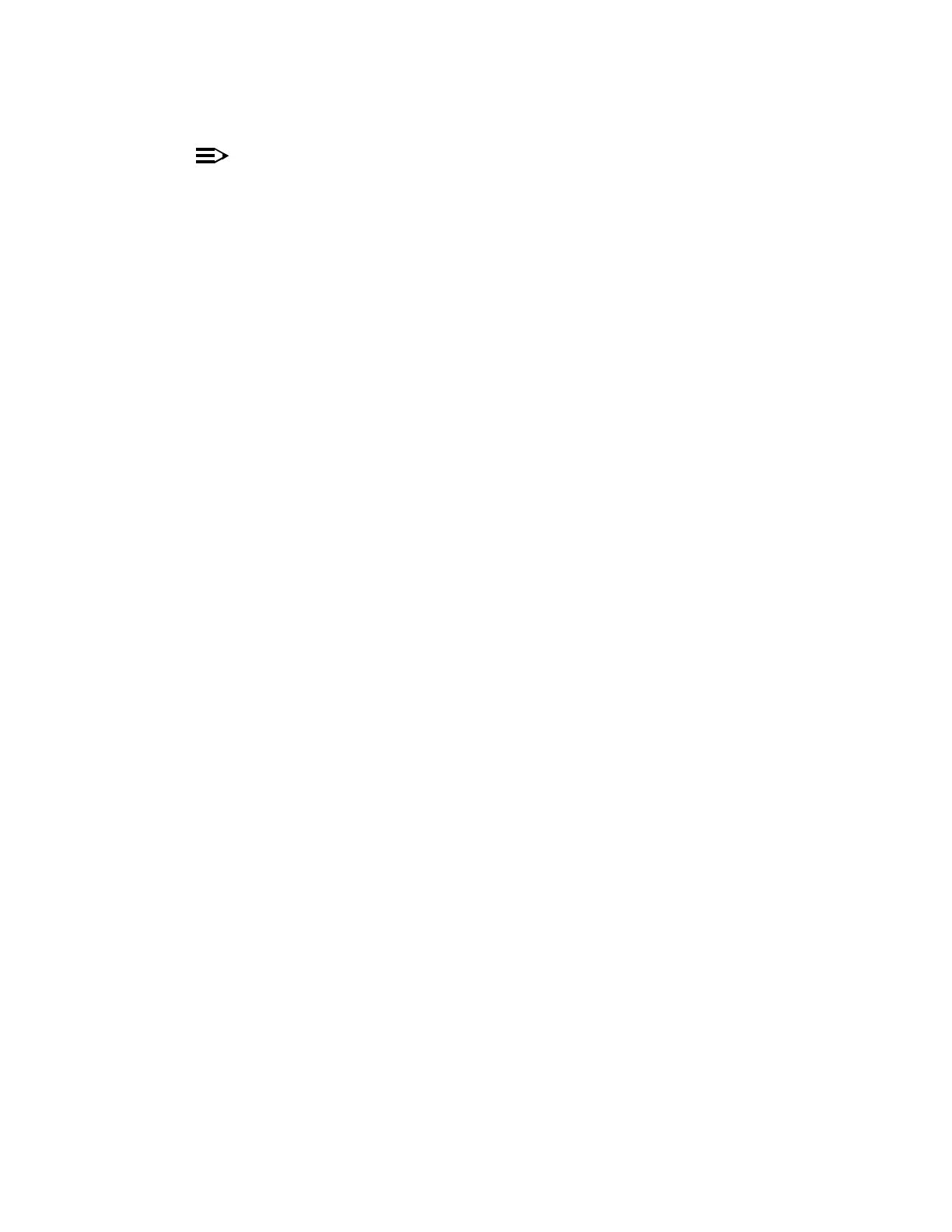363-206-285 Trouble Clearing: TAP-117
Issue 2, February 2000 Page 2 of 4
DDM-2000 OC-3 MULTIPLEXER
3.
NOTE:
Local alarm or status conditions have a Source Address of the local
slot, line, port, channel, path, cross-connection, or operations interface
(DCC, X.25, etc.) where the event occurred. (See
Addresses
in the
Commands and Reports section of this manual.) Use the rtrv-alm:
command to get another report, if necessary.
Note the trouble indication in the Description column of the Active
Alarm and Status Report.
4. Find the trouble description in Table A and perform the indicated repair
procedure(s).
5. STOP. YOU HAVE COMPLETED THIS PROCEDURE.