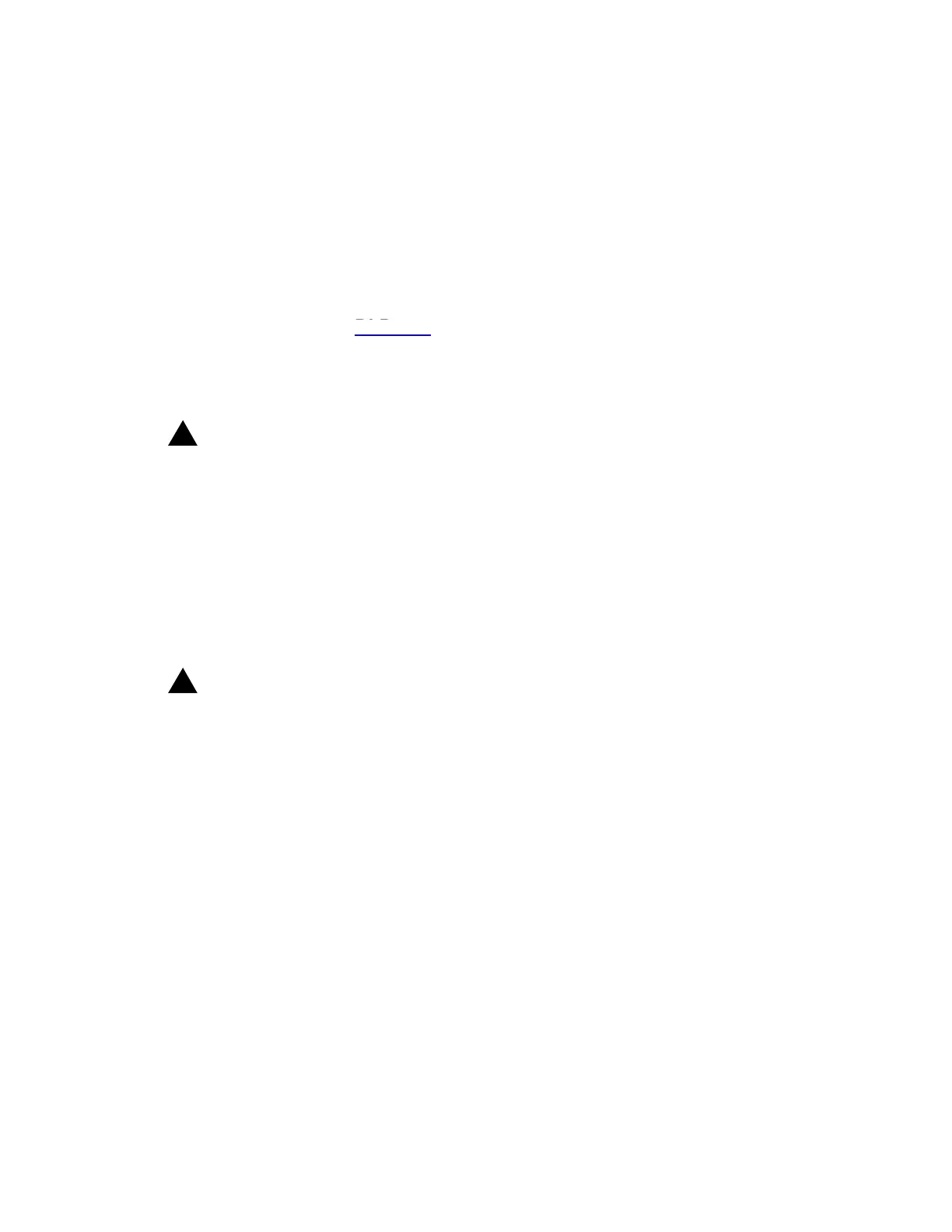TAP-121: Trouble Clearing 363-206-285
Page 1 of 2 Issue 2, February 2000
DDM-2000 OC-3 MULTIPLEXER
Clear Brownout Condition
Flashing L in FE ID Display
1. Is fuse FA or FB blown?
If YES, then do DLP-555.
If NO, then proceed to Step 2.
2. Condition DMM (digital multimeter) to measure voltage.
3. !
CAUTION:
If fuse on User Panel is not blown, trouble may be a failure of
one
of the
–48V DC power feeders. Removing the wrong fuse or disconnecting the
wrong feeder for power measurement will cause service interruption.
Measure voltage at fuse holder FA or FB.
4. Does voltage measure less than –40 volts DC?
If YES, then continue with Step 5.
If NO, then proceed to Step 7.
5.
!
CAUTION:
During brownout conditions the
SYSCTL
will suspend normal operations.
No alarms will be generated and CIT commands will
not
work. Local and
remote logins will
not
work.
Trouble in power feeder(s). Check office battery distribution panel for
low-voltage condition.
6. STOP. YOU HAVE COMPLETED THIS PROCEDURE.
7. Is shelf equipped with BBG8 or BBG8B SYSCTL circuit pack?
If BBG8, then continue with Step 8.
If BBG8B, then proceed to Step 11.
8. Are frame ground and battery return feeders at the same potential?
If NO, then continue with Step 9.
If YES, then proceed to Step 11.
DLP-555