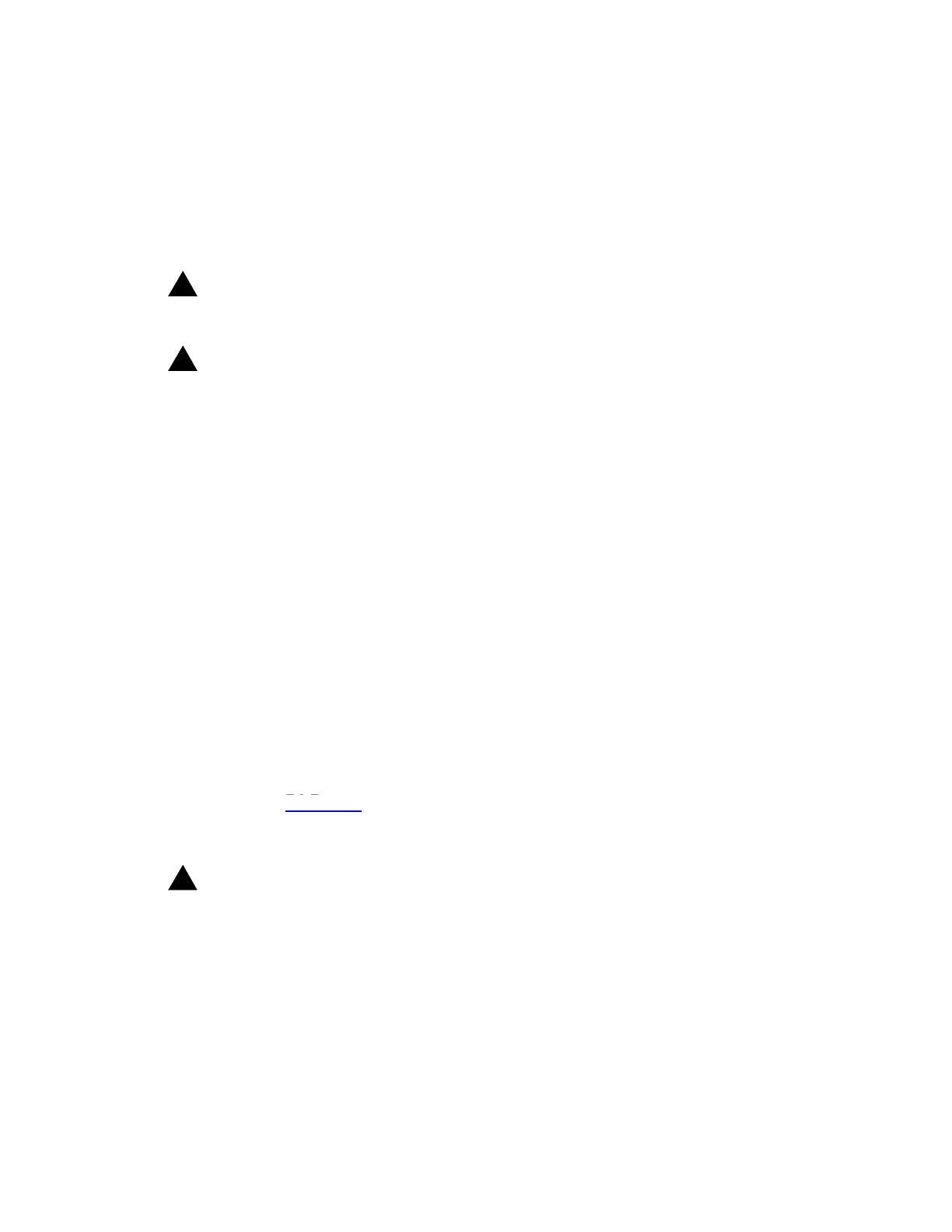DLP-555: Detailed Level Procedure 363-206-285
Page 1 of 6 Issue 2, February 2000
DDM-2000 OC-3 MULTIPLEXER
Remove –48 V DC User Panel Fuse
1. Obtain multimeter capable of measuring DC voltage in the 40 to 60 volt range.
2.
!
WARNING:
–48 V DC is present in the fuse holders and the P1 and P2 power
connections at rear of User Panel.
!
CAUTION:
If system is in service, service interruption will occur if both fuses are
removed or both power feeders are disconnected. Do not remove any
User Panel fuse that does not indicate blown without first verifying that
–48 V is present on the other incoming power feeder.
Does fuse indicator indicate blown fuse?
If YES, then continue with Step 3.
If NO, then proceed to Step 7.
3. Replace –48 V blown fuse.
4. Did fuse blow again?
If YES, then continue with Step 5.
If NO, then proceed to Step 7.
5. Trouble in User Panel or backplane connector. If you need assistance, notify
your supervisor, your local technical support organization, or call Lucent
Technologies RTAC, per local operating instructions. If User Panel needs to be
replaced, see DLP-551.
6. STOP. YOU HAVE COMPLETED THIS PROCEDURE.
7.
!
CAUTION:
Before removing a fuse that does not have a failure indicator activated,
you must first verify that –48 V is available to the shelf through the fuse
that is not going to be removed.
Remove the SYSCTL, then the OHCTL.
DLP-551