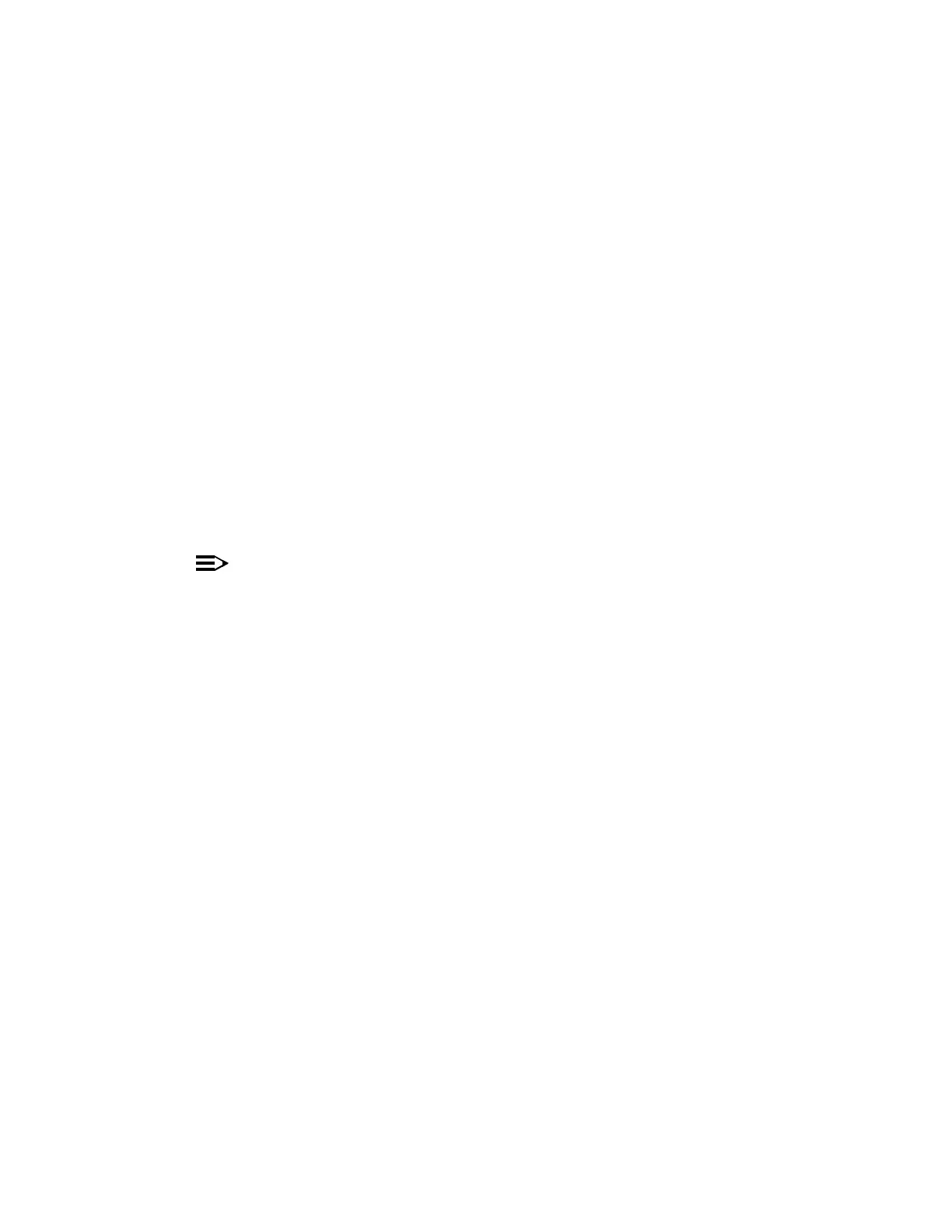363-206-285 Trouble Clearing: TAP-122
Issue 2, February 2000 Page 3 of 4
DDM-2000 OC-3 MULTIPLEXER
12. Did SYSCTL or OHCTL fail, indicated by the following or similar SYSCTL CP
failed message?
ins-prog:tid DENY
SSTP
/*Status, execution stopped.*/
/*Installation cannot be done because of SYSCTL test
failure. */
If YES, then proceed to Step 17.
If NO, then continue with Step 13.
13. Did FAULT LED on SYSCTL light and did the SYSCTL FE ID display go off?
If YES, then proceed to Step 19.
If NO, then continue with Step 14.
14. Check PC COM( ) port to CIT connection. Check PC disk drive and floppy
diskette.
15.
NOTE:
The new program installation may have failed because of faulty diskettes.
Disconnect PC and repeat program installation procedure. Use your
backup
diskettes
containing new generic program, if available.
If you need technical assistance, notify your supervisor, your local technical
support organization, or call Lucent Technologies RTAC, per local operating
instructions.
16. STOP. YOU HAVE COMPLETED THIS PROCEDURE.
17. Unseat and reseat SYSCTL to perform reset.
18. Is alarm still present?
If YES, then continue with Step 19.
If NO, then proceed to Step 21.
19. Has SYSCTL or OHCTL been replaced?
If NO, then continue with Step 20.
If YES, then proceed to Step 23.