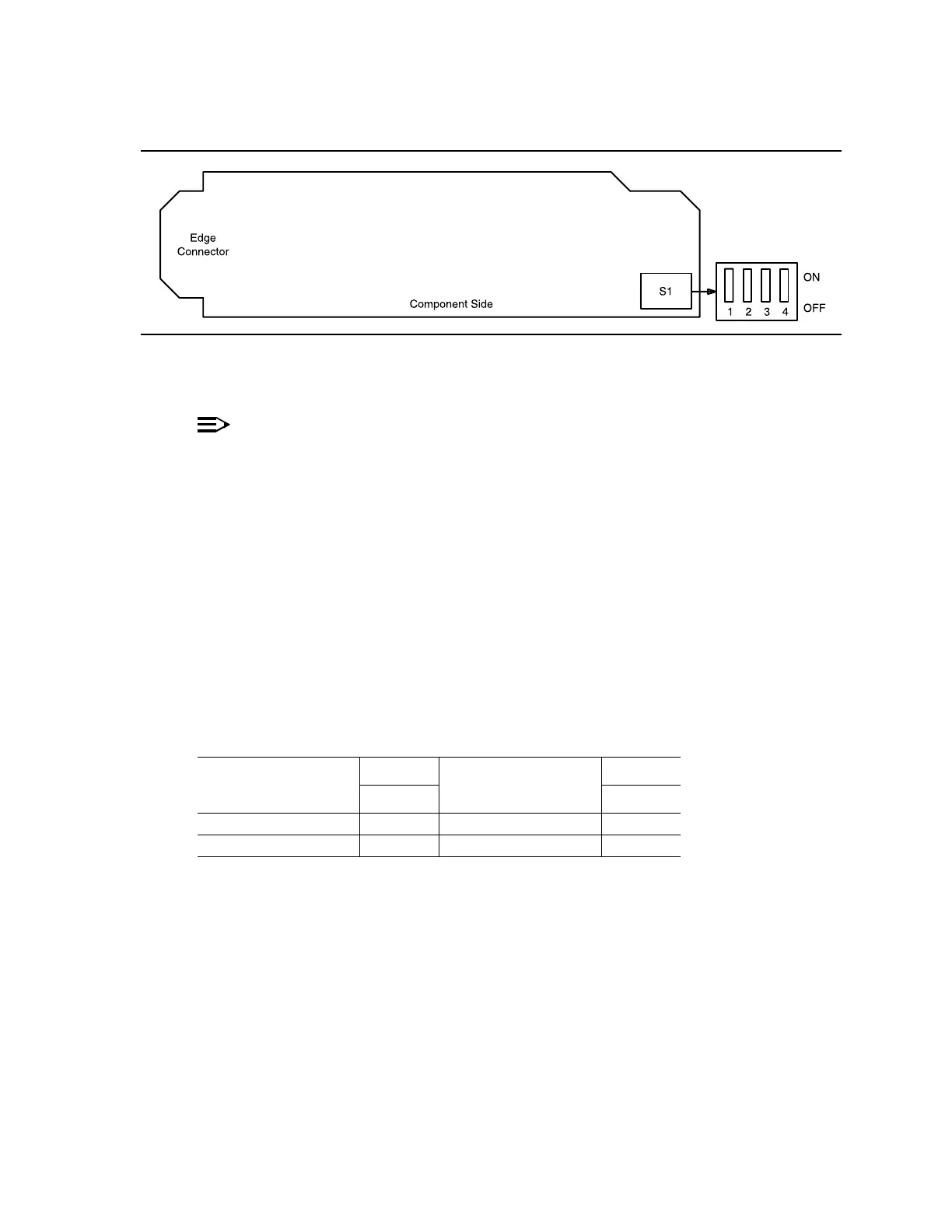363-206-285 Detailed Level Procedure: DLP-513
Issue 2, February 2000 Page 5 of 20
DDM-2000 OC-3 MULTIPLEXER
Figure 2 – BBF2 TGS Option Switch
8.
NOTE:
Switches S1-1 and S1-2 are ignored by the system the first time the TGS
is installed unless the timing mode is set to
DS1 External
. Subsequent
removal or replacement of the TGS requires that switches S1-1 and S1-2
be set the same as the original settings or an update (upd) command
must be performed.
Is timing mode set to
DS1 External
?
If YES, then continue with Step 11.
If NO, STOP. YOU HAVE COMPLETED THIS PROCEDURE.
9. Refer to Table D and Figure 2 and set the DS1 line coding and frame format as
required for the TGS circuit pack.
10. STOP. YOU HAVE COMPLETED THIS PROCEDURE.
Table D – BBF2 TGS DS1 Line Coding and Frame Format Switch Settings
DS1 Line Code
Switch
DS1 Frame Format
Switch
S1-1 S1-2
AMI ON SF ON
B8ZSOFFESF OFF