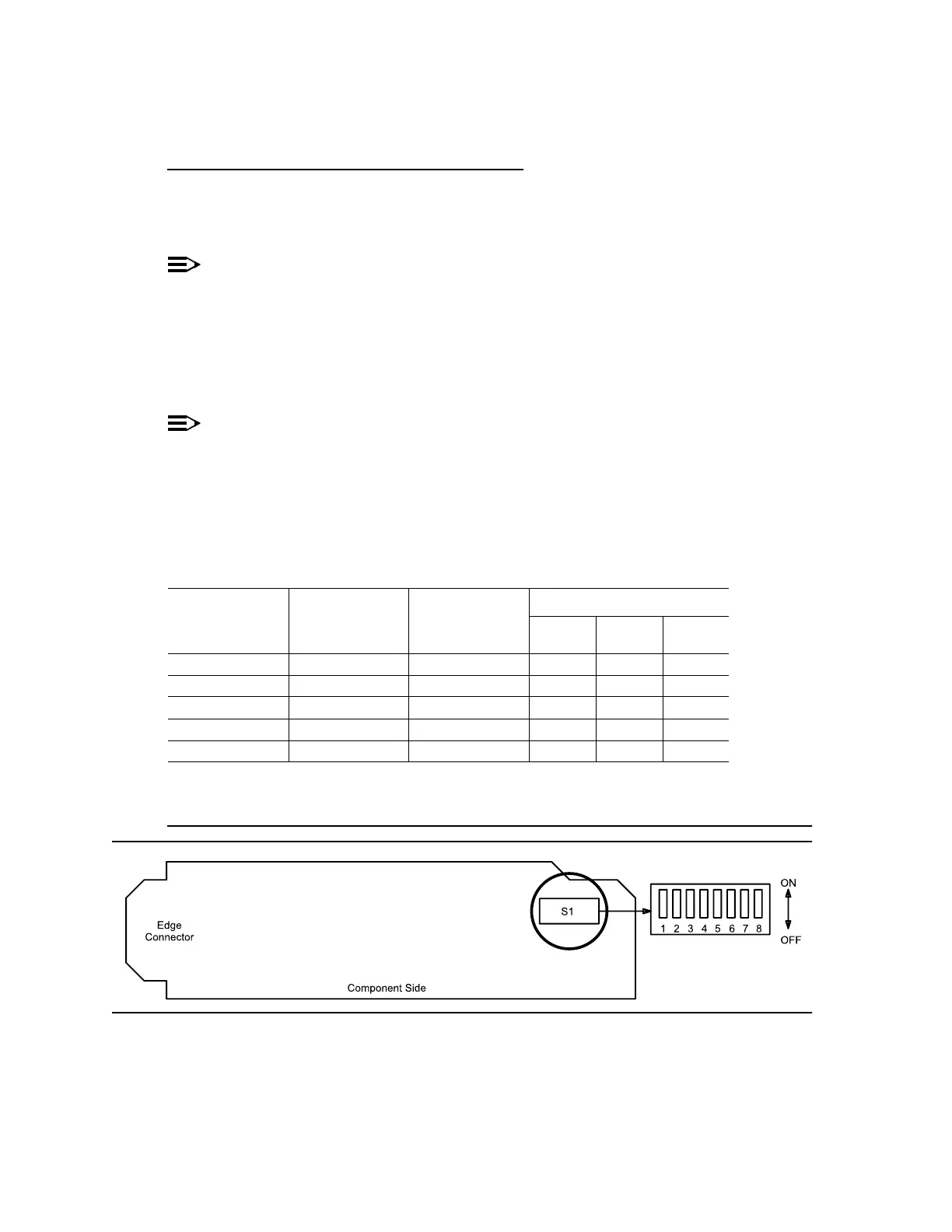DLP-513: Detailed Level Procedure 363-206-285
Page 14 of 20 Issue 2, February 2000
DDM-2000 OC-3 MULTIPLEXER
BBF1/BBF1B DS1/BBF3/BBF3B DS1PM
19. Determine from office records the length of the DS1 cabling between the
DDM-2000 and the DSX-1 cross-connect point.
20.
NOTE:
Switch 1, sections 1 through 3 (S1-1, S1-2, S1-3), are set according to
the length of DS1 cabling between the DDM-2000 and the DSX-1
cross-connection. Switch 1, sections 4 through 7 (S1-4, S1-5, S1-6,
S1-7), are set for the type of line coding (B8ZSorAMI)requiredofthe
DS1 signal. Switch 1, section 8 (S1-8) is unused and ignored by the
system.
NOTE:
To set switch to ON, depress rocker or slide switch toward side labeled
ON in the figure. To set switch to OFF, depress rocker or slide switch
toward side labeled OFF in the figure.
Refer to Table J and Figure 6 and set LBO option switches.
Figure 6 – DS1/DS1PM Option Settings
Table J – DS1/DS1PM Cable LBO Settings (Note)
613C (608C)
Cable Length
(feet)
1249C Cable
Length (feet)
Other Cable
dB Loss at
772 kHz
Switch S1 Settings
S1-1 S1-2 S1-3
0to133 0to90 0to0.6 OFF OFF OFF
>133 to 267 >90 to 180 >0.6to1.2 OFF OFF ON
>267 to 400 >180to270 >1.2to1.8 OFF ON OFF
>400 to 533 >270to360 >1.8to2.4 OFF ON ON
>533 to 655 >360to450 >2.4to2.8 ON OFF OFF
Note: Invalid switch settings will cause the FAULT LED to light and a
DS1 CP failed alarm.