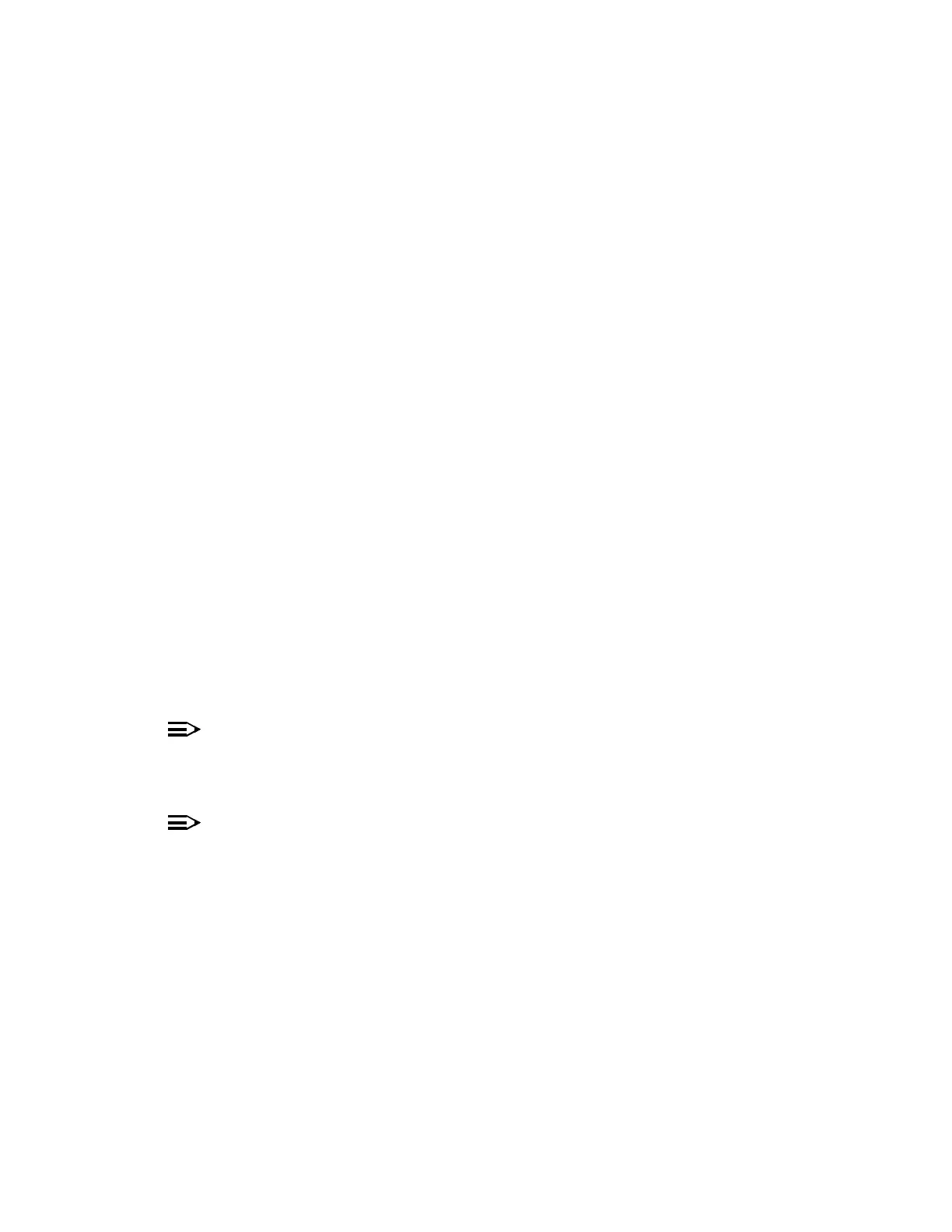DLP-521: Detailed Level Procedure 363-206-285
Page 3 of 4 Issue 2, February 2000
DDM-2000 OC-3 MULTIPLEXER
6. If security has been enabled, enter your login, and then enter your password
when prompted.
If security has not been enabled, enter a carriage RETURN.
Response: CIT prints the following message followed by an alarm
and status report:
7.
NOTE:
The system prompt may be something other than < if there is an alarm
condition (for example, if there is an MJ alarm condition on the system,
the prompt will be MJ <).
NOTE:
After the prompt (<), the system will respond to commands entered. The
command set-link:pg=( ) maybeusedtosettheverticalsizeofthe
displayed page on the CIT. Page (pg) length may be set from 3 to 150
lines with a default length of 24 lines. The page length is set to default
each time a new CIT session is started.
See the "Commands and Reports" section of this manual for a description of
the command formats.
8. STOP. YOU HAVE COMPLETED THIS PROCEDURE.
/*************************************
**
* Lucent Technologies *
* DDM-2000 OC-3 Multiplexer *
**
* Release a.b.c *
**
*************************************/
.
.
.
TID date time
M rtrv-alm:all COMPLD
/* Active Alarms and Status Report