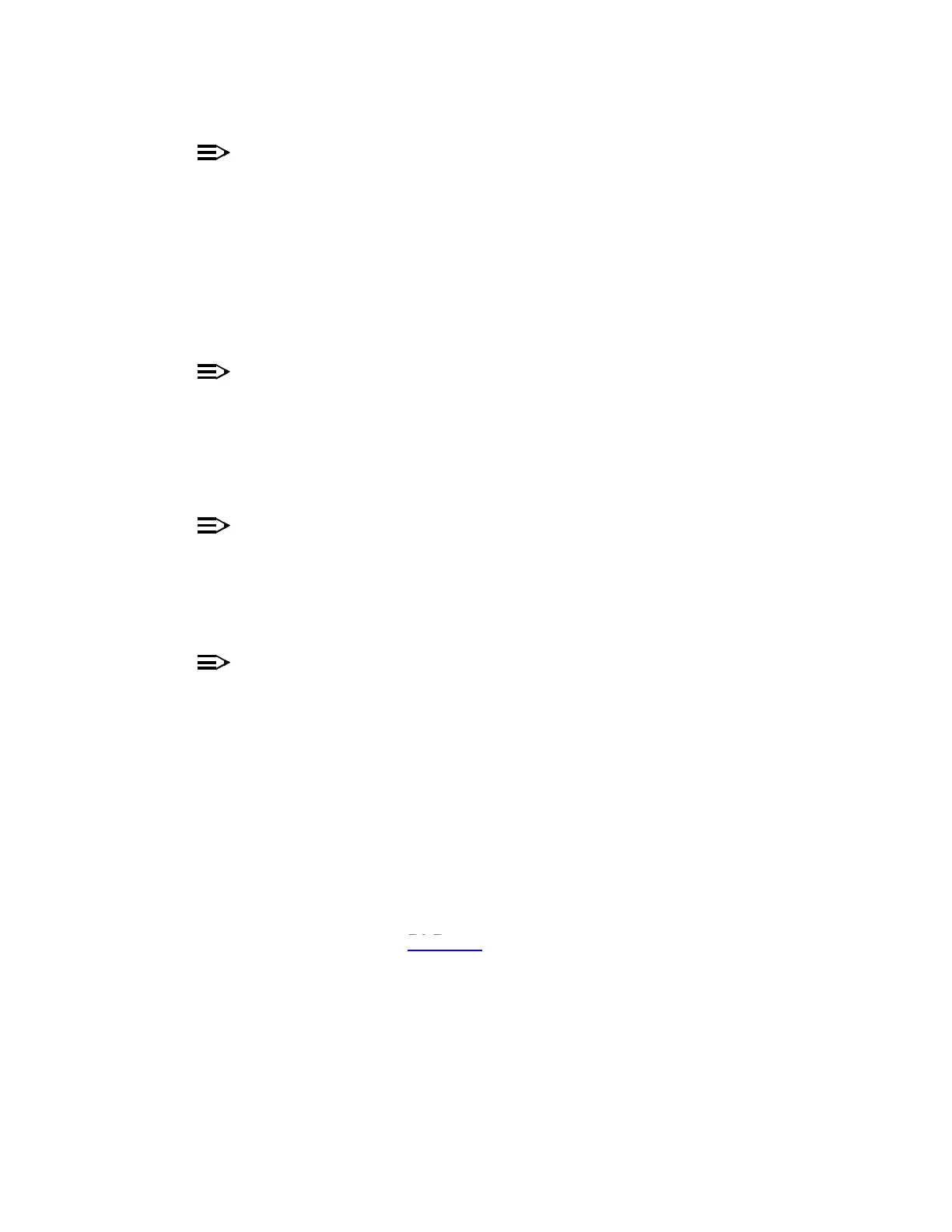363-206-285 Detailed Level Procedure: DLP-521
Issue 2, February 2000 Page 2 of 4
DDM-2000 OC-3 MULTIPLEXER
3.
NOTE:
To set baud rate automatically, enter two carriage returns (<cr>), two
lowercase "a"s (aa), or two uppercase "A"s (AA). All other characters
are ignored.
Enter two carriage returns.
Response: CIT prompts with:
/* Enter a shelf number from 1 to 8 */
shelf [default] =
4.
NOTE:
Entering just a carriage RETURN at the shelf prompt will connect you to
the default shelf physically connected to the CIT.
Enter the shelf number and/or carriage RETURN for the shelf being accessed.
Response: CIT prompts with login <
5.
NOTE:
Security is available to protect against unauthorized access to the
system. System security requires the defaults for the privileged user
logins/password to be changed and CIT and/or DCC port security to be
enabled. If security is enabled on a port, users must enter a valid login
and password to access the system through that port.
NOTE:
The system always has three privileged user logins to minimize the
chance that both users will forget their passwords at the same time. You
must be logged into the system as a
privileged user
to set security; add,
change, or delete logins; and to execute some commands. The default
privileged user
logins for TARP Release 13.0 or later are LUC01
(uppercase LUC-zero-one), LUC02 (uppercase LUC-zero-two), and
LUC03 (uppercase LUC-zero-three). For Release 9.0 or earlier, the
defaults for the privileged user logins are ATT01 (uppercase
ATT-zero-one), ATT02 (uppercase ATT-zero-two), and ATT03 (uppercase
ATT-zero-three). The login banner for Release 9.0 and earlier reads:
AT&T, DDM-2000 OC-3 Multiplexer, Release a.b.c.
Were you sent here from DLP-541 to connect CIT?
If YES, then STOP. YOU HAVE COMPLETED THIS PROCEDURE.
If NO, then continue with Step 6.
DLP-541