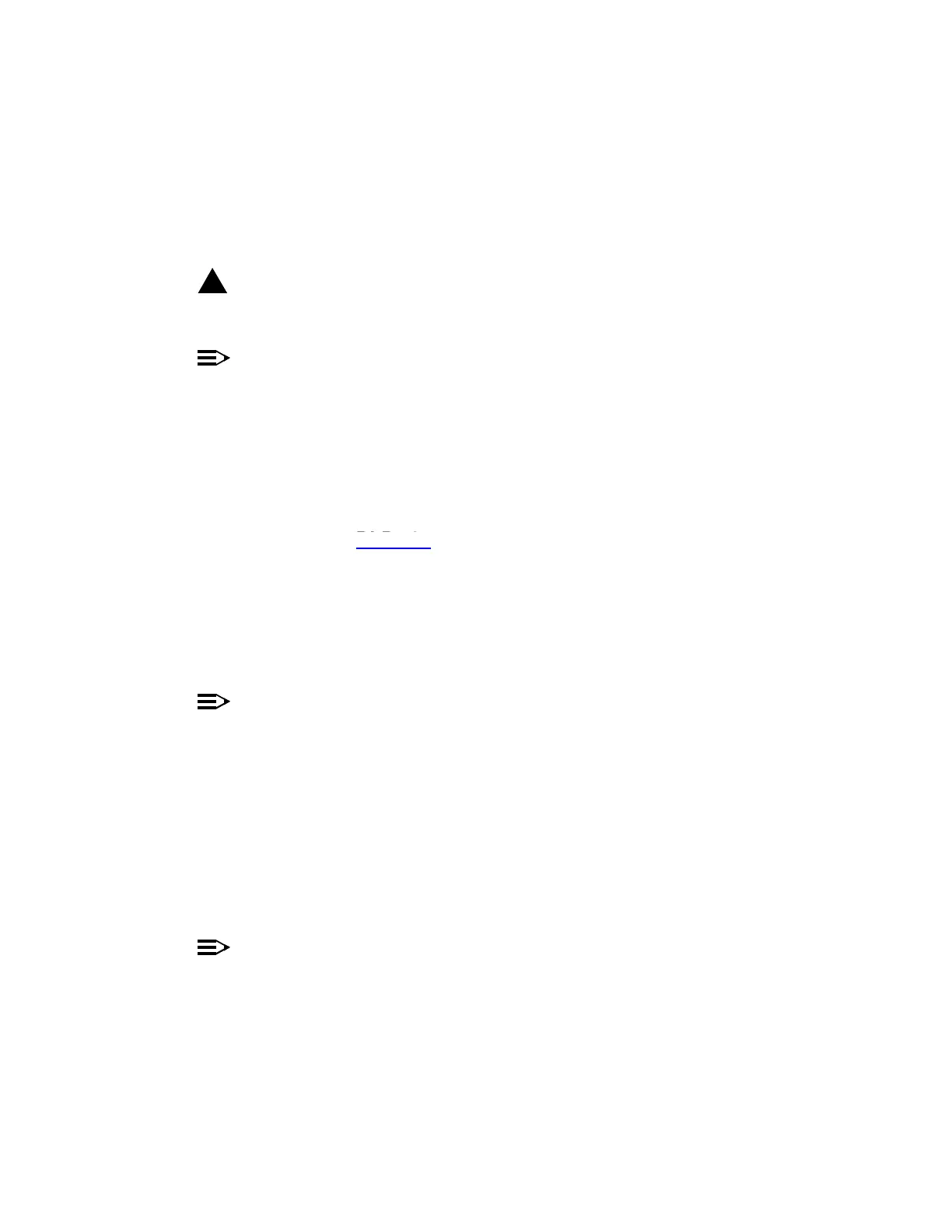363-206-285 Detailed Level Procedure: DLP-541
Issue 2, February 2000 Page 1 of 8
DDM-2000 OC-3 MULTIPLEXER
Enable or Disable System Security and/or Edit,
Delete, or Enter a User’s Login
1.
!
CAUTION:
You must wear an ESD wrist strap plugged into the grounding jack on the
right side of the assembly whenever working with the DDM-2000.
NOTE:
If all shelves in a bay are connected together with CIT bay mult cabling,
the CIT may be connected to any shelf front or rear CIT connector and
gain access to any other shelf by entering a shelf address. If the CIT is
connected to the rear CIT connector, it must be connected through a null
modem.
Connect CIT and establish session.
Reference: DLP-521
2. Are you going to enable or disable system security or are you going to edit,
delete, or enter a user’s login?
If Enable or Disable System Security, continue with Step 3.
If Edit, Delete, or Enter a User’s Login, proceed to Step 15.
3.
NOTE:
You must be logged into the system as one of the three privileged users
to enable or disable system security. Initially, the defaults for the
privileged user logins for TARP Release 13.0 or later are LUC01
(uppercase LUC-zero-one), LUC (uppercase LUC-zero-two), and LUC03
(uppercase ATT-zero-three); however, these defaults may have been
changed. For Release 9.0 or earlier, the defaults for the privileged user
logins are ATT01 (uppercase ATT-zero-one), ATT02 (uppercase
ATT-zero-two), and ATT03 (uppercase ATT-zero-three). The login banner
for Release 9.0 and earlier reads: AT&T, DDM-2000 OC-3
Multiplexer, Release a.b.c.
NOTE:
System security requires the defaults for the privileged user
logins/password to be changed and CIT and/or DCC port security to be
enabled.
At the login< prompt, enter a valid privileged user login (provided by your
DDM-2000 administrator).
Response: password<
DLP-521