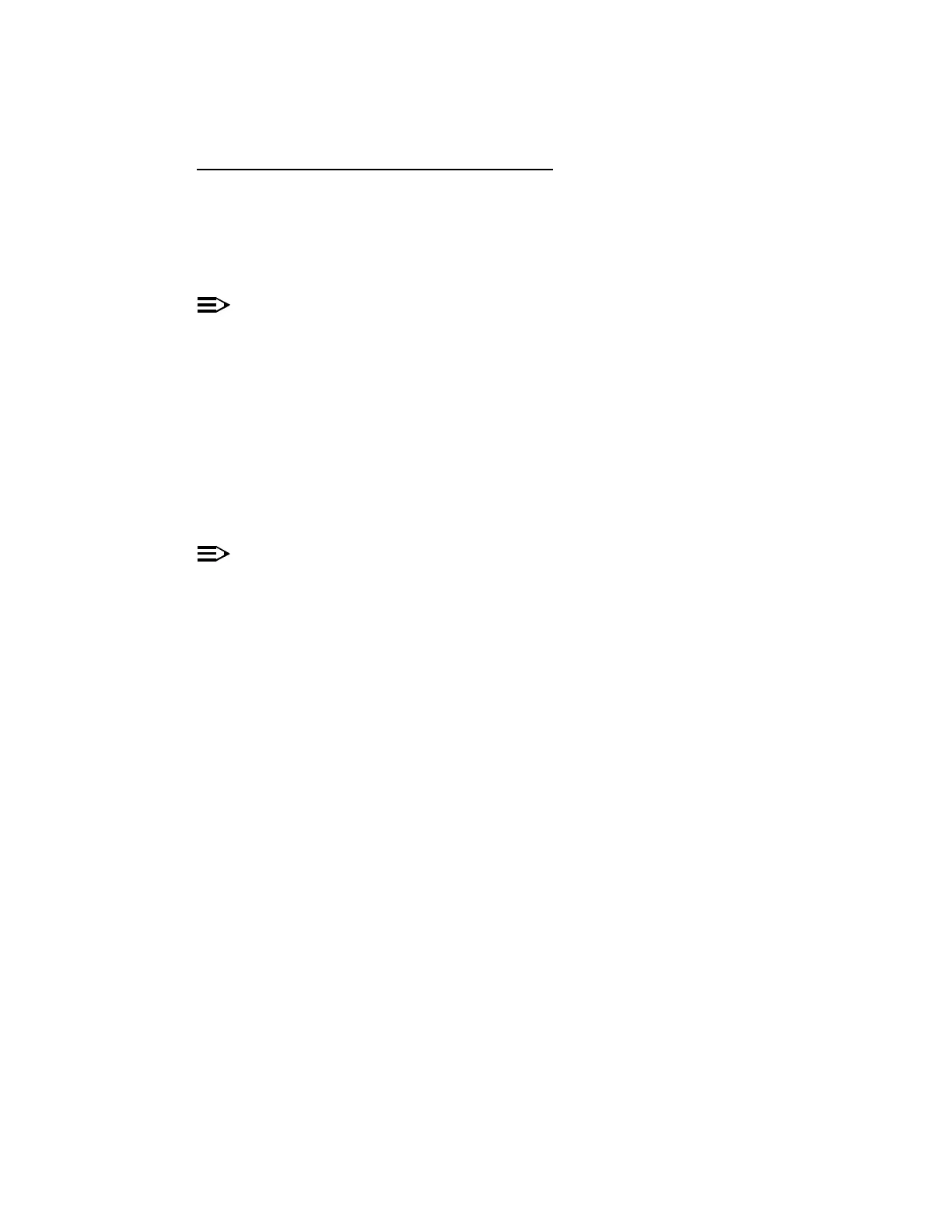363-206-285 Detailed Level Procedure: DLP-523
Issue 2, February 2000 Page 24 of 30
DDM-2000 OC-3 MULTIPLEXER
BBG6 STS1E
41. Determine from office records the length of the STS1E cabling between the
DDM-2000 and the STSX cross-connect point.
42. Install the STS1E option jumpers per Table L and Figure 6.
43.
NOTE:
The STS1E circuit pack provides bidirectional transport of one EC-1
signal through the DDM-2000 Multiplexer. STS1E high speed mode
interfaces with the DS1/DS1PM circuit packs in a LOW SPEED GROUP
at the VT-G rate. STS1E low speed mode interfaces with the OLIU circuit
packs at the STS-1 rate.
Determine STS1E mode of operation (high speed or low speed).
44. Set switch S1 to mode of operation required (HIGH-SPEED MODE or
LOW-SPEED MODE).
45.
NOTE:
If a signal has previously been applied to the original STS1E circuit pack,
the FAULT LED will flash when the new STS1E is installed until the signal
tests good.
Remove old STS1E circuit pack and install replacement STS1E circuit pack.
Response: FAULT LED on the STS1E may light (flash) for about 15
seconds and then goes off.
46. STOP. YOU HAVE COMPLETED THIS PROCEDURE.