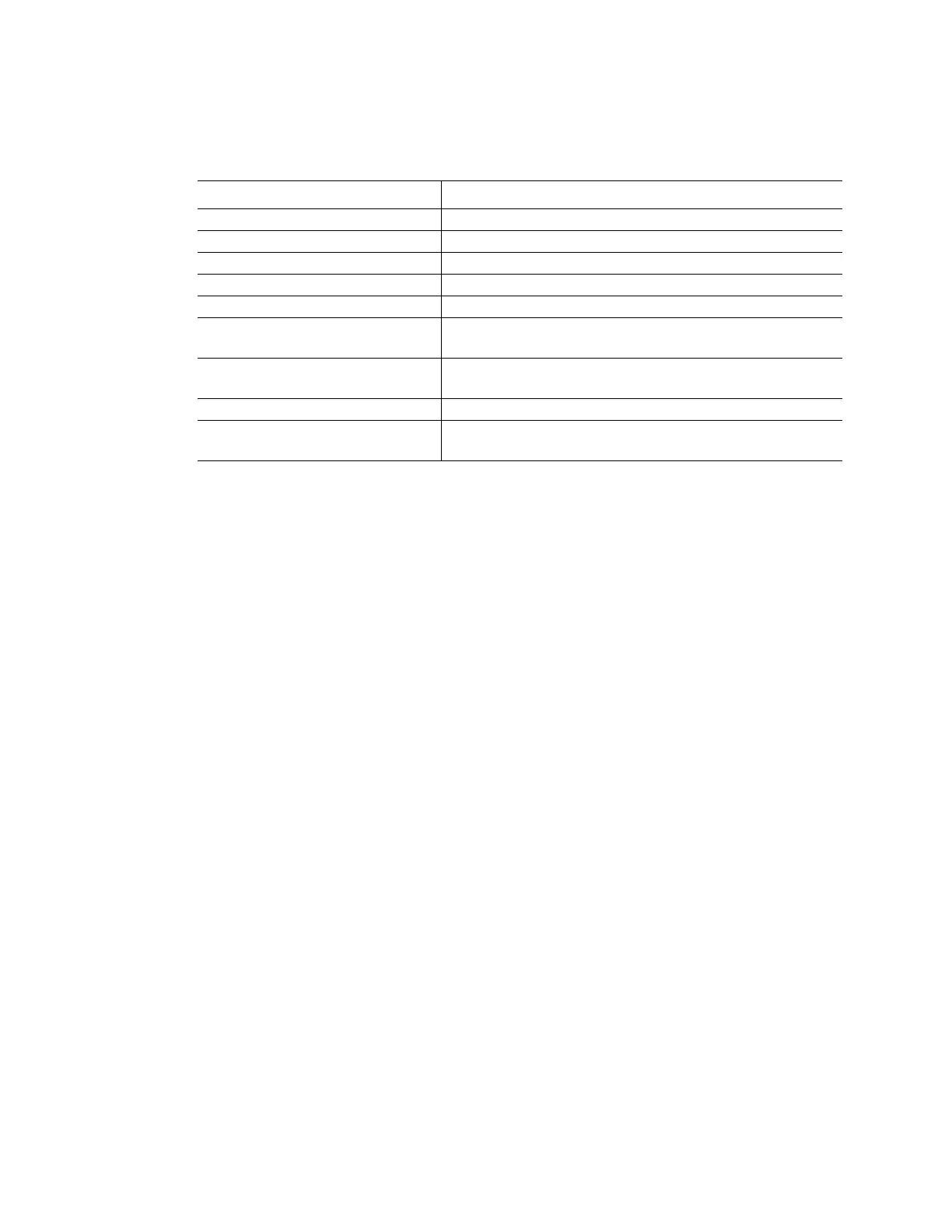363-206-285 Detailed Level Procedure: DLP-526
Issue 2, February 2000 Page 4 of 8
DDM-2000 OC-3 MULTIPLEXER
5. Verify the telephone line is plugged into the modem.
6. STOP. YOU HAVE COMPLETED THIS PROCEDURE.
Table B – Pin Connections for Modem Using DB-9 Cable
PC DB-9 Connector CIT
Pin 1 - Carrier Detect This modem detects carrier from the remote modem.
Pin 2 - Receive Data Receives data from modem
Pin 3 - Transmit Data Transmits data to the modem
Pin 4 - Data Terminal Ready CIT notifies the modem that they are connected
Pin 5 - Signal ground Signal ground
Pin 6 - Data Set Ready Modem notifies the CIT that the modem is connected
and ready to receive data.
Pin 7 - Request to Send CIT is requesting clearance from the modem so it can
send data.
Pin 8 - Clear to Send Modem notifies the CIT that it is clear to send.
Pin 9 - Ring indicator Modem notifies the CIT that ring signal is present when
the modem is in an auto-answer mode.