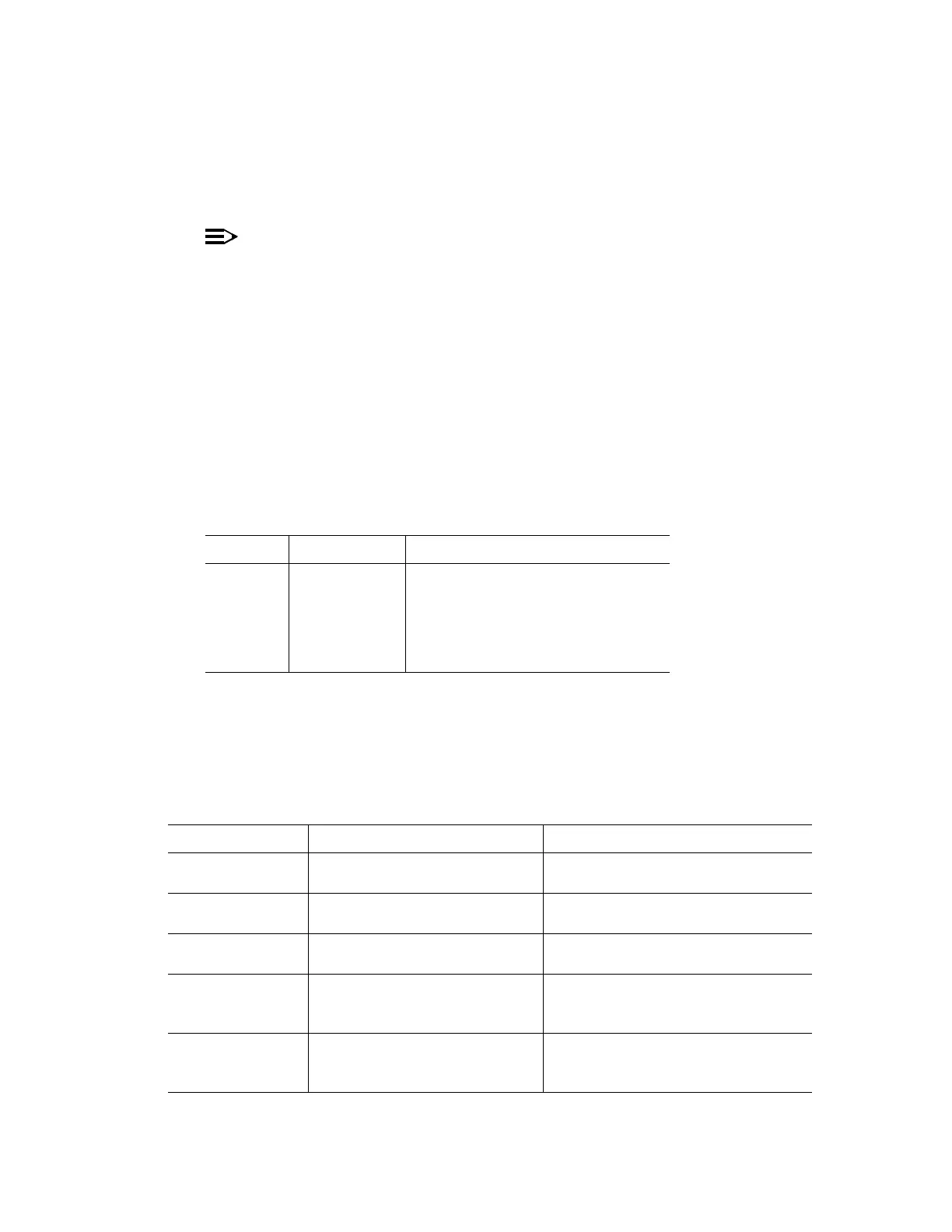DLP-526: Detailed Level Procedure 363-206-285
Page 3 of 8 Issue 2, February 2000
DDM-2000 OC-3 MULTIPLEXER
3. Set the modem to answer incoming calls. For example, if you are using an
Lucent Technologies 2224 CEO modem, do the following to program the
modem:
a.
NOTE:
It is assumed the PC and modem ("AT" command compatible) are
powered and the PC is loaded with communications software.
Set all front panel switches to DOWN (factory default) for AT command
mode.
b. Connect PC serial port to the modem RS-232C port using modem cable
or using a null modem adapter.
c. Establish communications between the PC and modem using the
communications software set for the generic parameters in Step 2.
d. At the prompt, enter the following "AT" commands.
4. Remove the connector at the PC serial port and plug into the front (requires
null modem) or rear access port on the DDM-2000 shelf. Dialup access to the
network element via the modem is now ready. Tables A and B show the
EIA-232-D pins required for use with the DDM-2000.
PC Response Comment
ATH OK#hang-up (on-hook)
AT&FOK#resets to factory defaults
AT&C1 OK#data carrier is present when on
ATS0=2OK answer on 2 rings
AT&WOK wait for second dial tone
Table A – Pin Connections for Modem Using DB-25 Cable
EIA-232-D Pin Front Access CIT (DCE) Rear Access CIT (DTE) Modem Port
Pin2-CircuitBA
Transmitted Data
Carries data from terminal or
modem to DDM-2000
Carries data from DDM-2000 to
modem or terminal
Pin3-CircuitBB
Received Data
Carries data from DDM-2000 to
terminal or modem
Carries data from modem or
terminal to DDM-2000
Pin7-CircuitAB
Signal Ground
Signal ground Signal ground
Pin8-CircuitCF
Received Line
Signal Detector
Not used Indicates to DDM-2000 that Modem
or terminal is connected
Pin 20 - Circuit
CD DTE Ready
Indicates to DDM-2000 that
modem or terminal is
connected
Indicates to modem or terminal that
DDM-2000 is connected (always ON
when SYSCTL is powered)
