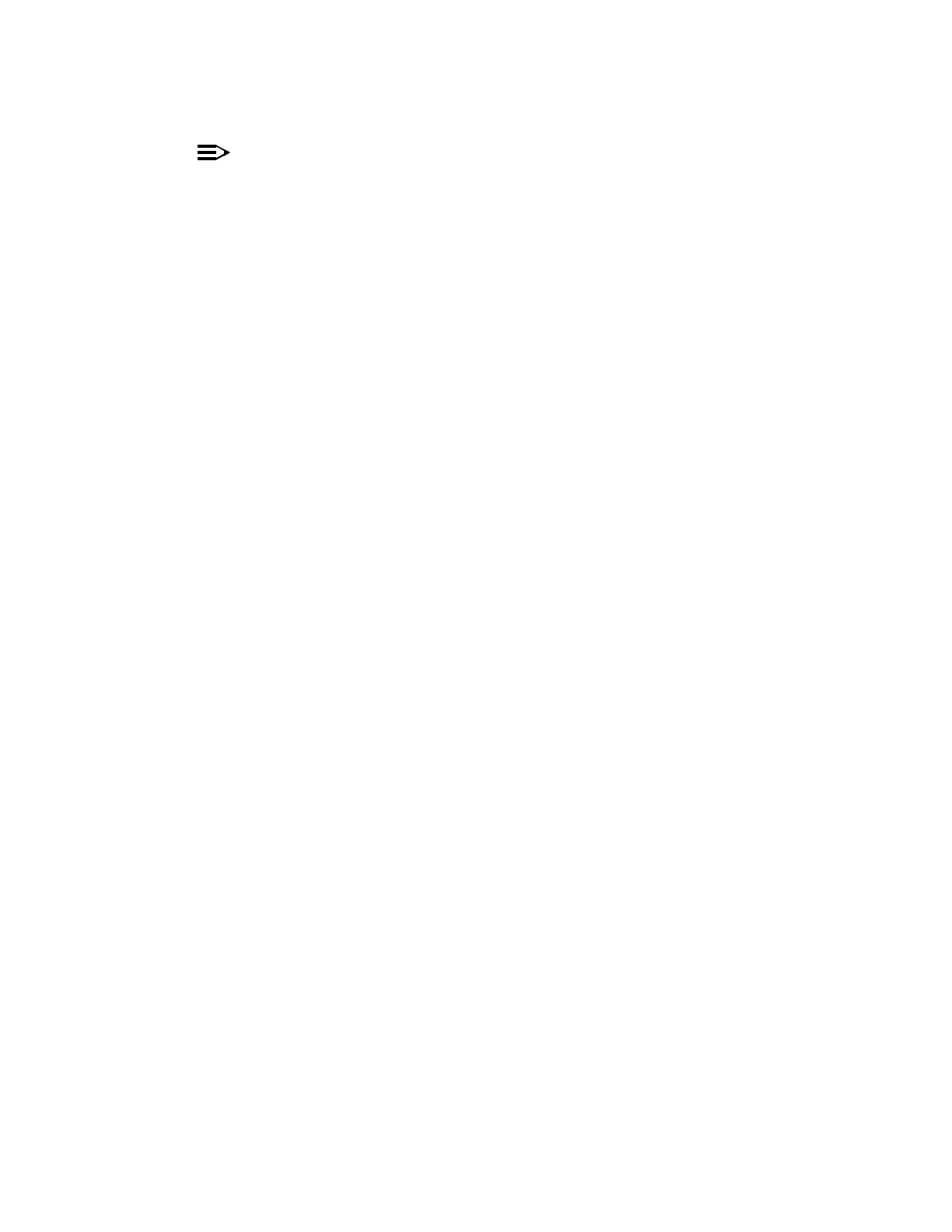363-206-285 Detailed Level Procedure: DLP-526
Issue 2, February 2000 Page 6 of 8
DDM-2000 OC-3 MULTIPLEXER
12.
NOTE:
Systems with security always have three privileged user logins to
minimize the chance that both users will forget their passwords at the
same time. You must be logged into the system as a
privileged user
to set
security; add, change, or delete logins; and to execute some commands.
The default
privileged user
logins for TARP Release 13.0 or later are
LUC01 (uppercase LUC-zero-one), LUC02 (uppercase LUC-zero-two),
and LUC03 (uppercase LUC-zero-three). For Release 9.0 or earlier, the
defaults for the privileged user logins are ATT01 (uppercase
ATT-zero-one), ATT02 (uppercase ATT-zero-two), and ATT03 (uppercase
ATT-zero-three). The login banner for Release 9.0 and earlier reads:
AT&T, DDM-2000 OC-3 Multiplexer, Release a.b.c.
If security has been enabled, enter your login, and then enter your password
when prompted.
If security has not been enabled, enter a carriage RETURN.
Response: CIT prints the following message followed by a proprietary
system message and an alarm and status report:
/*************************************
**
* Lucent Technologies *
* DDM-2000 OC-3 Multiplexer *
**
* Release a.b.c *
**
*************************************/
.
.
.
TID date time
M rtrv-alm:all COMPLD
/* Active Alarms and Status Report