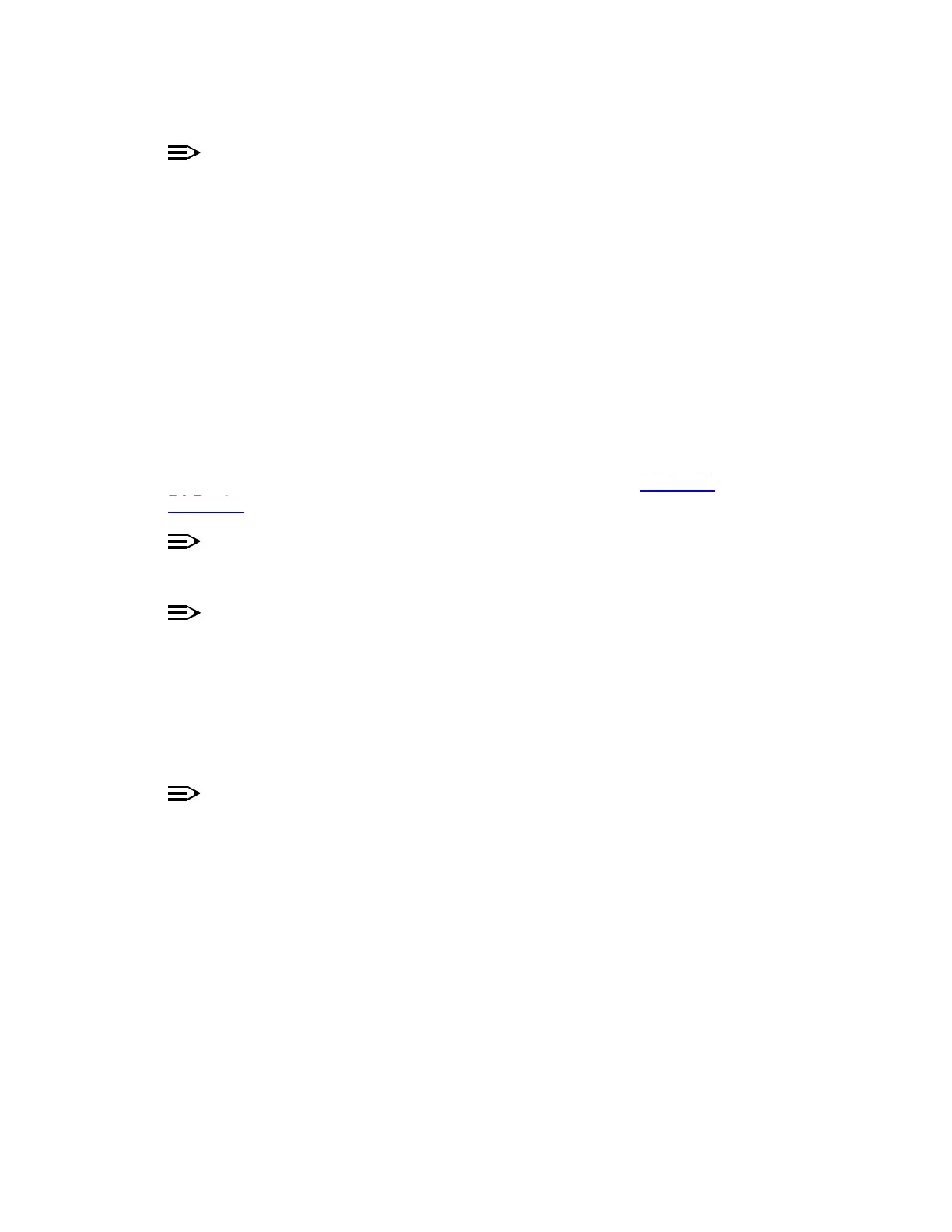DLP-528: Detailed Level Procedure 363-206-285
Page 2 of 12 Issue 2, February 2000
DDM-2000 OC-3 MULTIPLEXER
4.
NOTE:
The PC may be connected to either the front or rear CIT port or remotely
through a dial up modem. If connected to the rear CIT port, a null
modem is needed between the RS-232 cable and the rear CIT port.
Obtain the following equipment:
a. IBM compatible PC running MS-DOS, Release 2.1 or later.
b. RS-232 cable to connect PC COM port to user panel CIT port.
c. Working copies of the new system generic program diskettes.
d. Software Release Description for the software being installed.
5. To gain more familiarity with MS-DOS, floppy disks handling, making backup
copies of the original and new generic programs, refer to DLP-533 and
DLP-534.
6.
NOTE:
If you want to load new IMA LAN software to a remote shelf directly from
aPC,usetheins-prog:tid,pgmtype=lansw; command.
NOTE:
If you want to load new IMA LAN software to a remote shelf via the DCC
from a local shelf, which already contains the new IMA LAN software, log
in (either physically or remotely) to the shelf containing the new software,
and then enter the cpy-prog: command. The cpy-prog: command is
used only to copy software from a local shelf’s controller to a remote
controller, it is not used to download software from a PC. The following
command format is used: cpy-prog:tid,pgmtype=lansw;.
NOTE:
The download time will be longer (even without excessive DCC traffic)
when there are additional spans between the source and target network
elements. To minimize the download time and reduce DCC traffic, it is
recommended that multi-span software downloading be avoided by
remotely logging into the nearest shelf of the same type and remotely
downloading the new program from that shelf.
DLP-533
DLP-534