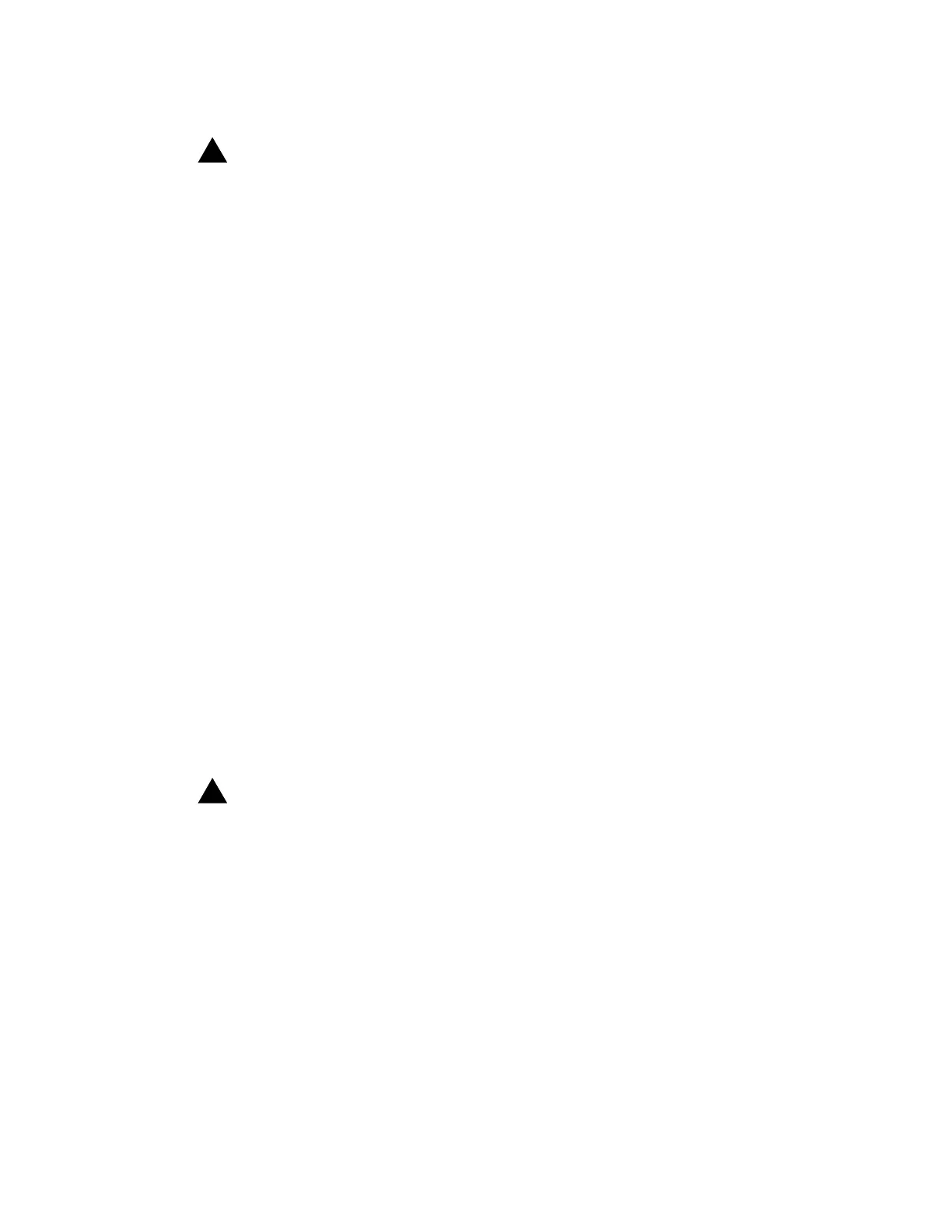363-206-285 Detailed Level Procedure: DLP-537
Issue 2, February 2000 Page 5 of 6
DDM-2000 OC-3 MULTIPLEXER
27.
!
DANGER:
A high discharge current is present at connector head if
TESTING
indicator is lighted. Batteries must not be connected or disconnected
when
TESTING
indicator is lighted.
Depress test set START/CONTINUE button.
28. Does test set TESTING indicator light, STOP indicator go off, and TIME
display start counting time?
If YES, then continue with Step 29.
If NO, then proceed to Step 34.
29. Allow test set to run for 15 minutes as shown on TIME display.
30. During 15-minute test period, does test set show REPLACE?
If YES, then continue with Step 31.
If NO, then proceed to Step 32.
31. Note that battery being used is defective.
32. After 15 minutes, does COMPLETE indicator light?
If YES, then continue with Step 33.
If NO, then proceed to Step 34.
33. Unplug battery. Store connector head in test set cover. Reinstall cover.
STOP. YOU HAVE COMPLETED THIS PROCEDURE
34.
!
DANGER:
A high discharge current is present at connector head if
TESTING
indicator is lighted. Batteries must not be connected or disconnected
when
TESTING
indicator is lighted.
Defective test set. Depress STOP button, unplug battery, and return test set for
repair.
35. There is a defective test set. Return for repair.