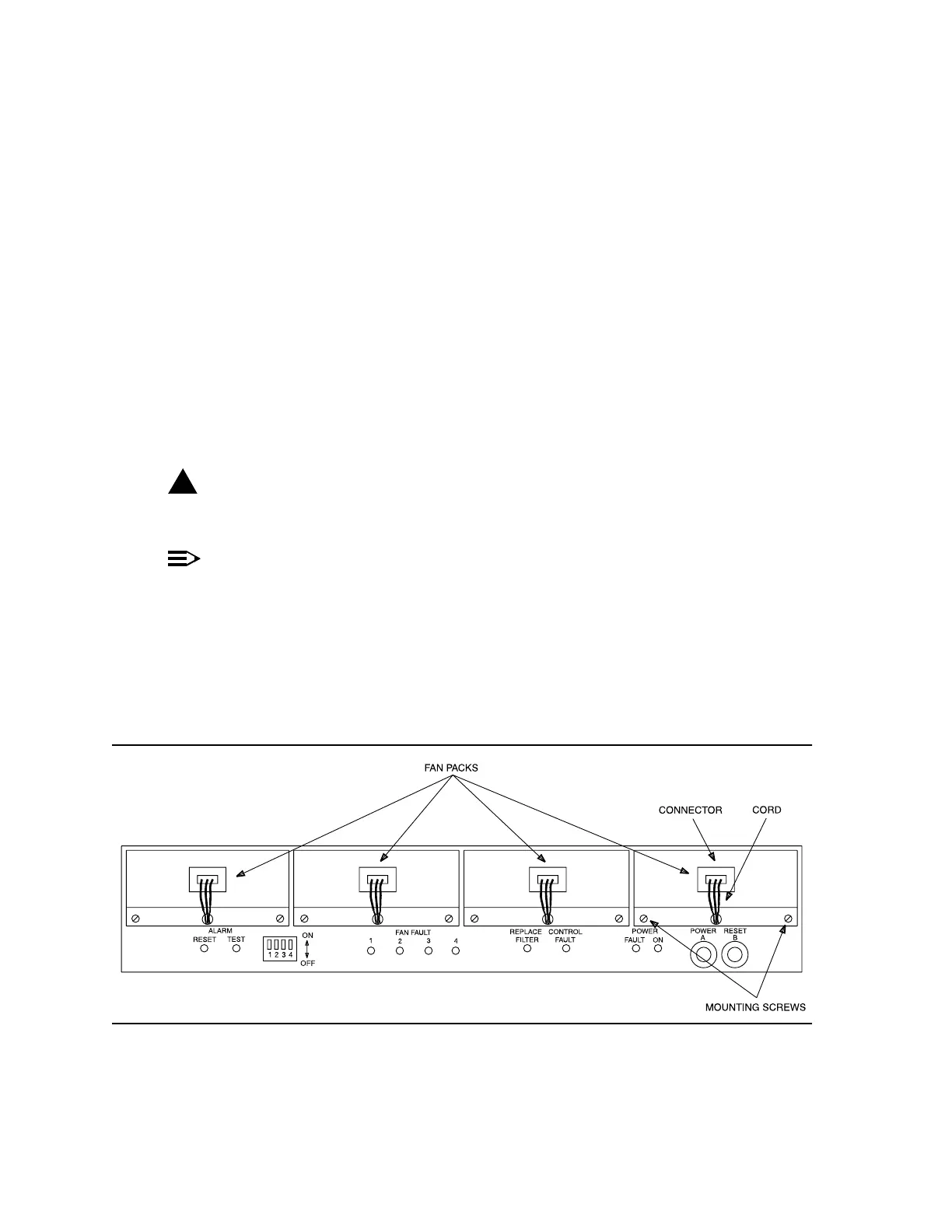DLP-539: Detailed Level Procedure 363-206-285
Page 1 of 2 Issue 2, February 2000
DDM-2000 OC-3 MULTIPLEXER
Test ED-8C733-30, G7 Fan Shelf
1. On fan shelf, verify that only green POWER ON LED is lighted. If other LEDs
are lighted, refer trouble to organization that installed shelf.
2. Depress and hold ALARM TEST button.
Response: All LEDs, except CONTROL FAULT, light. All fans slow
down during time button is depressed.
3. Release ALARM TEST button.
4. Momentarily depress ALARM RESET button to reset alarms.
5.
!
CAUTION:
Exercise care in removing the fiber tray or fiber support bracket to prevent
damage to the optical fibers.
NOTE:
To remove the front cover of a fan shelf located between two OC-3
shelves it may be necessary to remove either the fiber tray from the top
OC-3 shelf, if it is a G1 shelf, or the fiber support bracket, if the shelf is a
G3 or G4 shelf.
Remove front cover of fan shelf.
6. Locate 4-part switch to left of center on front of fan shelf. See Figure 1.
Figure 1 – DDM-2000 Fan Shelf — Front Cover Removed