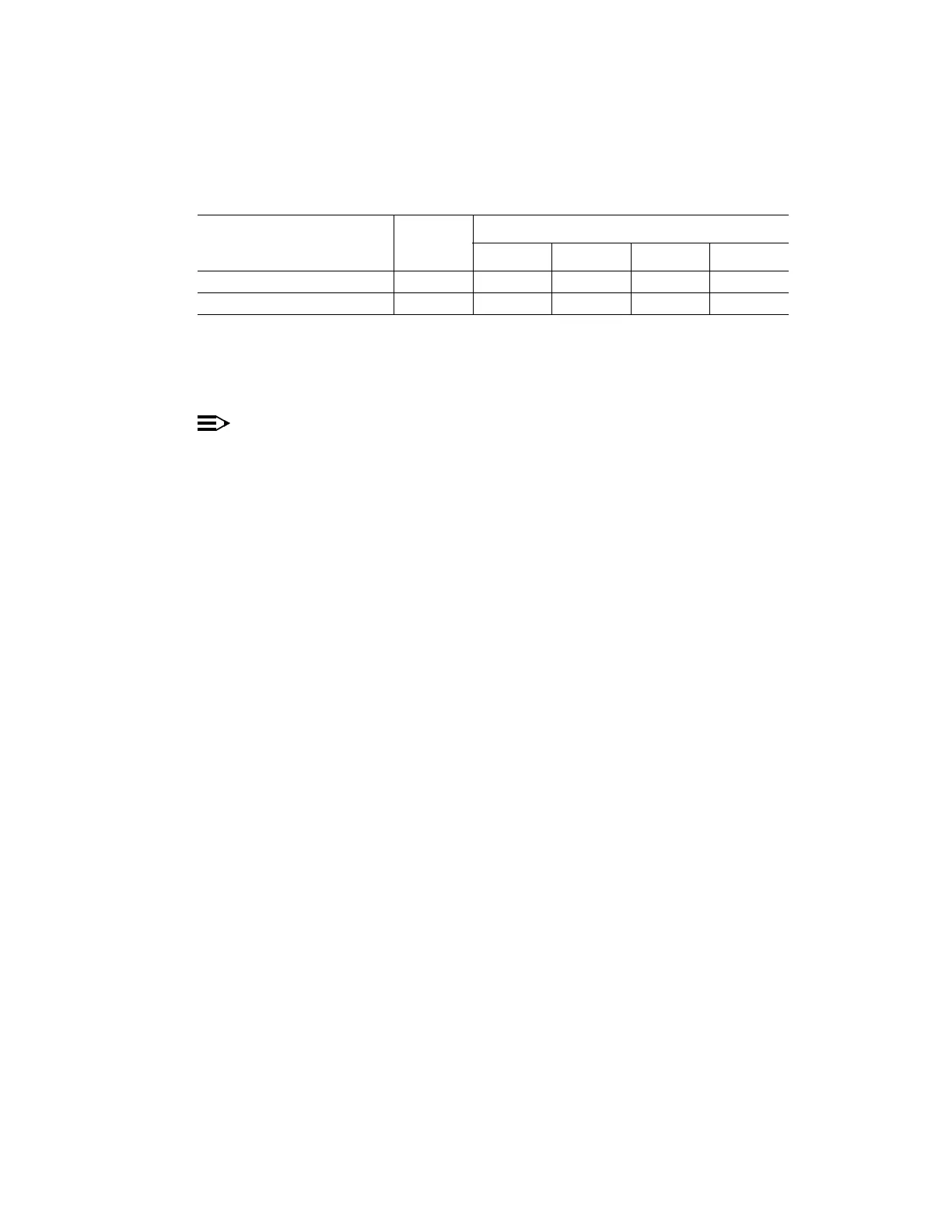363-206-285 Detailed Level Procedure: DLP-539
Issue 2, February 2000 Page 2 of 2
DDM-2000 OC-3 MULTIPLEXER
7. Set switches as shown in Table A.
8. If switch settings are changed, depress and hold the RESET button on the fan
shelf for 5 seconds to allow the fan shelf controller to recognize the change in
switch setting.
9.
NOTE:
The fan filter is located on the bottom of the DDM-2000 OC-3 shelf that is
installed immediately below the fan shelf. Magnetic strips around the
perimeter of the filter hold the filter in place in the bottom cavity of the
DDM-2000 OC-3 shelf.
Verify that fan filter is properly installed.
10. Reinstall front cover of shelf.
11. STOP. YOU HAVE COMPLETED THIS PROCEDURE.
Table A – DDM-2000 Fan Shelf Switch Settings
Cooling Arrangement Set Point
Switch Settings
S1 S2 S3 S4
DDM-2000 OC-3 400 fpm ON OFF ON ON
DDM-2000 OC-12 400 fpm ON OFF ON ON