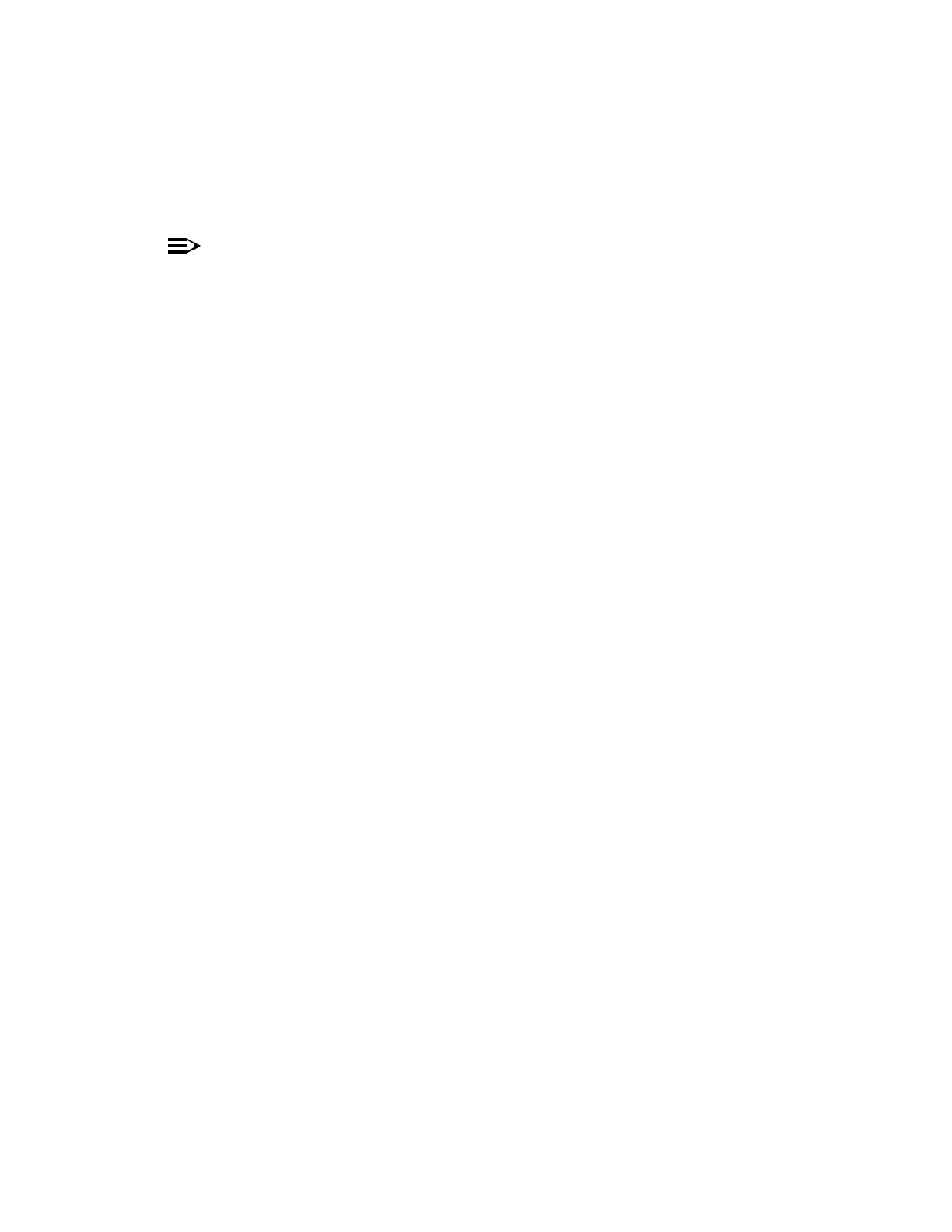DLP-540: Detailed Level Procedure 363-206-285
Page 1 of 2 Issue 2, February 2000
DDM-2000 OC-3 MULTIPLEXER
Replace ED-8C733-30, G4 Fan Filter
1.
NOTE:
The fan filter is located on the bottom of the DDM-2000 OC-3 shelf that is
installed immediately below the fan shelf. Magnetic strips around the
perimeter of the filter hold the filter in place in the bottom cavity of the
DDM-2000 OC-3 shelf.
Remove fan filter by pulling on it.
2. Install new filter, with magnetic strips facing up, into the bottom cavity of the
DDM-2000 shelf.
3. Momentarily depress the ALARM RESET button to reset alarms, if required.
4. STOP. YOU HAVE COMPLETED THIS PROCEDURE.