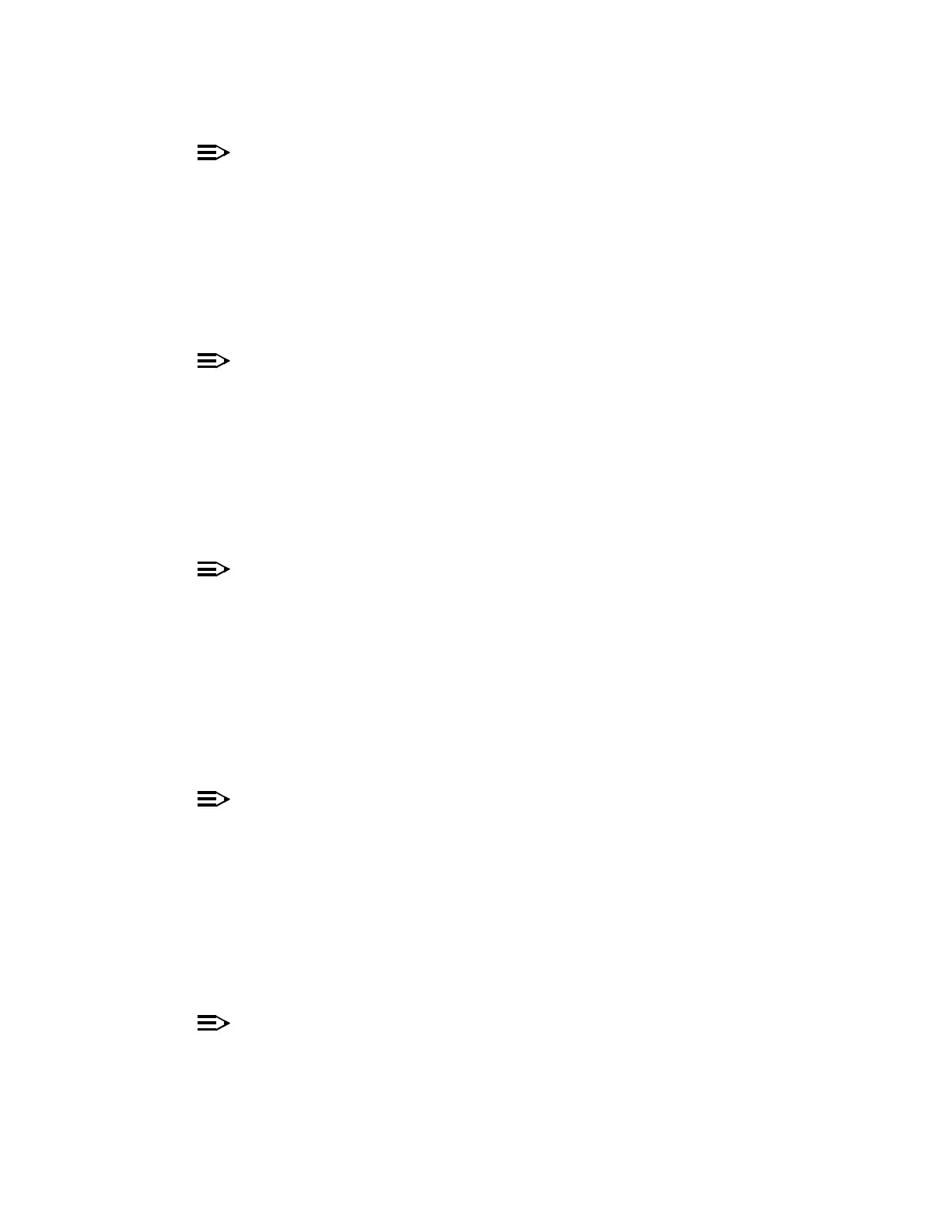363-206-285 Detailed Level Procedure: DLP-541
Issue 2, February 2000 Page 3 of 8
DDM-2000 OC-3 MULTIPLEXER
6.
NOTE:
The defaults for privileged user logins (LUC01, LUC02, and LUC03) and
password (default DDM-2000) must be changed for system security.
There are always three privileged user logins. (Privileged user logins
cannot be added or deleted.) See the Commands and Reports section of
this manual for a description of the set-lgn: command format.
Use the set-lgn: command to change the defaults for the privileged user
logins (LUC01, LUC02, and LUC03) and password (default DDM-2000).
7.
NOTE:
The rtrv-lgn: command retrieves the Login Provisioning
Report. This report lists each user’s login and authorization level (user
type). The report does not contain passwords. See the Commands and
Reports section of this manual for a description of the rtrv-lgn:
command format.
Use the rtrv-lgn: command to obtain the Login Provisioning
Report and verify that the privileged user logins have been changed.
8.
NOTE:
The rtrv-secu: command retrieves the Port Security
Configuration Report. This report provides CIT and DCC port
security and timeout information. See the Commands and Reports
section of this manual for a description of the rtrv-secu: command
format.
Use the rtrv-secu: command to obtain the Port Security
Configuration Report and note the CIT/DCC port security and timeout
information.
9.
NOTE:
The set-secu: command determines whether security is enabled or
disabled or in lockout state on each CIT and DCC interface using one or
more CIT and/or DCC port addresses [dcc-all or cit-{1,2,all}].This
command is also used to specify the timeout period for each port
address. The timeout period is the time, in minutes, before an inactive
session is automatically terminated. See the Commands and Reports
section of this manual for a description of the command format. For
example, set-secu:cit-1:sec=enabled enables security on the
front CIT port.
NOTE:
When security is enabled for a CIT or DCC port address, a valid login and
password must be entered to access the system through that port. When
security is in lockout state, only a privileged user can access the system
through the locked out CIT/DCC port.