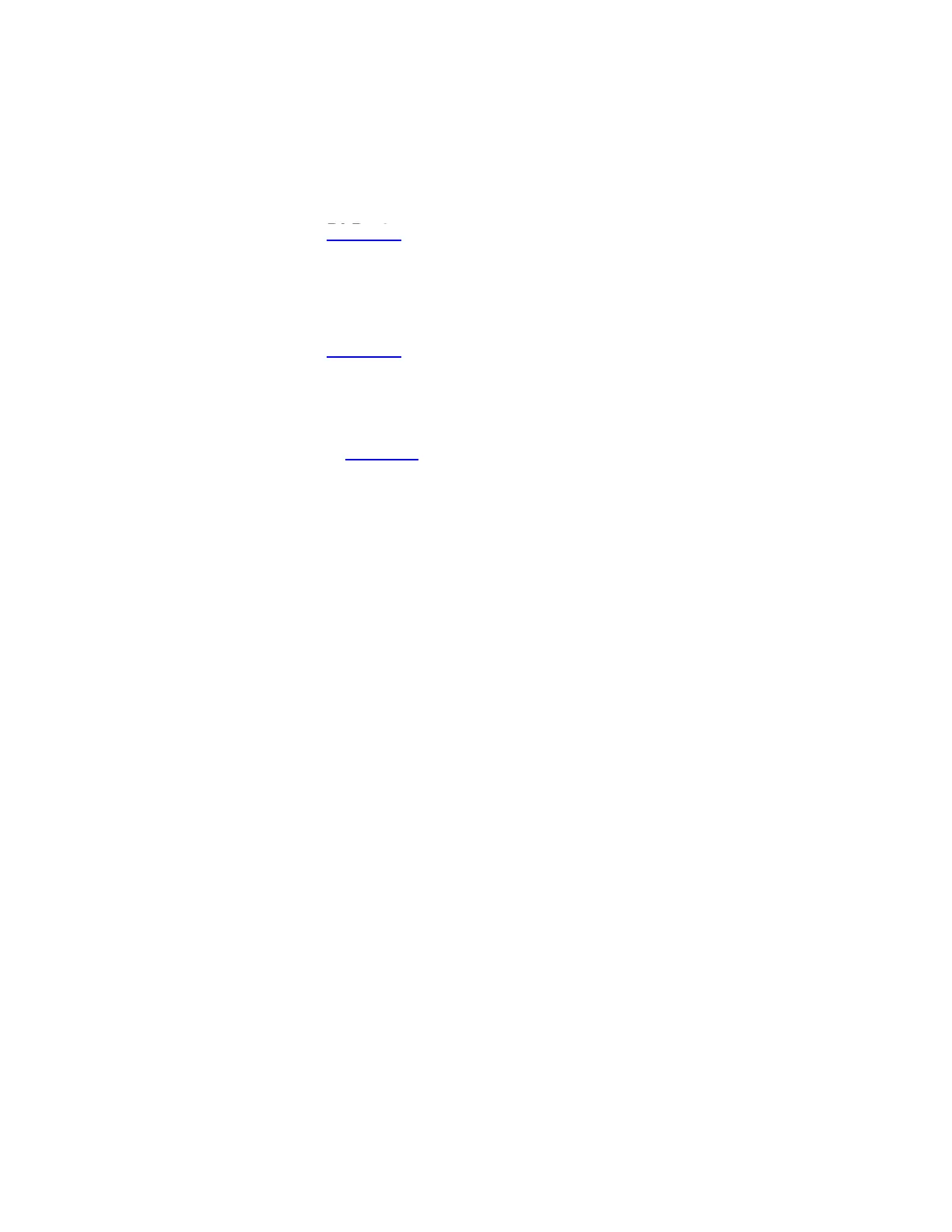DLP-542: Detailed Level Procedure 363-206-285
Page 4 of 4 Issue 2, February 2000
DDM-2000 OC-3 MULTIPLEXER
13. Remove the protective covers from the new OLIU connectors. Clean the fibers
and connectors with optical quality, lint-free tissue and a compressed air
duster.
Reference: DLP-527
14. Install new OLIU into protection slot 2(P) and connect optical fibers. Ensure
OLIU output at one end is connected to the correct OLIU input at the other
end.
Reference: DLP-514
15. Did FAULT LED go off on OLIU in protection slot 2(P)?
If YES, then continue with Step 16.
If NO, then do TAP-111.
16. Verify optical fiber cables are placed correctly in the fiber tray and are properly
routed in the bay framework.
17. STOP. YOU HAVE COMPLETED THIS PROCEDURE.
DLP-527
DLP-514
TAP-111