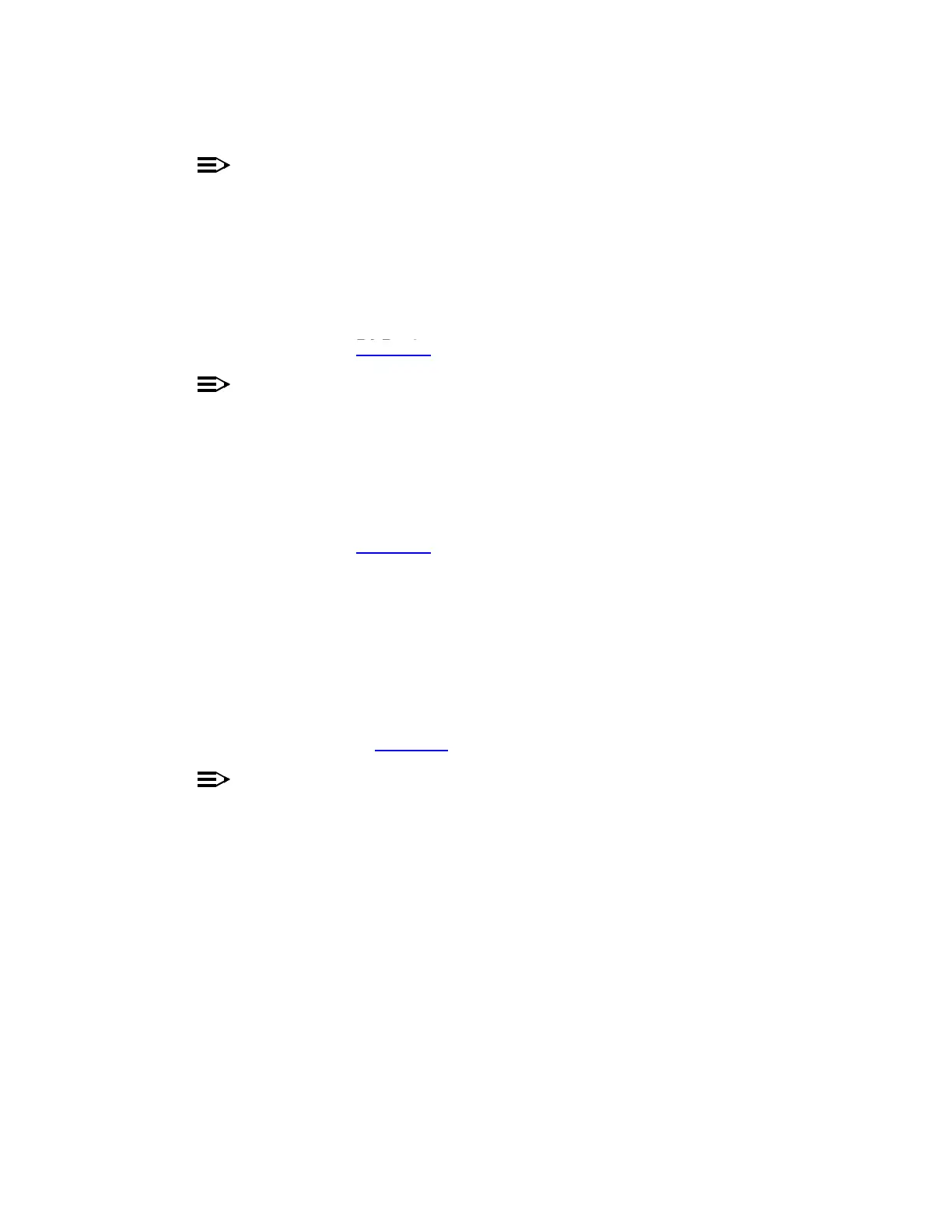363-206-285 Detailed Level Procedure: DLP-542
Issue 2, February 2000 Page 3 of 4
DDM-2000 OC-3 MULTIPLEXER
NOTE:
Optical fibers connecting the system with the other end should not be
connected to the OLIU until at least 45 seconds after an optical loopback
is removed.
Remove the protective covers from the new OLIU connectors. Clean the fibers
and connectors with optical quality, lint-free tissue and a compressed air
duster.
Reference: DLP-527
8.
NOTE:
When a different OLIU replaces an existing OLIU,theFAULT LED on the
new OLIU will light until the UPD/INIT button is momentarily depressed in
the following step.
Install new OLIU into service slot 1 and connect optical fibers. Ensure OLIU
output at one end is connected to the correct OLIU input at the other end.
Reference: DLP-514
9. Momentarily depress the UPD/INIT button on the SYSCTL.
Response: FAULT LED lights on OLIU in slot 2(P). FAULT LED goes
off on OLIU in slot 1.
10. Did FAULT LED go off on OLIU in service slot 1?
If YES, then continue with Step 11.
If NO, then do TAP-111.
11.
NOTE:
If existing cross-connections to the new circuit pack are not supported,
the new circuit pack will be declared bad and the switch to the new circuit
pack will not be completed. All cross-connections not supported by the
new circuit pack have to be deleted before the switch will be successful.
Ensure service has switched to OLIU in service slot 1.
12. Disconnect optical fiber from OLIU in protection slot 2(P) and remove the
OLIU.
DLP-527
DLP-514
TAP-111