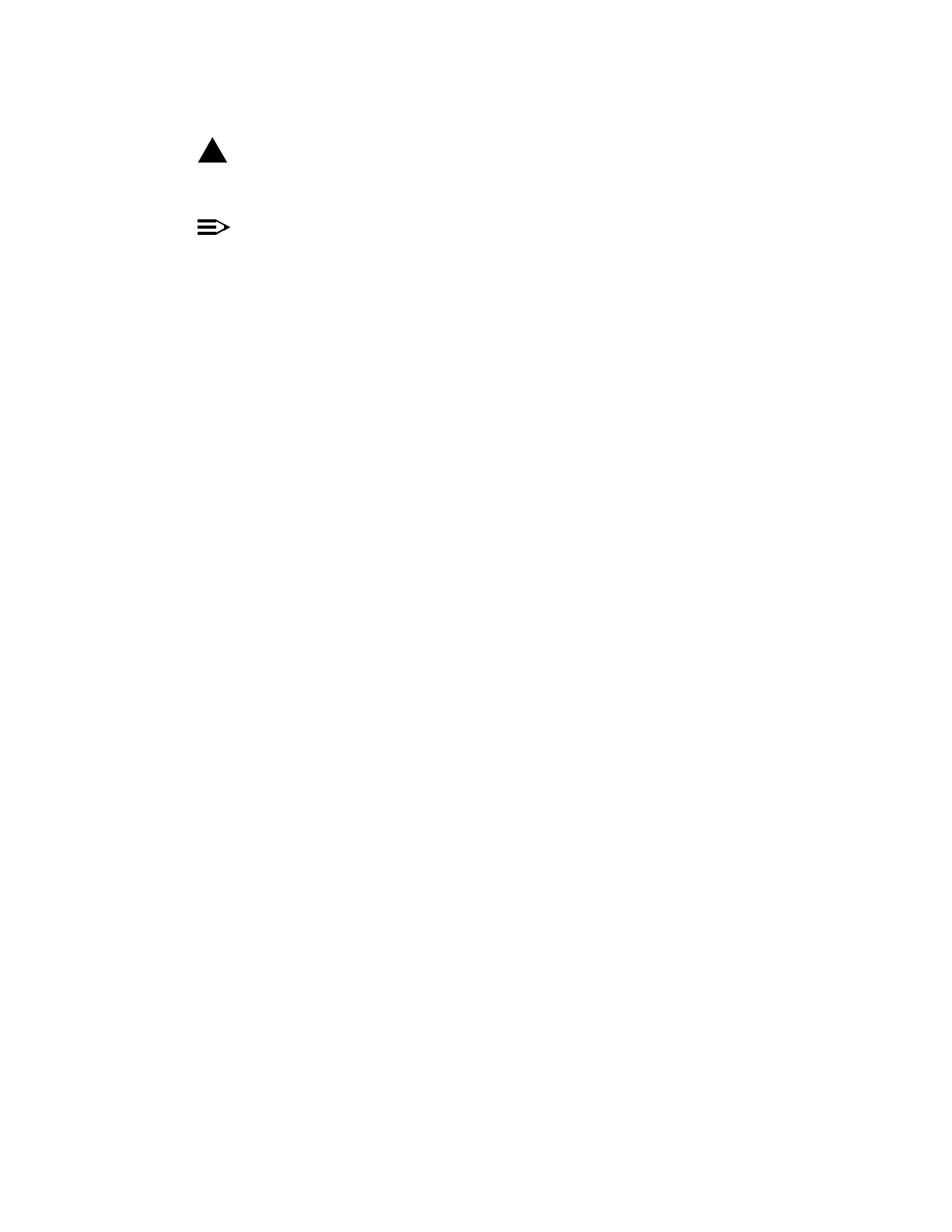363-206-285 Detailed Level Procedure: DLP-556
Issue 2, February 2000 Page 2 of 4
DDM-2000 OC-3 MULTIPLEXER
3.
!
CAUTION:
The
init-pm:reg=all
command initializes (clears) all current day
and/or all current quarter-hour performance-monitoring storage registers.
NOTE:
If local procedures prohibit you from doing the init-pm:reg=all
command, you may perform the following in Steps 5 and 6. Use the
rtrv-pm-line: command to obtain the line performance monitoring
status report, note the readings on the Today line in the report, wait 20
seconds and then obtain another report. There should be no change in
readings from the first report.
Enter the command init-pm:reg=all,ifallowed.
4. Wait 20 seconds.
5. Enter one of the following commands:
• rtrv-pm-line:fn-{a or b or c}-1-1 if service line is being tested.
• rtrv-pm-line:fn-{a or b or c}-1-2 if service line is being tested.
• rtrv-pm-line:fn-{a or b or c}-2-1 if protection line is being
tested.
• rtrv-pm-line:fn-{a or b or c}-2-2 if protection line is being
tested.
• rtrv-pm-line:fn-{a or b or c}-all if both lines are being tested.
Response: The following CIT report will indicate the status of the
equipment. The Today line should indicate that there are
no errors. Other Time lines may exist with numbers
greater than zero. (The Commands and Reports section
of this manual under RTRV-PM-LINE describes this
report.)