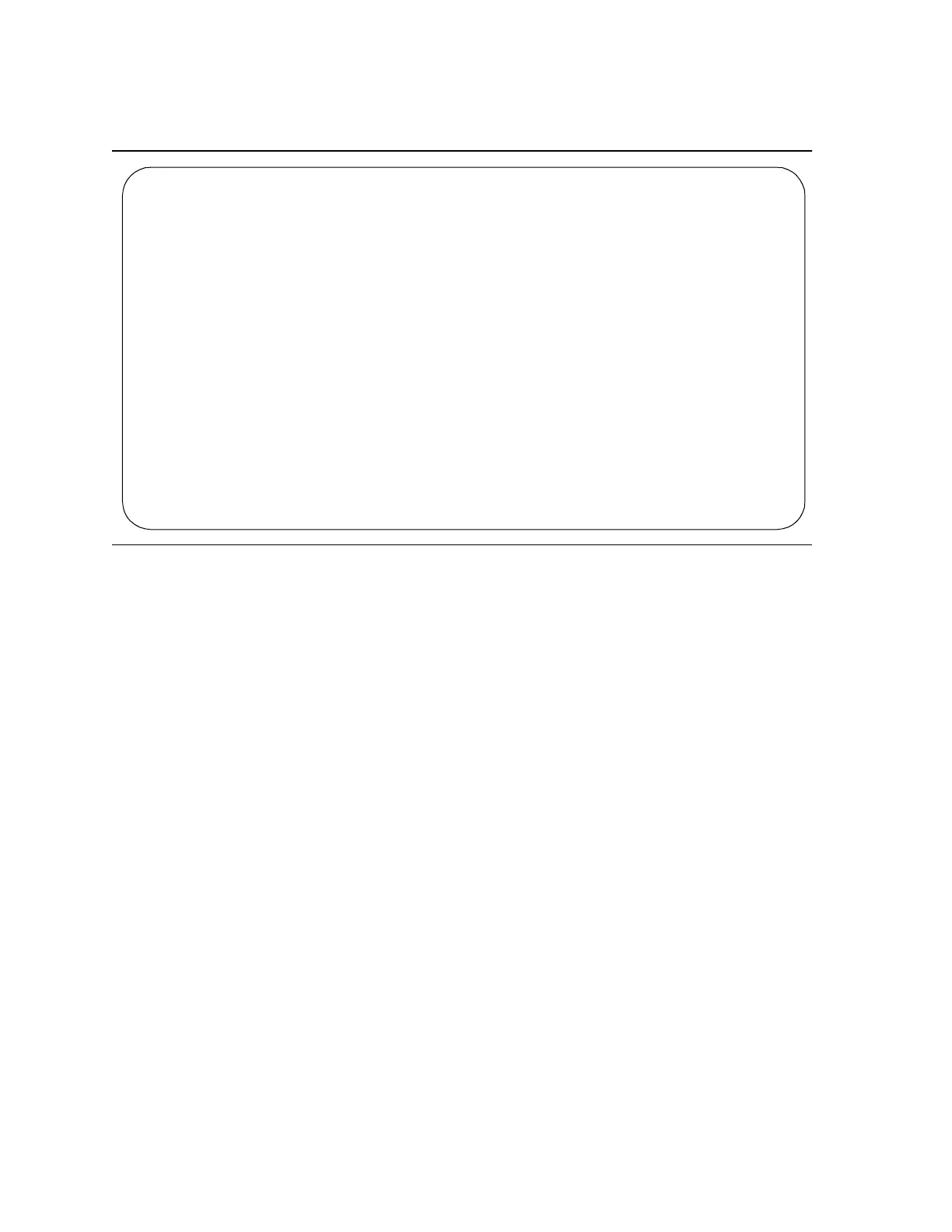DLP-556: Detailed Level Procedure 363-206-285
Page 3 of 4 Issue 2, February 2000
DDM-2000 OC-3 MULTIPLEXER
6. Has performance-monitoring report been obtained from all shelf locations
associated with optical span(s) being tested?
If NO, then continue with Step 7.
If YES, then proceed to Step 8.
7. Repeat this procedure from Step 3 at other locations.
8. Did report indicate errors?
If YES, then continue with Step 9.
If NO, then STOP. YOU HAVE COMPLETED THIS PROCEDURE.
9. Trouble may be in optical fiber and/or connections. Trouble may also be in
OLIUs. If the report indicated trouble when the report was obtained from the
near end of the span, trouble may be in the receive direction (see Figure 1). If
the report indicated trouble when the report was obtained from the far end of
the span, trouble may be in the transmit direction. Check optical fiber and
connections. Clean optical fiber connections [DLP-527].Ifnotroublefoundin
the optical fibers, replace OLIU(s) [DLP-523] associated with the address
indicated in the report.
10. STOP. YOU HAVE COMPLETED THIS PROCEDURE.
/* Line Performance Monitoring Status Report
Last initialized: day registers at yy-mm-dd hh:mm:ss
quarter hour registers at yy-mm-dd hh:mm:ss
========================================================================
Address Start B2 CV B2 ES B2 ESA B2 UAS PSC-L PJC
Time B2 SES B2 ESB
========================================================================
address time nn nn nn nn nn nn
... .....
... .....
... .....
------------------------------------------------------------------------
address time nn nn nn nn nn nn
... .....
... .....
... .....
*/