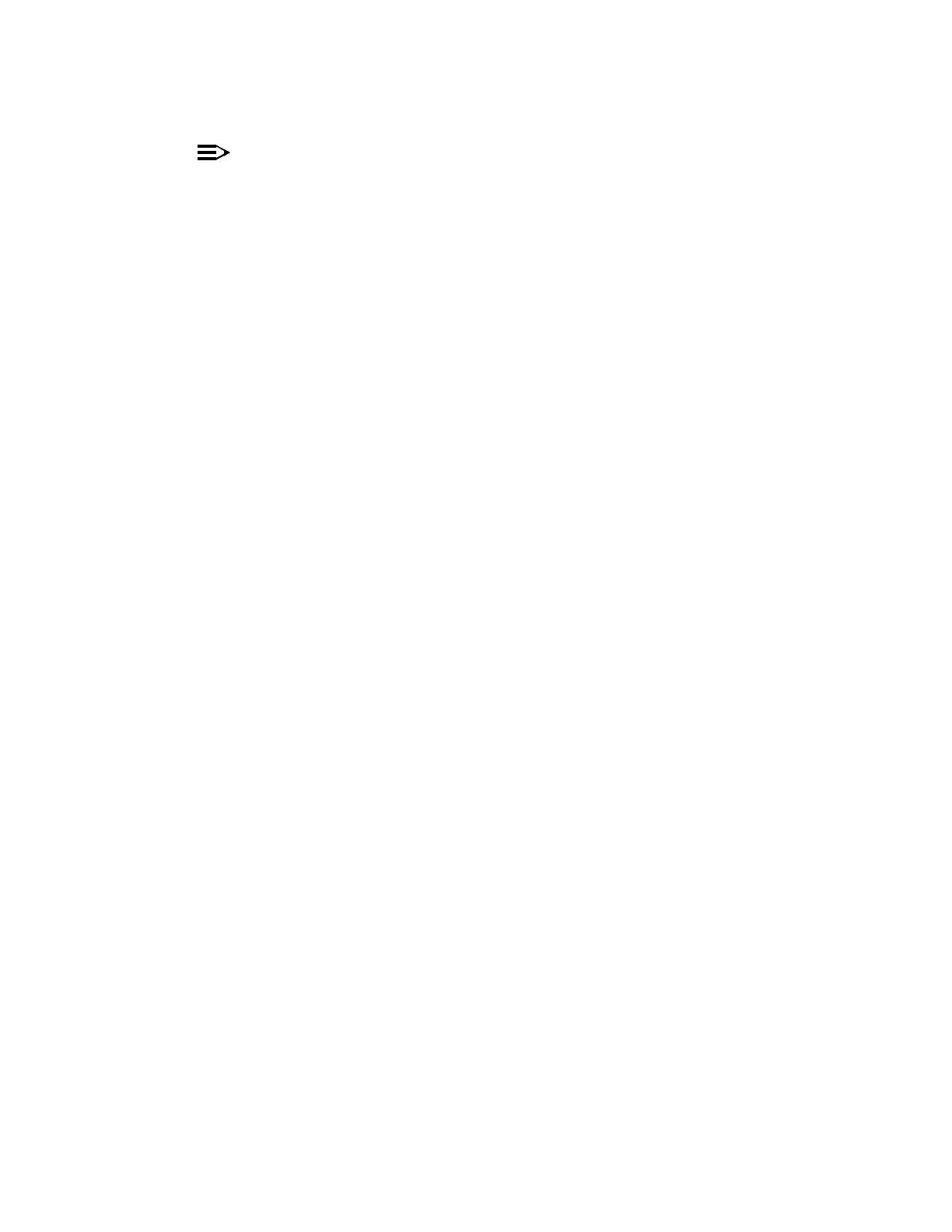363-206-285 Detailed Level Procedure: DLP-562
Issue 2, February 2000 Page 7 of 12
DDM-2000 OC-3 MULTIPLEXER
16.
NOTE:
The default shelf is the shelf physically connected to the PC. To set baud
rate automatically, enter two carriage returns (<cr>), two lower case "a"s
(aa), or two upper case "A"s (AA). All other characters are ignored.
Enter two carriage returns.
Response: PC prompts with:
/* Enter a shelf number from 1 to 8 */
shelf [default] =
17. Was response correct?
If YES, then proceed to Step 19.
If NO, then continue with Step 18.
18. Check PC to CIT port connections. Make sure the cable is connected between
the PC COM( ) port and the CIT connector on the DDM-2000. If the rear CIT
connector is being used on the DDM-2000, make sure a null modem is
installed on the port. Check term setup and make sure the com port selected
matches the port (COM( )) on the PC that is connected to the CIT port on the
shelf. If CIT bay mult cabling is connected to this shelf verify that it is
terminated.
Exit term (Alt-F2) and repeat this procedure from Step 14.