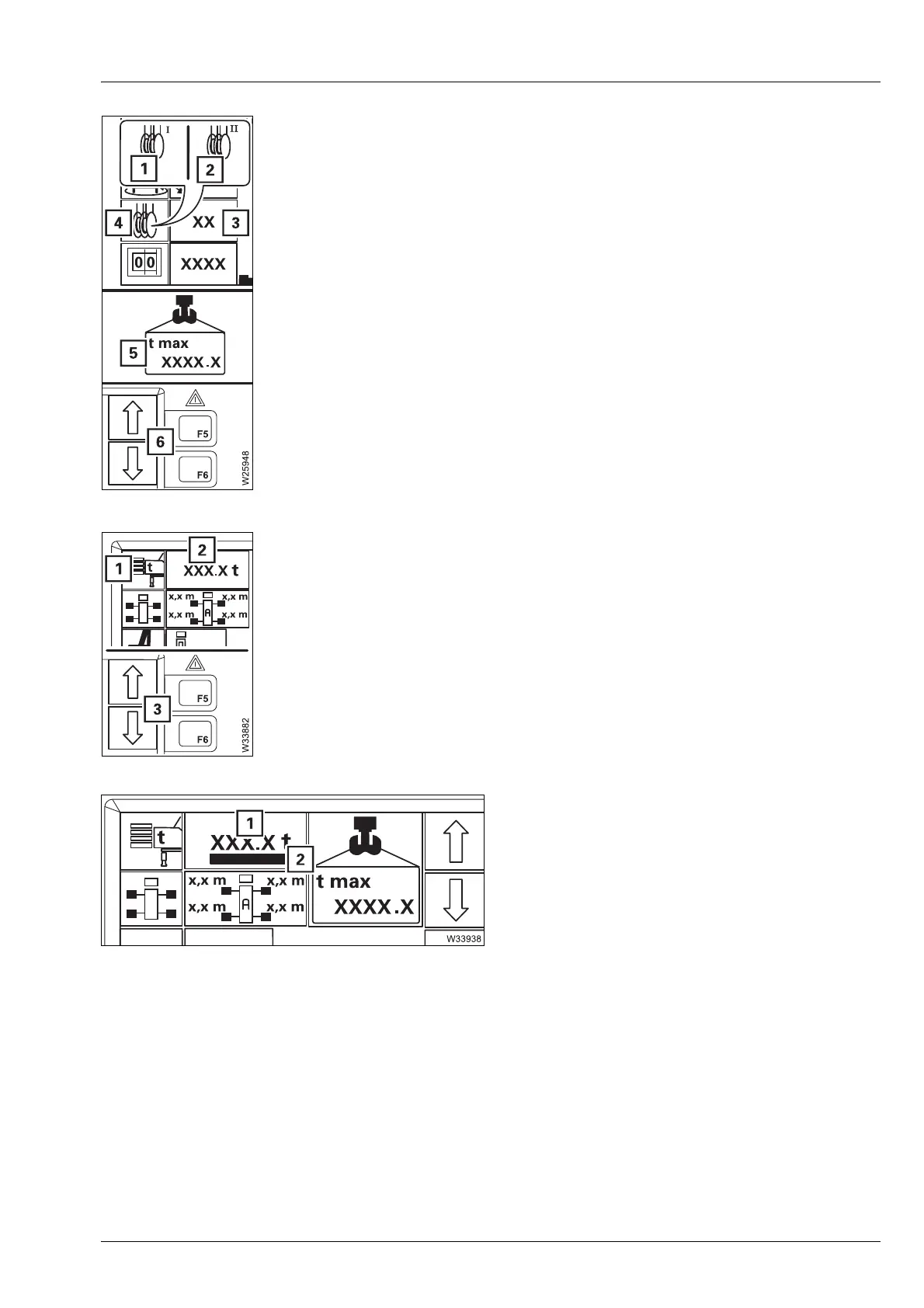Operating elements for crane operation
9.2 Short description of the operating elements
Operating Manual GMK6300L 3 112 xxx en 9 - 99
xx.xx.xxxx
Enter reeving
Enter counterweight
With counterweight detection additional
equipment:
If the detected counterweight mass deviates
from the value entered into the RCL then the
entered value (1) is displayed in red and a
flashing bar (2) is displayed under the value.
The rigging state is not accepted and an error
message is generated.
s
– Input mode on: – For main hoist:
Press button (4) until symbol (1) is green
– For auxiliary hoist:
Press button (4) until symbol (2) is green
– Input: In input mode, press button (6) once
– Reeving +1 on display (3),
– Relevant maximum load on display (5)
à p. 11 - 24
– Input mode on: Press button (1) once – symbol green
– Input: In input mode press button (3) once – on display (2)
next combination
à p. 11 - 24