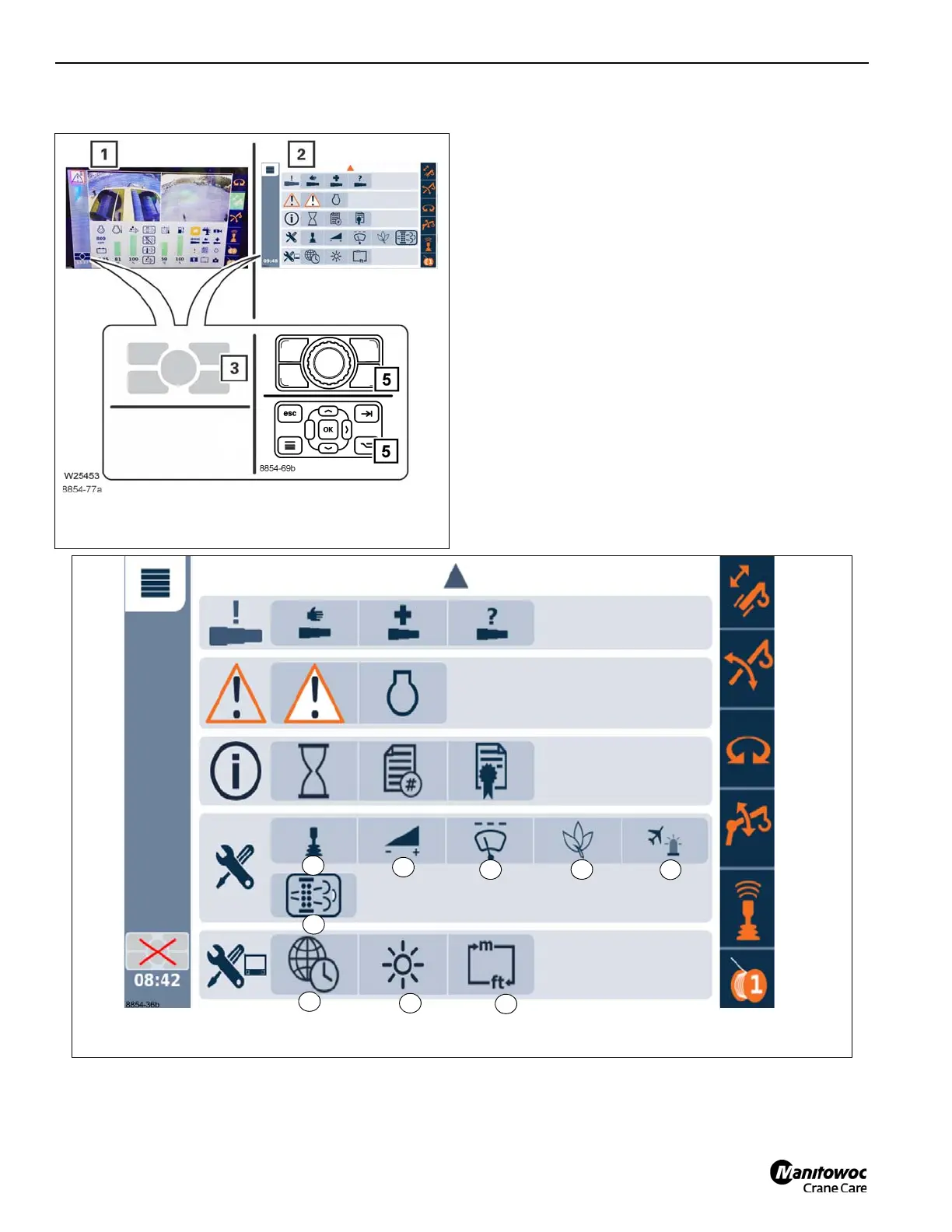OPERATING CONTROLS AND INDICATORS TMS9000-2 OPERATOR MANUAL
3-36 Published 02-21-2019, Control # 611-05
on the inactive display. Use button (5) of the jog dial or
control panel to switch between screens.
Settings menu groups
This menu allows the operator to select sub-menus to adjust
parameters, set display options, and control options.
FIGURE 3-33
8854-36a
1
2
3 4
9
6
7
8
5