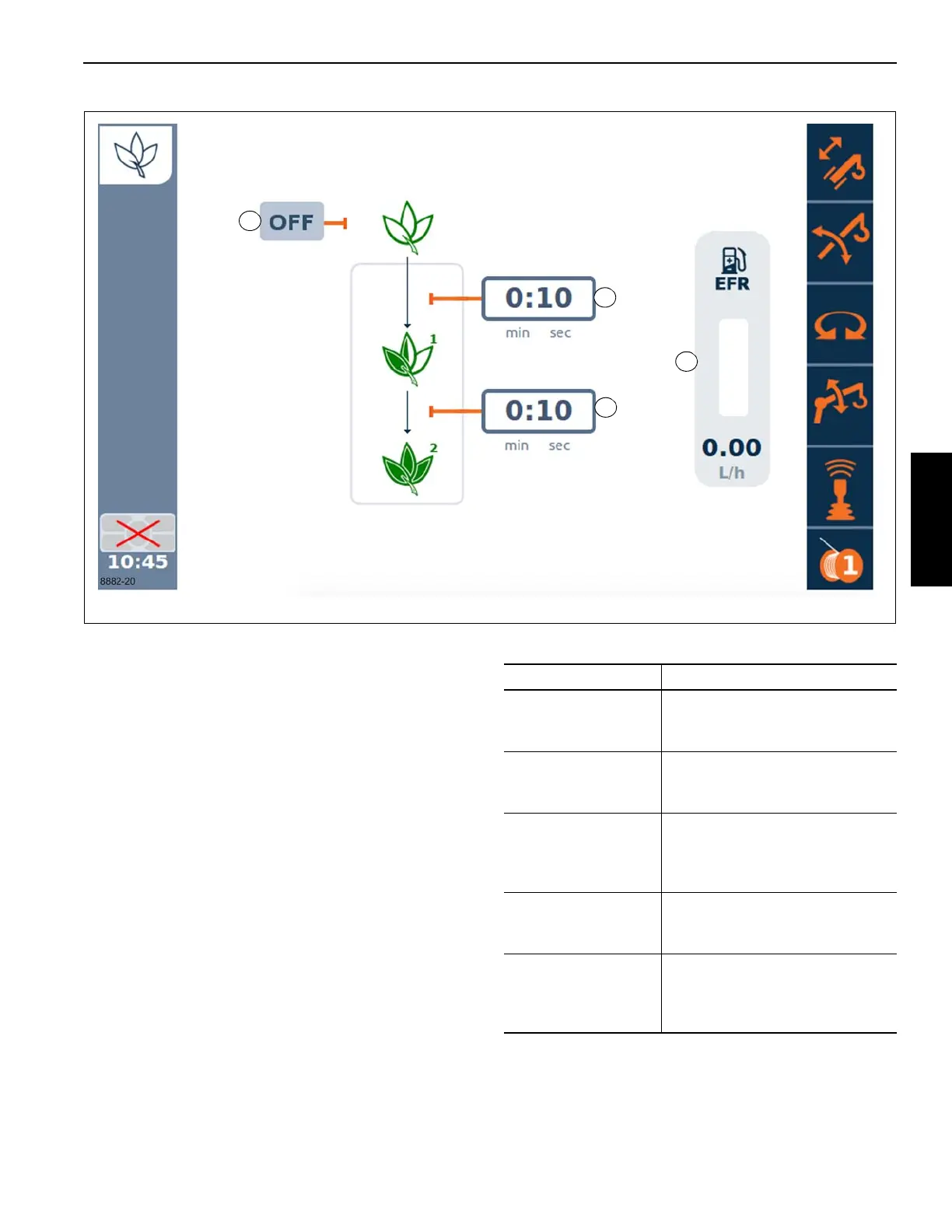Grove Published 02-21-2019, Control # 611-05 3-139
TMS9000-2 OPERATOR MANUAL OPERATING CONTROLS AND INDICATORS
The OFF button (1, (Figure 3-216)) enables/disables ECO
mode. When turned OFF there is no RPM reduction. The
engine RPM follows the increment / decrement switch and
throttle pedal.
The first setting (2) is the time delay the engine will derate to
a preset idle speed from the operator selected RPM level.
Activating any joystick will return the crane to the operator
selected idle speed.
The second setting (3) is the time after ECO mode has been
activated due to inactivity when the engine RPM will be
reduced to an even lower idle speed. Also, the hydraulic oil
cooler operation will be reduced to also reduce fuel
consumption.
The graph (4) is only to display the fuel usage rate.
Terminology
Requirements
ECO mode can be enabled by the crane operator on the
Operating Display (ODM). The default is for ECO mode to be
Term Definition
Disabled ECO Mode
ECO mode is OFF (throttle
command percent is always 0%
in this mode)
Enabled ECO mode
ECO mode is ON and can be
operated at commanded throttle
percentage
Active ECO mode
ECO mode has commanded a
throttle percent greater than 0%
(Must be enabled to become
active)
Inactive ECO mode
ECO mode is active and the
command throttle percentage is
0%
Throttle Setpoint
(Setpoint)
The throttle percentage set by
crane operator by pressing the
Increment/Decrement Switch in
the superstructure cabin.