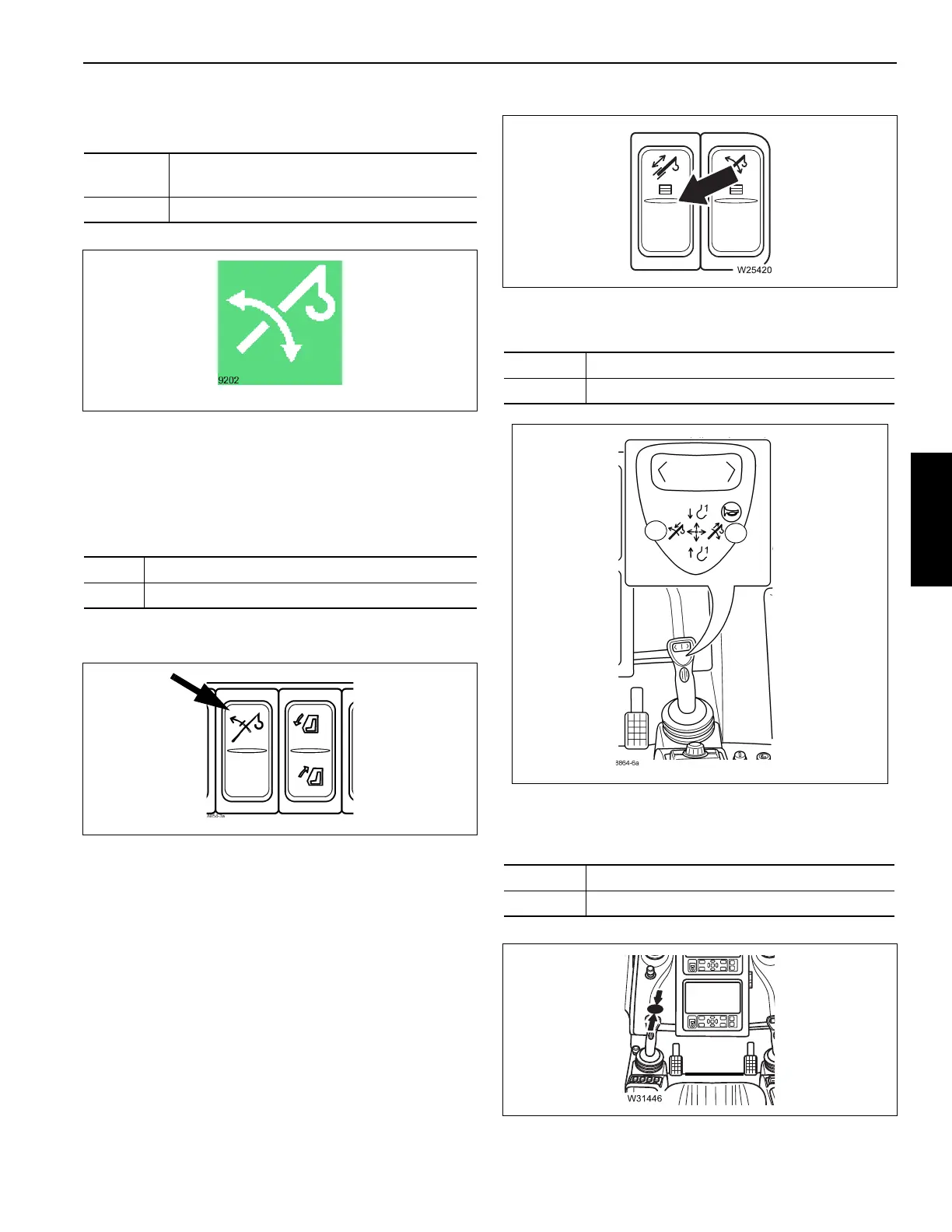Grove Published 02-21-2019, Control # 611-05 3-101
TMS9000-2 OPERATOR MANUAL OPERATING CONTROLS AND INDICATORS
ODM display
Lifting/lowering crane function display
Boom up override switch
When overloaded, pressing and holding the switch allows
the operator to boom up even though the RCL normally
blocks that motion. This reduces the radius which usually
increases the allowed load.
The button is located on the left armrest control panel.
Telescoping mechanism
Control panels
Telescoping enable switch
The button (Figure 3-141) is used to enable the telescoping
mechanism.
Right control lever
Control lever configuration
Left control lever- Optional
Control lever configuration when the crane is not equipped
with an auxiliary hoist.
Green:
Lifting/lowering mechanism on
(Figure 3-139)
Red: Lifting/lowering mechanism off
On: Lockout overridden (Figure 3-140)
Off: Lockout not overridden
1 Retract (Figure 3-142)
2 Extend
Back Retract (Figure 3-143)
Forward Extend