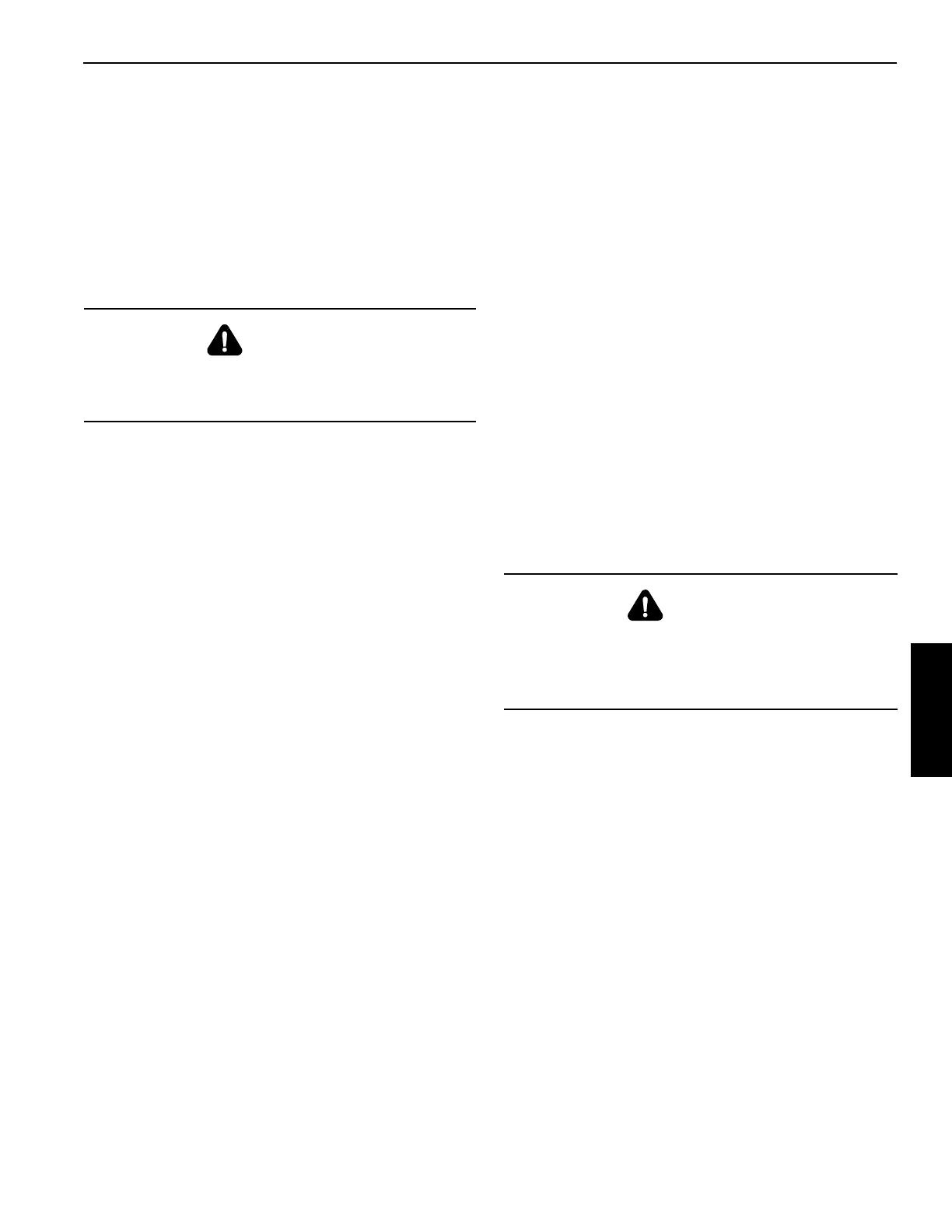4-35
TMS9000-2 OPERATOR MANUAL OPERATING PROCEDURES
Published 02-21-2019, Control # 611-05
1. Position the outrigger floats directly out from each
outrigger to where the outriggers will be properly
extended.
2. Push the appropriate outrigger selector button to
operate the preferred main outrigger jack(s) and push
the outrigger extension/retraction button to extend. The
appropriate outrigger should begin to extend. Refer to
“Engaging the Partial/Mid Extension Lock Pin” on page
4-35 if the crane is to be operated at the mid-extend
position.
NOTE: More than one outrigger may be extended at one
time. However, to ensure that each outrigger is fully
extended, each outrigger button should be
depressed individually and the outrigger extension/
retraction button momentarily pushed to EXTEND
after multi-outrigger extension.
3. After all four outrigger beams have been fully extended,
position the appropriate outrigger selector button to
FRONT JACK or REAR JACK and position the outrigger
extension/retraction button to EXTEND.
4. Extend each jack, positioning the float as necessary,
until the locking levers of the float engage the jack
cylinder rod.
NOTE: More than one jack may be extended at one time.
5. With each jack float firmly touching the ground, push the
front outrigger selector buttons to FRONT JACK and
push the extension/retraction button to EXTEND.
Extend the front jacks approximately 76 to 102 mm (3 to
4 in).
6. Push the rear outrigger selector button to REAR JACK
and push the extension/retraction button to EXTEND.
Extend the rear jacks approximately 76 to 102 mm (3 to
4 in).
7. Repeat the procedures in steps 5 and 6 until all wheels
are clear of the ground and the crane is level, as
indicated by the bubble level indicator located at the
bottom of each outrigger control box. If suspected that
the bubble level indicator is out of adjustment, refer to
Bubble Level Adjustment, page 4-34.
8. Then lower center front jack until it just contacts ground.
Auto Level Procedure
Start with outrigger beams in and outrigger jacks up.
1. Follow the instructions for positioning the outrigger
beams at the desired length and make sure that the
pads are positioned.
2. Move jacks fully down to lift crane.
3. Press & hold outrigger auto level and either the extend/
retract keys (refer to Figure 3-7). The crane will:
a. Briefly extend all 4 jacks
b. Briefly retract all 4 jacks
c. Begin adjusting by lowering 2 jacks at once until
level position is reached.
d. There may be several long pauses after lowering for
the level sensor to stabilize – keep holding the
buttons through these.
4. Leveling is complete when out-of-level by less than 0.1
degrees. And, on the outrigger control panels, green and
yellow LED's will alternate - this is intended as a
reminder to proceed to set the center front jack.
NOTE: After using auto level the center front jack must be
lowered.
Engaging the Partial/Mid Extension Lock Pin
Partial extend positions can be located at 57 or 79 percent
position.
1. With the outriggers fully retracted, disengage the locking
stirrup from its stowed position, refer to Figure 4-29.
2. Slowly extend the outriggers to the partial extend
position until the outer extension beam and inner
extension beam holes align.
3. Remove locking pin from stowage bracket located next
to the frame.
4. Insert locking pin into Partial/Mid Extension locking
holes. If pin will not freely slip into the hole, slowly extend
or retract the outrigger beam to allow the locking pin to
engage into the holes.
5. Rotate pin until retention pin aligns with slot in locking
hole of outrigger beam.
NOTE: Rotate handle on the lock pin until lug is pointing
downward to lock pin in secured position.
WARNING
All four outrigger beams must be equally extended and
the front outrigger jack must be set to match the selected
load chart before beginning operation.
WARNING
All four outrigger beam lock pins must be engaged before
operating from the partial-extend or mid-extend position.
The operator must select the proper load chart and RCL
program for the outrigger position selected.
