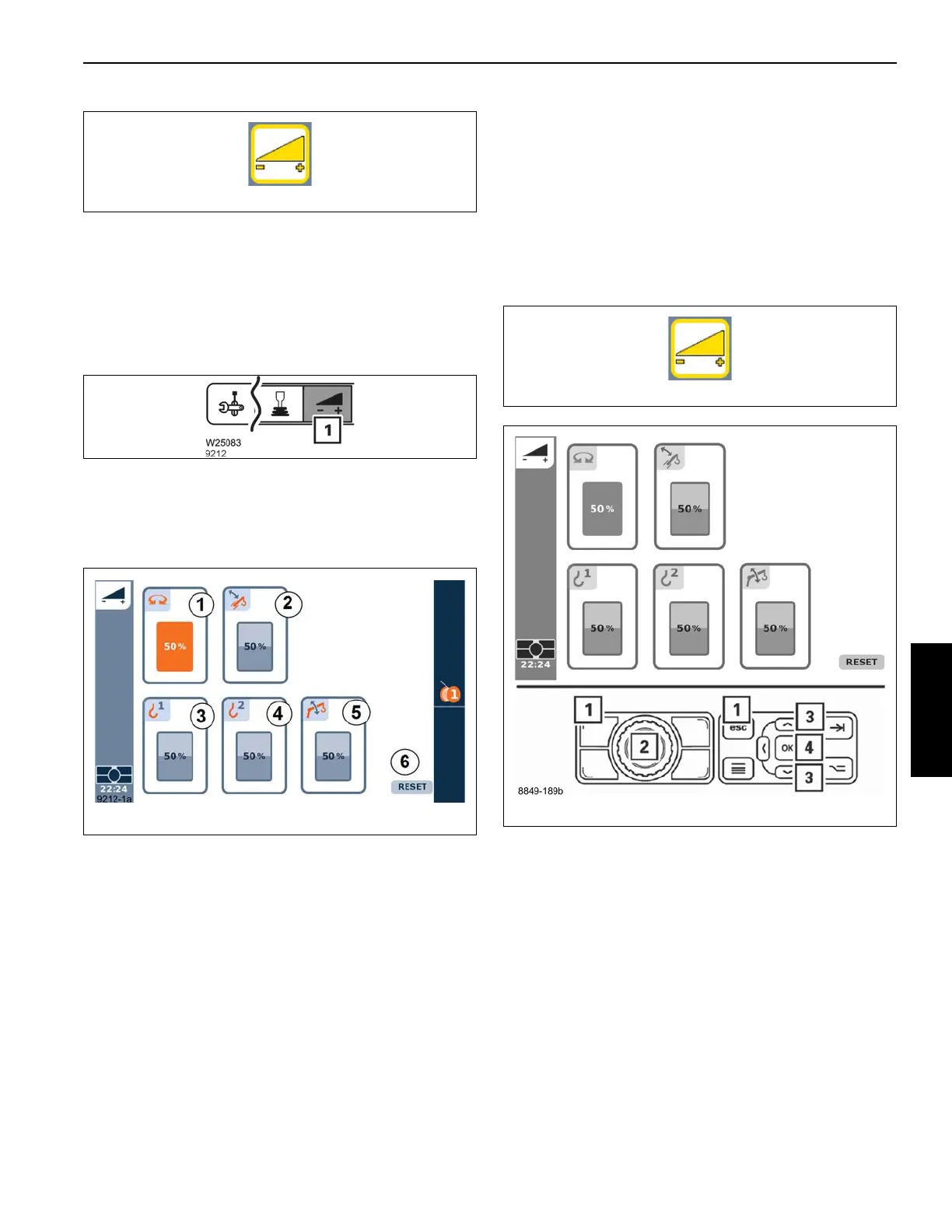4-85
TMS9000-2 OPERATOR MANUAL OPERATING PROCEDURES
Published 02-21-2019, Control # 611-05
Limiting the power unit speeds
You can enter a percentage of maximum speed for some
power units. This reduces or limits the crane function speed
achieved when the joystick or other control device is moved
to its full extent.
Select and confirm the symbol (1, Figure 4-178).
The Power unit speeds menu opens.
The values below the symbols (1 to 5, Figure 4-179) indicate
the currently set power unit speeds, and these indicators on
the screen can be used to alter the power unit speeds.
The symbol (4) is only active when the auxiliary hoist is
installed.
The symbol (6) is a command button for resetting all the
power unit speeds to their default value.
Some of the power units have a minimum threshold value for
the speed. When the value is changed below this threshold it
automatically changes to 0. For instance, a function may
allow reducing the speed to 99% and down to 20%, but not
below 20% (automatically set to 0%).
When a power unit speed has been set to 0% and accepted,
the crane function is temporarily disabled, and the crane
function icon in the right margin of the ODM (operating
display) has a gray background to indicate to the operator
that the crane function is disabled.
When a power unit speed has been reduced below 100%,
but not disabled (at 0%), then the icon shown in Figure 4-180
will be shown in the left margin of the ODM to indicate to the
operator that the crane function is not set to the default
speed.
Changing values
Select and confirm the symbol for the relevant power unit –
symbol red.
Change the value using switch (2, Figure 4-182) or the
buttons (3).
To cancel the input – press button (1) once.
Confirm the changed values – press switch (2) or button (4)
once. The changed values for the power unit are applied.
