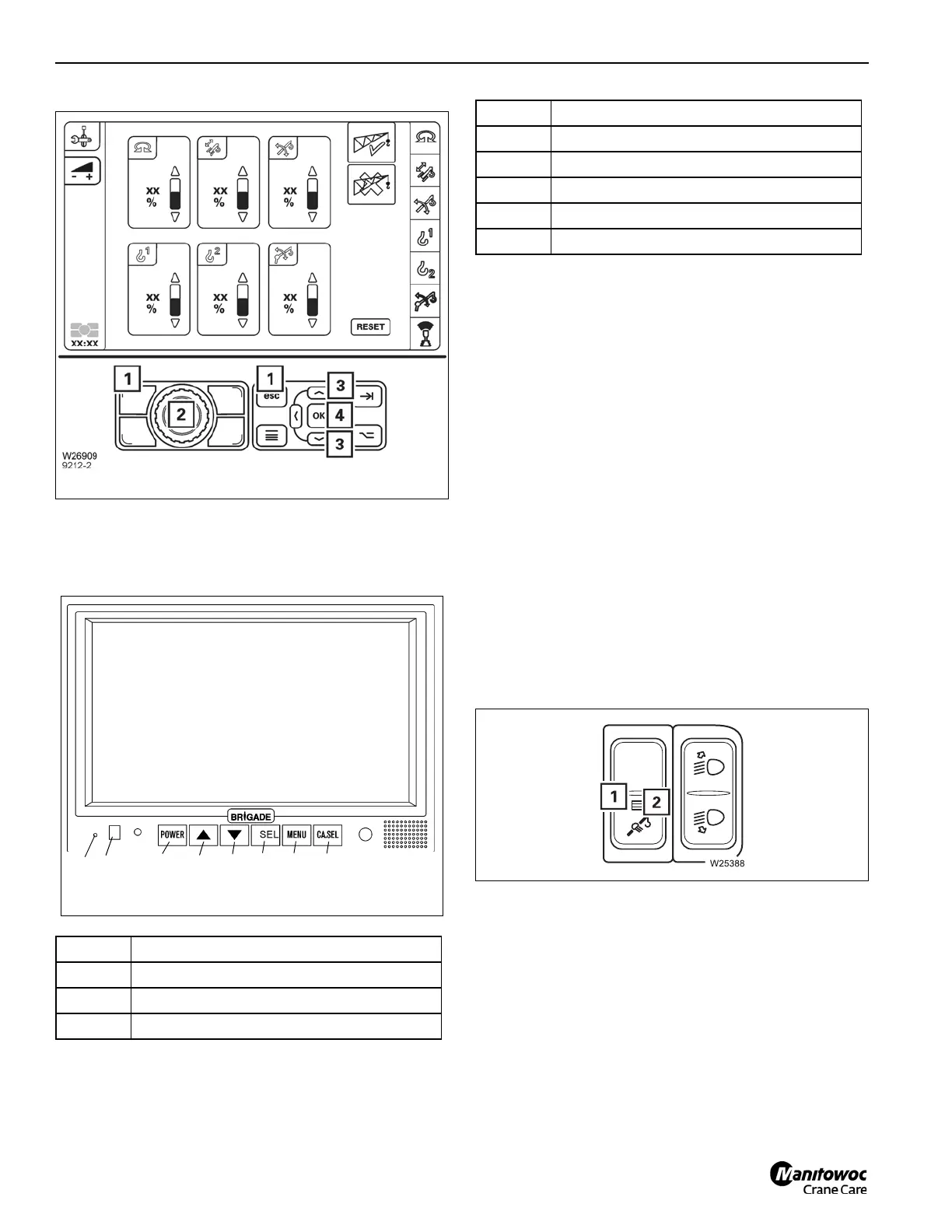OPERATING PROCEDURES TMS9000-2 OPERATOR MANUAL
4-86
Published 02-21-2019, Control # 611-05
Carrier Camera Display Setup
The carrier camera display can be configured to display
either the back up camera or the right turn camera or both.
To display the two cameras side-by-side do the following:
1. Press the Menu button.
2. Select Camera Setup.
3. Press the Select button.
4. Select Split Setup.
5. Press the Scroll Down button to select Double Screen 1.
6. Press the Scroll Down button to select Left CA1, Right
CA2.
Using the slewable spotlights
With the relevant equipment, the slewable spotlights (1) are
located on the main boom. They are controlled from the
crane cab.
Switching on
• Push the switch (1, Figure 4-184) down – the lamp (2)
lights up.
Switching off
• Push the switch (1) up – the lamp (2) goes out.
Turn upwards
• Push the button (1, Figure 4-185) up.
Turn downwards
• Push the button (1) down.
The direction of the spotlights will be adjusted until you let go
of the button or they reach their end position.
Item Description
1 Automatic low light sensor
2 Remote control receiver
3 Power switch
4 Scroll up/left
5 Scroll down/right
6 Select
7 Menu
8 Camera select
Item Description
