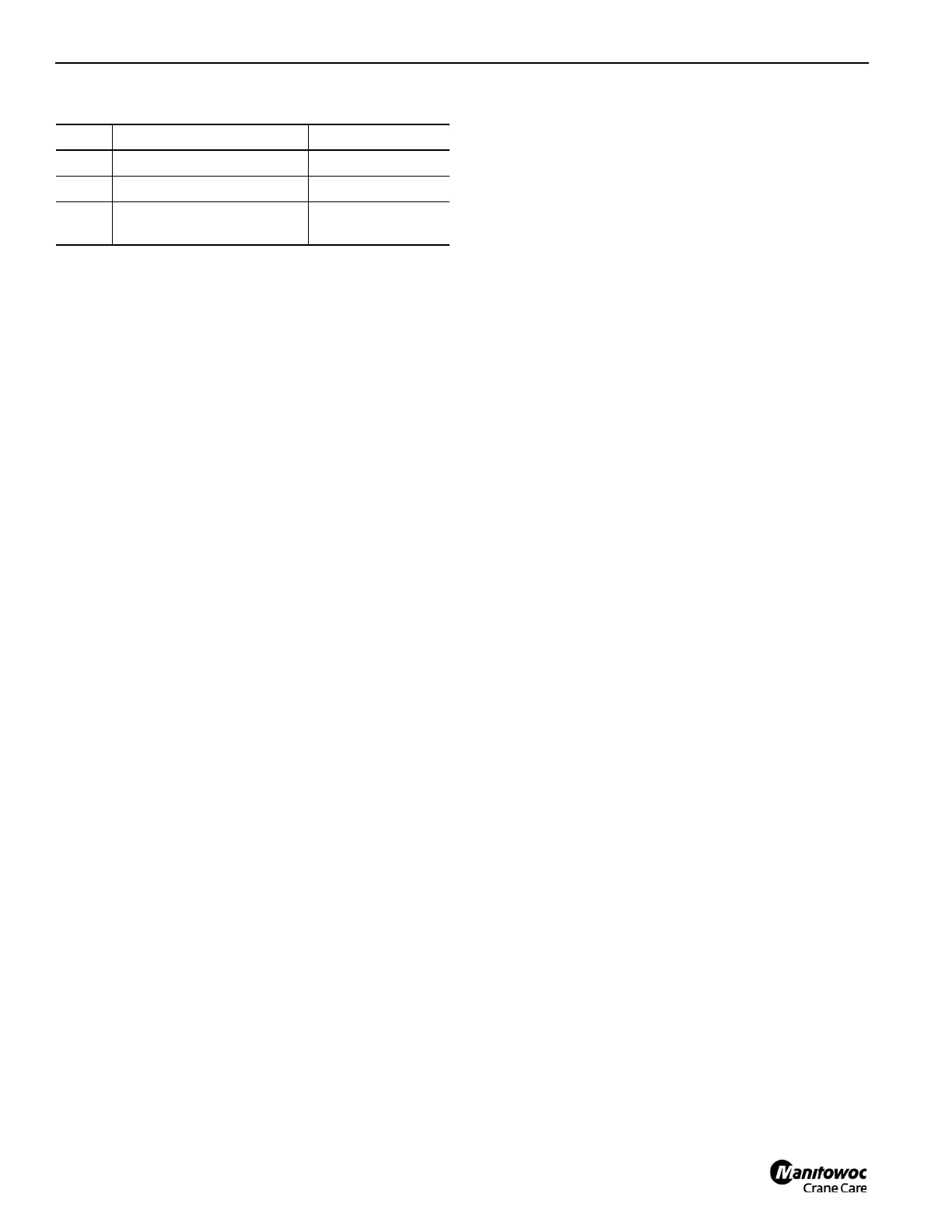OPERATING CONTROLS AND INDICATORS TMS9000-2 OPERATOR MANUAL
3-38 Published 02-21-2019, Control # 611-05
Using the control pad or jog dial, highlight the hours number,
Then use the up or down arrows or jog dial enter the UTC
(Coordinated Universal Time) (UTC is considered
interchangeable with Greenwich Mean Time (GMT)) plus or
minus time zone and push enter. Highlight the minutes
number and using the up or down arrows or jog dial set the
current minute value and press enter. Now highlight the 24h
or 12h option and press enter. Now select either am or pm
and press enter.
Item Description Refer to
1 Setting the time
2 Select clock type
3
Select am/pm for 12 hour
clock