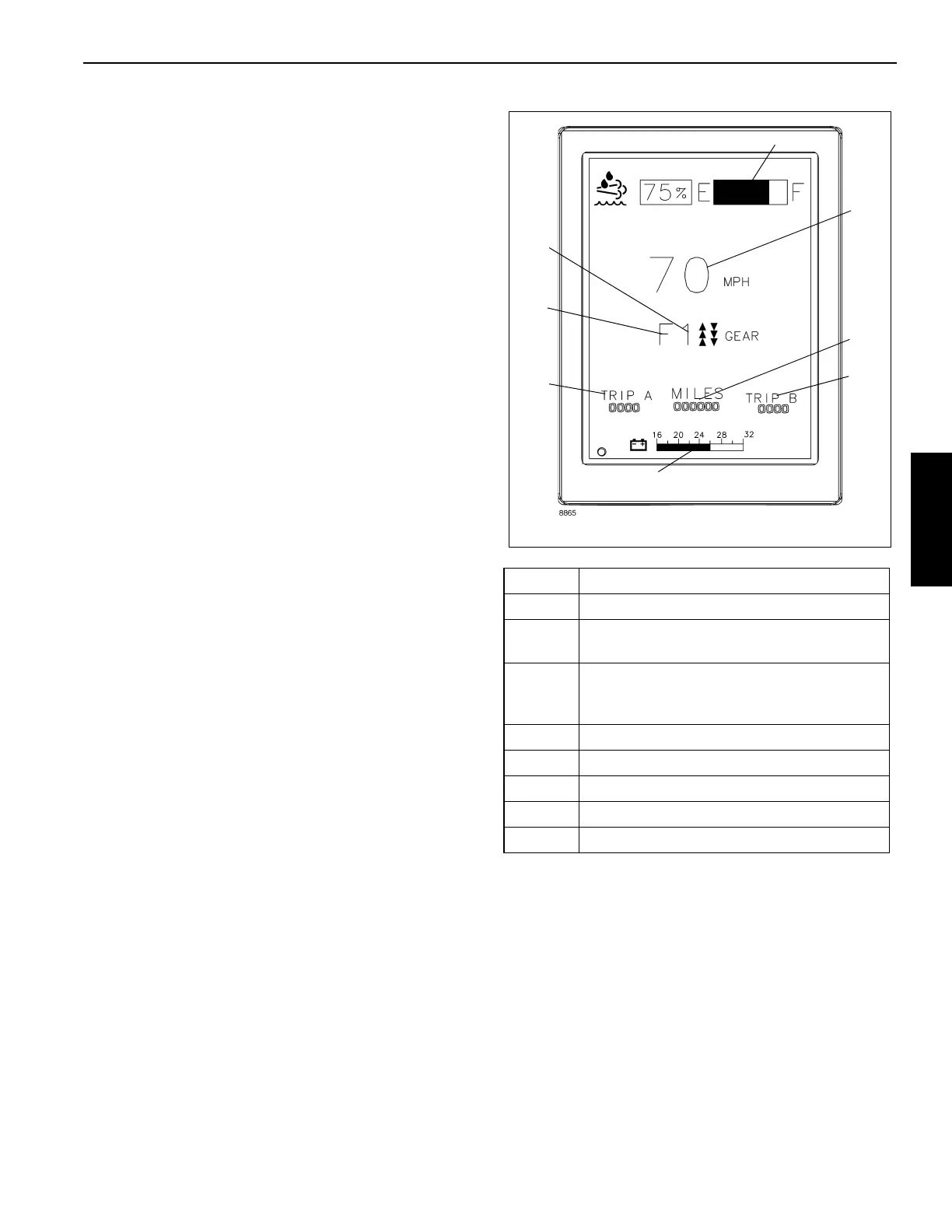Grove Published 02-21-2019, Control # 611-05 3-13
TMS9000-2 OPERATOR MANUAL OPERATING CONTROLS AND INDICATORS
- brightness of display
- cluster software version
Use the Up and Down buttons ((Figure 3-5), items 30 and
31) along with the Menu and OK buttons ((Figure 3-5), items
21 and 22) to open the various screens and options
available. The following procedures will access the various
options:
• At any time, pressing and holding the Menu button the
display will return to the default Main Screen with
Odometer.
• Pressing and holding the OK button will switch between
Main Screen with Odometer and Main Screen with
Engine Hours.
• Pressing the Up/Down buttons will scroll the Reset Trip
A/Reset Trip B/Units/Brightness/Software Version. With
the Reset Trip A option displayed, pressing and holding
the OK button will reset the Trip A value.
• Pressing the Up/Down buttons will scroll the Reset Trip
A/Reset Trip B/Units/Brightness/Software Version. With
the Reset Trip B option displayed, pressing and holding
the OK button will reset the Trip B value.
• Pressing the Up/Down buttons will scroll the Reset Trip
A/Reset Trip B/Units/Brightness/Software Version. With
the Units option displayed, pressing and holding the OK
button will reset the Units value.
• Pressing and holding OK button a line appears below
brightness value, so brightness is in Edit Mode.
• Edit Mode:
- Pressing Up/Down buttons brightness value will
change.
- Press and hold OK button brightness value will be
saved and the display will exit from Edit Mode.
- Keeping the Menu button pressed, brightness value
will be discarded and the display will exit from Edit
Mode.
• Pressing Up/Down buttons scroll to SW Version. The
software version will be displayed as four individual
numbers.
Item Description
1 Transmission Gear (Auto Transmission Only)
2
Forward or Reverse, Transmission (Auto
Transmission Only)
3
Odometer, Engine Hours, Reset Trip A,
Reset Trip B, Units of Measure, Brightness of
Display, Master Software Version
4 DEF Level/Gauge
5 Speedometer
6 Trip A Distance Traveled
7 Trip B Distance Traveled
8 Voltmeter
