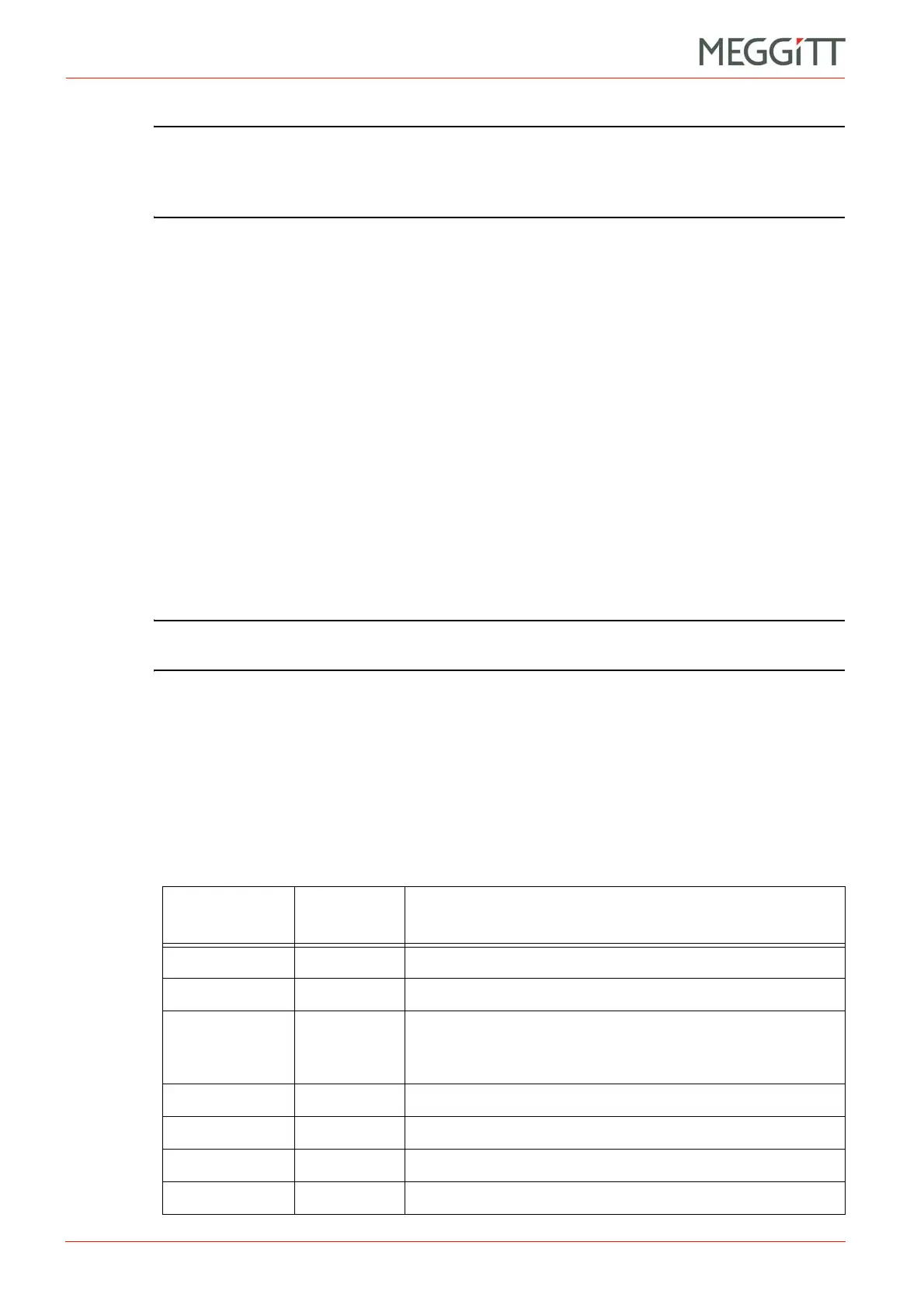9 - 2 VM600 networking manual MAVM600-NET/E
Edition 9 - February 2018
Definition of registers
SETTING UP A MODBUS CONNECTION (CPUM SW VERSION 071 OR LATER)
NOTE: If any unsupported Modbus function is requested, an exception code “01” will be
returned to indicate the use of an illegal function.
If a value is requested that is out of the range of what is configured in the VM600,
the exception code “02” will be returned to indicate the use of an illegal address.
9.2 Definition of registers
The configuration has changed considerably for firmware version 071 or later. The five
separate configuration files that were used previously have been replaced by a single
configuration file:
As before, the configuration file is a text file and can be read or modified using any text editor
as required. This file can be modified, for example, by editing it with a VT100 terminal (or
emulator from the Windows environment). See 2.3 Modbus configuration files for information
on using the vi editor to modify files.
However, because of the size of this configuration file, it is only practical to make simple
changes using the vi editor. For more significant changes, it is recommended to make the
changes to the modbusDefault.cfg using a more advanced editor program on a
computer. The edited configuration file can then be sent to the CPUM using a software utility
called ModbusConfigSender.exe (developed by and freely available from Meggitt SA).
NOTE: In general, the modbusDefault.cfg file is only required to be edited if you need
to change the communication parameters.
The content of the configuration file is not case-sensitive and is organised into the following
sections: [RTUx], [TCP], [GLOBAL] and [MAPPING].
9.2.1 The RTUx section
The RTUx section can have one or more sections called [RTU1], [RTU2], [RTU3].
Each [RTUx] section shall have the settings shown in Table 9-2.
modbusDefault.cfg For all Modbus communications and configuration.
Table 9-2: RTUx section settings
RTUx section
setting
Default
value
Allowed values
ENABLE N Y/N
ADDRESS 1 1 to 247
DEVICE RS
A/B/RS
All of the ports are located on the IOC-N in the rear of the
VM600 rack.
SPEED 19200 1200 to 11500
PARITY Even Even, None, Odd
STOP 1 1 or 2
DATABITS 8 7 or 8